Verizon is offering customers with existing non-committed 100/100 plan a free upgrade to 200/200 plan for the same monthly cost of $39.99 without additional commitments.
To receive this free upgrade, login to MyVerizon dashboard
here [verizon.com]. Then click "Order Now" under the black "mix & match on Fios" tile. Click your existing 100/100 speed, then click "More Speeds" and select 200/200 for a month cost of $39.99.
Complete the order and you'll now have double the speed for "free".
Please note that if your G1100 or G3100 router is connected to the ONT via COAX, your order will not be processed unless a technician visits your location to switch it over to Ethernet. COAX on the ONT only supports speeds up to 100/100 and anything faster will require the router to be connected directly into the Ethernet port on the ONT.
https://www.verizon.com/home/myve...ridge.aspx
https://www.verizon.com/home/myve...ridge.aspx
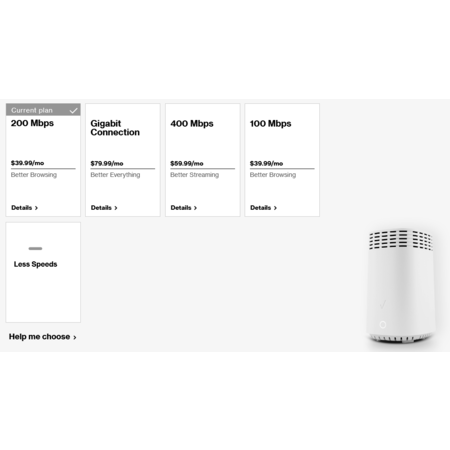

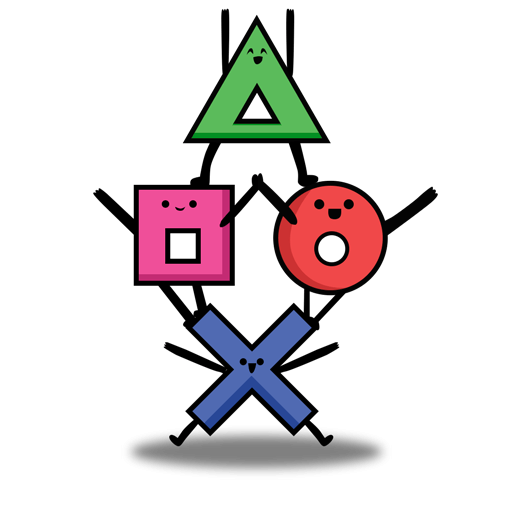
Leave a Comment
463 Comments
Sign up for a Slickdeals account to remove this ad.
used 3 diff speed tests including verizons own
https://www.verizon.com/speedtest/
If it doesn't get better in next few days, I may have to call it in.
If it doesn't get better in next few days, I may have to call it in.
Sign up for a Slickdeals account to remove this ad.
Verizon also explained that I can't use more than a 6' cable between the ONT to the router since it's an older model? If I wanted to install the router more than 6' away, the ONT would need to be upgraded. Upgrading the ONT however, will cost me $150 for a tech team to come out and perform the work.
Verizon also explained that I can't use more than a 6' cable between the ONT to the router since it's an older model? If I wanted to install the router more than 6' away, the ONT would need to be upgraded. Upgrading the ONT however, will cost me $150 for a tech team to come out and perform the work.
Verizon also explained that I can't use more than a 6' cable between the ONT to the router since it's an older model? If I wanted to install the router more than 6' away, the ONT would need to be upgraded. Upgrading the ONT however, will cost me $150 for a tech team to come out and perform the work.
Click on the black mix and match button and check your choices there. That's where I found the $40/200 plan.
Sign up for a Slickdeals account to remove this ad.
Leave a Comment