Verizon is offering customers with existing non-committed 100/100 plan a free upgrade to 200/200 plan for the same monthly cost of $39.99 without additional commitments.
To receive this free upgrade, login to MyVerizon dashboard
here [verizon.com]. Then click "Order Now" under the black "mix & match on Fios" tile. Click your existing 100/100 speed, then click "More Speeds" and select 200/200 for a month cost of $39.99.
Complete the order and you'll now have double the speed for "free".
Please note that if your G1100 or G3100 router is connected to the ONT via COAX, your order will not be processed unless a technician visits your location to switch it over to Ethernet. COAX on the ONT only supports speeds up to 100/100 and anything faster will require the router to be connected directly into the Ethernet port on the ONT.
https://www.verizon.com/home/myve...ridge.aspx
https://www.verizon.com/home/myve...ridge.aspx
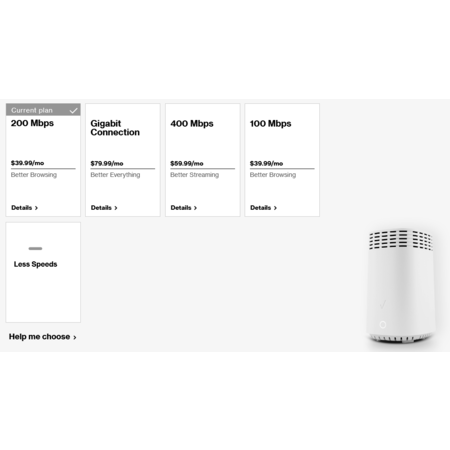



Leave a Comment
463 Comments
Sign up for a Slickdeals account to remove this ad.
1. Don't chat with the cs agent on the verizon home webpage. They are sales folks trying to sell you stuff and they cannot perform the switch from MoCa to Ethernet.
2. Login to you account and head to Support and chat with the tech support. it takes about 2 minutes. If you are not logged in, the chat window doesn't pop up.
3. Login using your phone or use a hot spot laptop or call in. If you chat while on wifi, you will lose internet as soon as the switch from MocA to Ethernet happens and lose connection with tech support.
4. If you are asked, "Is your router within 6 feet of the ONT?"- the answer should be Yes. "Are there any obstructions such as a door or closet between the router and ONT?"- the answer should be No. It doesn't matter, they are trying to upsell a Verizon tech's visit at $149. Mine is greater than 12 feet and a concrete wall in between and it works fine.
5. My ONT is 10 yrs old and it didn't need to be upgraded, although the sales chat tried to convince me a change is absolutely required. If the ONT has an Ethernet port, it will likely work.
6. The item showed $39.99 when looking but 49.99 when added to cart and it didn't let me add the debit card to get the $10 off. A sales CS agent helped me by sending a link to the cart with the right price.
7. I connected the Ethernet cable from ONT to my Orbi RBS50 router and it works great. Shows more 325Mbps at late night, and more than 250Mbps during day.
1. Don't chat with the cs agent on the verizon home webpage. They are sales folks trying to sell you stuff and they cannot perform the switch from MoCa to Ethernet.
2. Login to you account and head to Support and chat with the tech support. it takes about 2 minutes. If you are not logged in, the chat window doesn't pop up.
3. Login using your phone or use a hot spot laptop or call in. If you chat while on wifi, you will lose internet as soon as the switch from MocA to Ethernet happens and lose connection with tech support.
4. If you are asked, "Is your router within 6 feet of the ONT?"- the answer should be Yes. "Are there any obstructions such as a door or closet between the router and ONT?"- the answer should be No. It doesn't matter, they are trying to upsell a Verizon tech's visit at $149. Mine is greater than 12 feet and a concrete wall in between and it works fine.
5. My ONT is 10 yrs old and it didn't need to be upgraded, although the sales chat tried to convince me a change is absolutely required. If the ONT has an Ethernet port, it will likely work.
6. The item showed $39.99 when looking but 49.99 when added to cart and it didn't let me add the debit card to get the $10 off. A sales CS agent helped me by sending a link to the cart with the right price.
7. I connected the Ethernet cable from ONT to my Orbi RBS50 router and it works great. Shows more 325Mbps at late night, and more than 250Mbps during day.
Also anybody who has current service try to sign up as new account on same name and cancel old. Does it work?
Sign up for a Slickdeals account to remove this ad.
Also anybody who has current service try to sign up as new account on same name and cancel old. Does it work?
I don't have Ethernet run in the walls and running from a router in the basement is far from ideal.
If I go to 200/200 will they turn off the coax, or just enable the Ethernet?
If I sign up for 200/200 and don't schedule an upgrade date, will I be able to continue indefinitely until/unless I implement a satisfactory Ethernet solution and then switch over? (Of course, only getting 100/100 on coax until that point).
I don't have Ethernet run in the walls and running from a router in the basement is far from ideal.
If I go to 200/200 will they turn off the coax, or just enable the Ethernet?
If I sign up for 200/200 and don't schedule an upgrade date, will I be able to continue indefinitely until/unless I implement a satisfactory Ethernet solution and then switch over? (Of course, only getting 100/100 on coax until that point).
As for switching your service, yes, you can sign up but they will not enable your service change until you switch to ethernet which unless you need a new ONT installed, will happen automatically remotely on your self install date. Do not sign up if you don't want this switched. They will deactivate coax and switch to ethernet. I've been told there is NO WAY to convince them to keep coax no matter how much you beg.
I see the Deca adapters, and they're uber cheap, but they only support 100Mbs.
I see the Deca adapters, and they're uber cheap, but they only support 100Mbs.
I just remembered I have some Actiontec WCB3000N Moca (1.1) enabled routers that I got for $9/each from Amazon (Slickdeals hot deal). I know these work for coax-> WCB3000N -> ethernet.
https://slickdeals.net/f/11594499-actiontec-wcb3000n-single-dual-band-wireless-extender-9?page=5#commen
Anyone know if they can also be used the opposite direction: Ethernet -> WCB3000N -> Coax?
If so, I can run ethernet from the ONT to the WCB3000N, then coax to my second floor, where I have a FIOS router to connect to the coax. In other words, I can keep my existing (coax-based) setup, just putting the WCB3000N in the middle of ONT->eithernet-WCB300N-> Coax.
Can anyone confirm this works?
(Yeah, I know it's Moca 1.1, so it'll max out at 140Mbps or something like that...but that's still better than the 100Mbps I have now and I don't have to buy anything new).
https://slickdeals.net/f/11594499-actiontec-wcb3000n-single-dual-band-wireless-extender-9?page=5#commen
Anyone know if they can also be used the opposite direction: Ethernet -> WCB3000N -> Coax?
If so, I can run ethernet from the ONT to the WCB3000N, then coax to my second floor, where I have a FIOS router to connect to the coax. In other words, I can keep my existing (coax-based) setup, just putting the WCB3000N in the middle of ONT->eithernet-WCB300N-> Coax.
Can anyone confirm this works?
(Yeah, I know it's Moca 1.1, so it'll max out at 140Mbps or something like that...but that's still better than the 100Mbps I have now and I don't have to buy anything new).
Sign up for a Slickdeals account to remove this ad.
Model I-211M-L. That seems to be GPON. It seems existing customers need to spend 149$ if their ONT is old. New customers get it for free. The sales rep told me that...
Leave a Comment