Mine had some offer for 1 year of 25GB of Dropbox. I looked up the terms and purchases after 9/1/2020 are supposed to have 100GB of Dropbox for 1 year.
https://help.dropbox.co
I contacted support and they gave me the rest of the space on my account
If you run into this where your laptop only offers 25GB and you want your other 75GB
https://puu.sh/GYVSq/9ca50b9f3b.png
- Redeem the 25GB offer using the pre-installed app on your laptop, linking it to your account so they have verification that you redeemed the offer with your device.
- Send an email to [email protected] telling them you only received 25GB, yet you were supposed to receive 100GB since you purchased on XX-XX-2020 directly from HP. Include the above link to promotion terms and attach your HP Laptop invoice to the email ( I used the one from my HP account)
- Follow their instructions but they should have enough to verify and add it to your account
===========================================
This deal may be BACK!!
Order confirmation emails are delayed. You should get one in 3 hours after placing order.
https://support.hp.com/us-en/prod...86/manuals
10% coupon for over $599:
SMBHOL10 is also a 10% coupon, but applied over 599.
....
10% off coupon. 10STACKBFCM21
Model 15z-eh000
Service Manual: http://h10032.www1.hp.
User Manual: http://h10032.www1.hp.
These are basically the same manuals as that of the walmart one because the chassic and layouts are identical
Touchscreen option is only 10 point touch with no pen support. Semi-glossy screen
RAM is not soldered. Two sodimm slots occupied by two 4GB 3200 DDR4 sodimm. Upgradable to 64GB with two 32GB 3200 sodimm. See proof of screenshot below
One M2 NVMe slot
One HDMI 2.0 and one USB-C with DP 1.4 and PD (power delivery)
3 year extended warranty for $59
https://store.hp.com/us/en/pdp/hp...-pav-10-nb
use code: HPSA33 to get it for $59. It's a really good deal if you are keeping the laptop for a long time. At the end of 3 yr if you don't use it, you can actually file for a refund. So it's practically free in that case

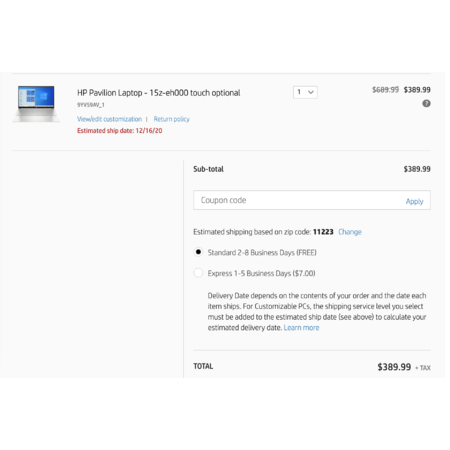

Leave a Comment
Top Comments
Coupon SMBHOL10 works for $599 or more.
Paypal Chase offer gives 5% cashback too !!
A pretty futureproof buy, and I think the RAM and SSD are replaceable so if you need to do it now, or in the future, it's a perfect base to start with.
2,494 Comments
Sign up for a Slickdeals account to remove this ad.
The drivers will take care of themselves after you connect to the net and update. Thats the easiest part.
Yes. warranty starts on date of shipping. So that means most of us already given up half month of the warranty since we all have to wait for all the delays since the day it was purchased
Sign up for a Slickdeals account to remove this ad.
also might have to try a different dock or HP dock
One of the messages was an offer to extend / upgrade my existing one year warranty. The offer there was the same as the one mentioned in this thread, HP 3 Year Accidental Care for HP 15, 17 Pavilion 10. The price was also the same after the coupon code, $59.
I felt much better buying the warranty once I realized it was referred to me from the HP Support Assistant. I purchased and will reach out to them later this week to very it applies to this computer.
One of the messages was an offer to extend / upgrade my existing one year warranty. The offer there was the same as the one mentioned in this thread, HP 3 Year Accidental Care for HP 15, 17 Pavilion 10. The price was also the same after the coupon code, $59.
I felt much better buying the warranty once I realized it was referred to me from the HP Support Assistant. I purchased and will reach out to them later this week to very it applies to this computer.
Can someone definitely say upgrade RAM, SSD and Wifi will not void the warranty?
One of the messages was an offer to extend / upgrade my existing one year warranty. The offer there was the same as the one mentioned in this thread, HP 3 Year Accidental Care for HP 15, 17 Pavilion 10. The price was also the same after the coupon code, $59.
I felt much better buying the warranty once I realized it was referred to me from the HP Support Assistant. I purchased and will reach out to them later this week to very it applies to this computer.
What could have gone wrong? Any idea? Thanks.
I asked my wife to listen to the noise, put her ear close(<1 inch) to the keyboard, she tried a few times but heard nothing; while my kid and I could clearly hear the static noise from one foot away, especially when the mouse was being moved. I had to proved it to my wife by recording the noise using the iPhone app, then played it back to her.
I would guess the static noise is at certain frequency range, not everyone can heard it, that could be the reason why some people in this thread claimed they heard that while other didn't… when I could hear that, it was really annoying sound.
Sign up for a Slickdeals account to remove this ad.
I asked my wife to listen to the noise, put her ear close(<1 inch) to the keyboard, she tried a few times but heard nothing; while my kid and I could clearly hear the static noise from one foot away, especially when the mouse was being moved. I had to proved it to my wife by recording the noise using the iPhone app, then played it back to her.
I would guess the static noise is at certain frequency range, not everyone can heard it, that could be the reason why some people in this thread claimed they heard that while other didn't… when I could hear that, it was really annoying sound.
Leave a Comment