expiredsr71 posted Feb 17, 2021 09:23 AM
Item 1 of 6
Item 1 of 6
expiredsr71 posted Feb 17, 2021 09:23 AM
1TB Crucial P2 NVMe SSD $94.49 AC @Newegg (2TB Crucial P1 / $175 AC); 500GB Samsung 970 EVO Plus/ $73 and more
$94
$105
10% offNewegg
Visit NeweggGood Deal
Bad Deal
Save
Share
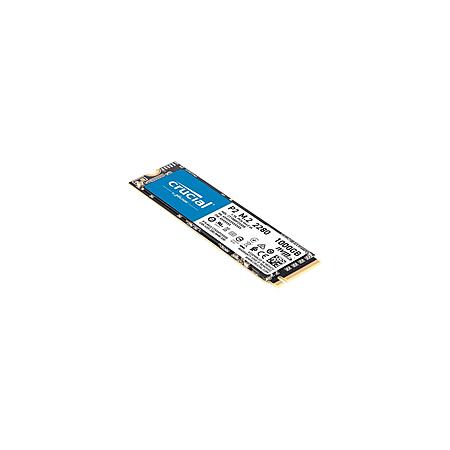



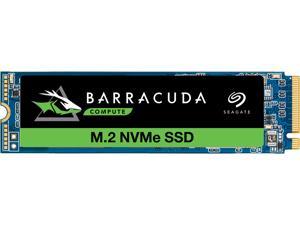


Leave a Comment
18 Comments
Sign up for a Slickdeals account to remove this ad.
Our community has rated this post as helpful. If you agree, why not thank sr71
this is typically 12-25GB! and not a factor for most users. And extracting games is Read which is never affected
There are four types of nvme from best to worst, SLC MLC TLC and qlc. avoid QLC at all costs! When qlc goes past 50% of storage capacity it will lose write speed dramatically! Once you get towards full and you try to extract 50GB Game you're write speed can drop all the way down to a few 100 KB/second. You read correctly KB per second!
There are four types of nvme from best to worst, SLC MLC TLC and qlc. avoid QLC at all costs! When qlc goes past 50% of storage capacity it will lose write speed dramatically! Once you get towards full and you try to extract 50GB Game you're write speed can drop all the way down to a few 100 KB/second. You read correctly KB per second!
Slickdealers, use this write up from NewMaxx on what the pros/cons are and what SSD is right for you:
https://www.reddit.com/r/NewMaxx/...resources/
https://ssd.borecraft.c
Hint: you don't need prosumer drives to play games. There are tons of budget vs prosumer SSDcomparison videos on gaming out there.
There are four types of nvme from best to worst, SLC MLC TLC and qlc. avoid QLC at all costs! When qlc goes past 50% of storage capacity it will lose write speed dramatically! Once you get towards full and you try to extract 50GB Game you're write speed can drop all the way down to a few 100 KB/second. You read correctly KB per second!
There are four types of nvme from best to worst, SLC MLC TLC and qlc. avoid QLC at all costs! When qlc goes past 50% of storage capacity it will lose write speed dramatically! Once you get towards full and you try to extract 50GB Game you're write speed can drop all the way down to a few 100 KB/second. You read correctly KB per second!
Crucial P1 - QLC NAND, with DRAM (DDR3)
Samsung 970 EVO Plus - TLC NAND, with DRAM (LPDDR4)
Seagate Barracuda 510 - TLC NAND, with DRAM (DDR4)
Team Group Cardea C440 - TLC NAND, with DRAM (DDR4)
Sign up for a Slickdeals account to remove this ad.
this is typically 12-25GB! and not a factor for most users. And extracting games is Read which is never affected
all SSDs slow down as they fill because of fewer data pathways - either way it's not the regurgitated factoid from a noob who misread it from some forum.
all SSDs slow down as they fill because of fewer data pathways - either way it's not the regurgitated factoid from a noob who misread it from some forum.
Between natural slowing of the drive as it fills, and the reduction of cache as it fills, many use cases are restricted by qlc drives such as this. Does that apply to someone who just casually uses their computer for games and web surfing? Not really. But many people use their computers for more. 25gb+ transfers are not that uncommon. Further, those of us who use these drives as scratch drives for editing (as basically more RAM), can run into issues with endurance.
People should understand the limitations and decide for themselves. It doesn't help anyone for one side to say it's qlc trash and the other to say it's appropriate for 99% of use cases.
Sign up for a Slickdeals account to remove this ad.
Leave a Comment