expiredksimm033 posted May 01, 2021 11:22 AM
Item 1 of 5
Item 1 of 5
expiredksimm033 posted May 01, 2021 11:22 AM
Roborock S4 Max Wi-Fi Robot Vacuum w/ Lidar Navigation
+ Free Shipping$310
$430
27% offAmazon
Visit AmazonGood Deal
Bad Deal
Save
Share



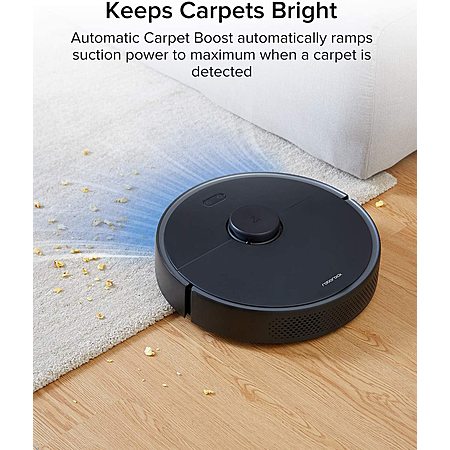



Leave a Comment
Top Comments
I couldn't wait for the Wyze since it was on back order so I got an S4 Max and my wife and I absolutely love this thing. It's so precise due to the LIDAR that it puts my in-laws Roomba to shame.
You can also control it like a little remote control car via the app if you want to tidy up a little spot or you can designate a specific area or room for it to clean. It literally gets to any area that is reachable so it's kind of cool to see it work, though I'd imagine any other robovac with LIDAR to be similar.
The last time this was posted some people pointed out that Roborock is a Chinese company. So are many others, but if you are worried, then you can always create a guest network on your router to keep the robovac separate from the rest of your online traffic and devices.
That's what I did out of caution and because I was curious to see if my router was able to have a guest network.
For anyone that gets one, I set it up via the iOS app, so Android may be different slightly, but here are some tips that will make you not spend two hours setting everything up like I did.
- the S4 Max can only connect to 2.4ghz WiFi. If you have a router that puts out both 2.4 and 5ghz under a single SSID, then you will need to temporarily disable your 5ghz for the robot to connect. If you have separate SSIDs for 2.4 and 5ghz then make sure to connect to 2.4.
- you will need to enable all permissions for initial setup otherwise it won't work. Once you are done setting it up, you can disable all of them and the robot will continue to work fine. You just need them for the initial setup.
Not that anyone gives a crap, but we named ours Herbie because, well...he just kinda looks like his name would be Herbie. Though I just realized he has a female voice so it doesn't really make sense but then again lots of things don't.
63 Comments
Sign up for a Slickdeals account to remove this ad.
Sign up for a Slickdeals account to remove this ad.
Our community has rated this post as helpful. If you agree, why not thank wolfie14
I couldn't wait for the Wyze since it was on back order so I got an S4 Max and my wife and I absolutely love this thing. It's so precise due to the LIDAR that it puts my in-laws Roomba to shame.
You can also control it like a little remote control car via the app if you want to tidy up a little spot or you can designate a specific area or room for it to clean. It literally gets to any area that is reachable so it's kind of cool to see it work, though I'd imagine any other robovac with LIDAR to be similar.
The last time this was posted some people pointed out that Roborock is a Chinese company. So are many others, but if you are worried, then you can always create a guest network on your router to keep the robovac separate from the rest of your online traffic and devices.
That's what I did out of caution and because I was curious to see if my router was able to have a guest network.
For anyone that gets one, I set it up via the iOS app, so Android may be different slightly, but here are some tips that will make you not spend two hours setting everything up like I did.
- the S4 Max can only connect to 2.4ghz WiFi. If you have a router that puts out both 2.4 and 5ghz under a single SSID, then you will need to temporarily disable your 5ghz for the robot to connect. If you have separate SSIDs for 2.4 and 5ghz then make sure to connect to 2.4.
- you will need to enable all permissions for initial setup otherwise it won't work. Once you are done setting it up, you can disable all of them and the robot will continue to work fine. You just need them for the initial setup.
Not that anyone gives a crap, but we named ours Herbie because, well...he just kinda looks like his name would be Herbie. Though I just realized he has a female voice so it doesn't really make sense but then again lots of things don't.
Sign up for a Slickdeals account to remove this ad.
Leave a Comment