Adorama has
13.3" Wacom One Digital Drawing Tablet (Flint White, DTC133W0A) for
$299.95 (discount will show in cart).
Shipping is free.
Thanks to Deal Editor
iconian for finding this deal.
Includes:- One 13.3 " Creative Pen Display (Flint White)
- One Pen (CP91300B2Z)
- 3 Replacement Nibs
- One X-Shape Cable
- AC Adapter (10 W)
- AC Plug Head
- Quick Start Guide
- Regulation Sheet
Features:- The Wacom One is a drawing tablet with screen for various creative uses such as signing documents digitally, viewing a phone app on a bigger screen, quickly taking notes, sketching, painting or editing photos.
- Compatible with Mac, Windows PC and Android.

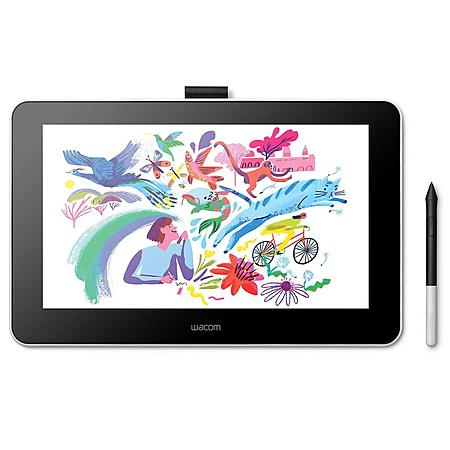






Leave a Comment
Top Comments
Its a graphics tablet -- not a computer tablet or e-reader or laptop. Its purely an external display with extremely good rendering & capabilities. For example, WACOM pen technology, which is on par with/superior to Apple's pen.
Some people may think this isn't a big issue, but it is, if youre a graphic artist. Almost all graphics tablets that are non-WACOM have some "jitter" or line-smoothing that looks either bad or too heavy-handed, and therefore ruins the feeling of making artwork and can sometimes ruin it.
Microsoft Surface Pro used to use WACOM technology but switched to N-Trig technology, which was a huge loss for graphic designers, bc N-Trig is jittery -- but Microsoft had bought the company so didn't want to pay WACOM, which charges big fees for its tech.
The ability to draw on an external display, perfectly, means you can use as high-powered of a machine as you want -- and also have your main monitor at the same time. So you can use the best graphics cards and the most memory.
Whereas if you are just on a tablet, youre stuck with a tiny processor and tiny amounts of ram. Personally, I only trust WACOM technology and Apple iPads (specifically the Procreate App) for my artwork.
WACOM is what you want with any high powered PC.
38 Comments
Sign up for a Slickdeals account to remove this ad.
Our community has rated this post as helpful. If you agree, why not thank Citizen
Its a graphics tablet -- not a computer tablet or e-reader or laptop. Its purely an external display with extremely good rendering & capabilities. For example, WACOM pen technology, which is on par with/superior to Apple's pen.
Some people may think this isn't a big issue, but it is, if youre a graphic artist. Almost all graphics tablets that are non-WACOM have some "jitter" or line-smoothing that looks either bad or too heavy-handed, and therefore ruins the feeling of making artwork and can sometimes ruin it.
Microsoft Surface Pro used to use WACOM technology but switched to N-Trig technology, which was a huge loss for graphic designers, bc N-Trig is jittery -- but Microsoft had bought the company so didn't want to pay WACOM, which charges big fees for its tech.
The ability to draw on an external display, perfectly, means you can use as high-powered of a machine as you want -- and also have your main monitor at the same time. So you can use the best graphics cards and the most memory.
Whereas if you are just on a tablet, youre stuck with a tiny processor and tiny amounts of ram. Personally, I only trust WACOM technology and Apple iPads (specifically the Procreate App) for my artwork.
WACOM is what you want with any high powered PC.
Its a graphics tablet -- not a computer tablet or e-reader or laptop. Its purely an external display with extremely good rendering & capabilities. For example, WACOM pen technology, which is on par with/superior to Apple's pen.
Some people may think this isn't a big issue, but it is, if youre a graphic artist. Almost all graphics tablets that are non-WACOM have some "jitter" or line-smoothing that looks either bad or too heavy-handed, and therefore ruins the feeling of making artwork and can sometimes ruin it.
Microsoft Surface Pro used to use WACOM technology but switched to N-Trig technology, which was a huge loss for graphic designers, bc N-Trig is jittery -- but Microsoft had bought the company so didn't want to pay WACOM, which charges big fees for its tech.
The ability to draw on an external display, perfectly, means you can use as high-powered of a machine as you want -- and also have your main monitor at the same time. So you can use the best graphics cards and the most memory.
Whereas if you are just on a tablet, youre stuck with a tiny processor and tiny amounts of ram. Personally, I only trust WACOM technology and Apple iPads (specifically the Procreate App) for my artwork.
WACOM is what you want with any high powered PC.
Sign up for a Slickdeals account to remove this ad.
EDIT: Nevermind, just read in the specs theres no battery in these pens.
If you have a decent pc or laptop that is way more powered and useful than an ipad, then get a wacom tablet
If you don't have the hardware, then ipad makes more sense
My opinion, though, is this. If you are looking to move yourself in a more professional direction, with a lot of options for software and customization, then Wacom will be a better option. If you're just hobbying and you want a device with more versatility, such as something that can browse the internet and play streaming media, then the iPad is a better choice.
Sign up for a Slickdeals account to remove this ad.
The touch is a must and once you have used it you cant go back to the remote. I bought a graphics tablet to use Zbrush and do 3D sculpting and kept trying to pinch to zoom and touch to rotate.
Ipad apps such as Nomad and Forger are coming along way and in the next 2 or 3 years will be as robust as Zbrush but as they stand now they fit my purposes for 3D printing.
I dont have to be tethered to a PC or laptop so it is good for just sitting anywhere and sculpting drawing using the apps that are so much less then anything you pay on a PC. my 3D sculpting apps cost $20 compared to Zbrush which is $900 and Procreate was like $10 bucks and well lets not even get started on Adobe pricing.
So all in all I'm out $900 for my Ipad and les than $100 dollars for apps compared to $1000 computer $400 Graphics tablet and $2000 or $100 monthly subscription fee for doing the same thing on a PC. It's a no brainer to me.
Leave a Comment