Lenovo has
TP-Link AC1350 Omada EAP225 v3 Gigabit Wireless Ceiling Mount Access Point on sale for
$45.59 when you apply eCoupon code
EXTRAFIVE in cart. Additionally,
earn 7% in Slickdeals Cashback, before purchase when follow the cashback instructions below (
PC extension required, before checkout).
Shipping is free.
Thanks to community members
thatguy789,
tribaltek, and
Haloboy89 for finding this deal
About the Product - Simultaneous 300 Mbps on 2.4 GHz and 867 Mbps on 5 GHz totals 1200 Mbps Wi-Fi speeds
- Support Power over Ethernet (802.3af) for convenient and affordable installation
- Captive portal provides a convenient method for guest authentication
- Band steering automatically moves dual band devices onto the wider 5 GHz band for faster connections
Warranty - Includes a limited lifetime warranty w/ purchase


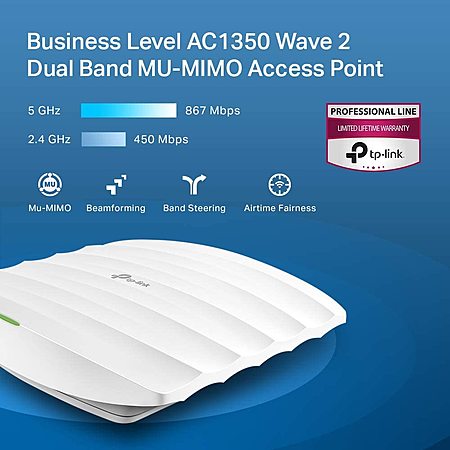
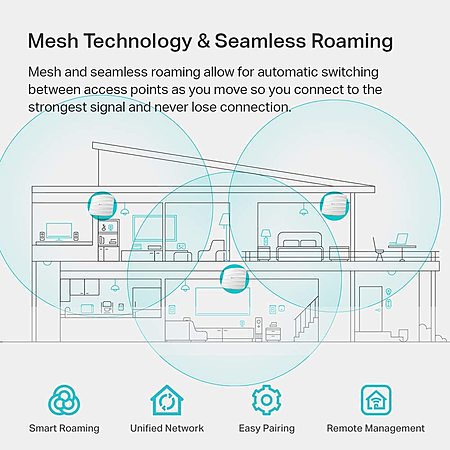
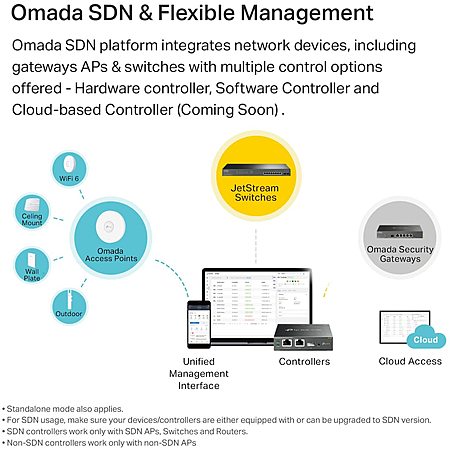
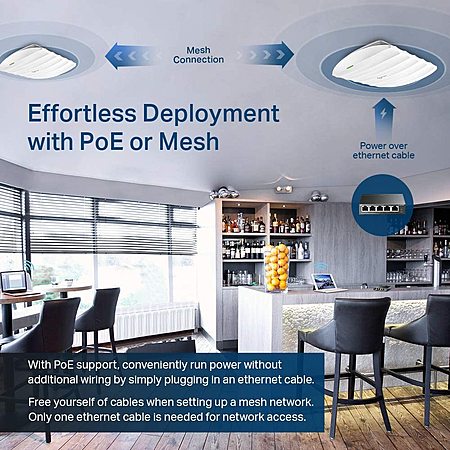



Leave a Comment
Top Comments
Its ecosystem includes a router (you can use your existed router), a controller (a must need; which is used to manage and adopt all APs and switches, and it can be self-hosted), switches, and access points. Additionally, Ubiquiti also has Protect line which is CCTV.
To Dealfinder2012: yes and no. Yes because you can get multiple Omada's APs; Wifi 5, Wifi 6 all work together as one seamless system. No, I have not heard about Omada running as a stand-alone So you cannot hook up to your existed system and use it as a range extender. However, you can hook it up to the router and set it up as a stand-alone AP.
https://help.ui.com/hc/en-us/arti...YG89AX9V
To ispeed : AP-LR is a really really old AP. Since you already have Unfi's equipment (you have AP-LR, I guess you already have USG and Cloud Key), depending on your budget it is better to get a used AP-AC-LR if your range is enough. If not, you can buy 2 used AP-AC-PRO for $60/each on subreddit r/homelabsales or r/hardwareswap or craigslist, etc. Resell value of Ubiquiti's equipment is still high, almost always. You must check their speed, both 5 GHz and 2.4 GHz, and range cater to your need. If you changed to TP-Link's Omada, you would need to get more equipment anyway.
To BuyMoreChuck: no, you cannot use it to piggyback off another router's signal to extend it. It is a whole ecosystem, you can add as many APs from different Omada's models together as you need. That is how they make $$$ and called it ENTERPRISE.
I have UDM Pro, Wifi 6 Lite AP, and NanoHD. Purchased a Omada's switch and run their software controller in a VM, Unifi is still better. Not being bias, their APs and switches are rock solid. However, the router is kinda trash. Let alone their breach, search it for more info.
thanks michrech for clarification. I will edit this to avoid anyone else misunderstanding.
UniFi cannot "piggyback" off another router's signal. Some of the UniFi APs do support wireless uplink, but it only works with other UniFi APs (as far as I understand the feature).
51 Comments
Sign up for a Slickdeals account to remove this ad.
What would you use this for?
What would you use this for?
The EAP Controller is used to manage multiple EAPs intensively.
Or, you can buy an Omada hardware controller, and manage the APs through its interface.
Our community has rated this post as helpful. If you agree, why not thank Edmond.Cal
Its ecosystem includes a router (you can use your existed router), a controller (a must need; which is used to manage and adopt all APs and switches, and it can be self-hosted), switches, and access points. Additionally, Ubiquiti also has Protect line which is CCTV.
To Dealfinder2012: yes and no. Yes because you can get multiple Omada's APs; Wifi 5, Wifi 6 all work together as one seamless system. No, I have not heard about Omada running as a stand-alone So you cannot hook up to your existed system and use it as a range extender. However, you can hook it up to the router and set it up as a stand-alone AP.
https://help.ui.com/hc/en-us/arti...YG89AX9V
To ispeed : AP-LR is a really really old AP. Since you already have Unfi's equipment (you have AP-LR, I guess you already have USG and Cloud Key), depending on your budget it is better to get a used AP-AC-LR if your range is enough. If not, you can buy 2 used AP-AC-PRO for $60/each on subreddit r/homelabsales or r/hardwareswap or craigslist, etc. Resell value of Ubiquiti's equipment is still high, almost always. You must check their speed, both 5 GHz and 2.4 GHz, and range cater to your need. If you changed to TP-Link's Omada, you would need to get more equipment anyway.
To BuyMoreChuck: no, you cannot use it to piggyback off another router's signal to extend it. It is a whole ecosystem, you can add as many APs from different Omada's models together as you need. That is how they make $$$ and called it ENTERPRISE.
I have UDM Pro, Wifi 6 Lite AP, and NanoHD. Purchased a Omada's switch and run their software controller in a VM, Unifi is still better. Not being bias, their APs and switches are rock solid. However, the router is kinda trash. Let alone their breach, search it for more info.
thanks michrech for clarification. I will edit this to avoid anyone else misunderstanding.
Our community has rated this post as helpful. If you agree, why not thank michrech
https://help.ui.com/hc/en-us/arti...YG89AX9VYB [ui.com]
Sign up for a Slickdeals account to remove this ad.
Then again I wouldn't buy anything that haven't got some kind of
3rd party fw support.
Then again I wouldn't buy anything that haven't got some kind of
3rd party fw support.
Coupon code EXTRAFIVE takes another 5% off.
Granted I used an Asus AC-RT68U in the past which also had pretty much no downtime, but if you have a big space and need more than one access point for coverage, I don't think there's anything that matches the speed and reliability you'll get from these for the price.
Sign up for a Slickdeals account to remove this ad.
It does work, but not to it's full capability.
Leave a Comment