HP.com has
HP 14z-ec000 14" Laptop (Natural Silver) on sale for
$588.99 when you follow the deal instructions below and apply coupon code
HP21BTS5 in cart.
Shipping is free.
Thanks to community member
dealstt12 for finding this deal.
Deal Instructions:
- Go to HP 14z-ec000 14" Laptop
- Under Processor and graphics, select AMD Ryzen 5 5500U (up to 4.0 GHz max boost clock(2i), 8 MB L3 cache, 6 cores, 12 threads) + AMD Radeon Graphics
- Under Memory, select 16 GB DDR4-3200 SDRAM (2 x 8 GB)
- Under Display, select 14" diagonal, FHD (1920 x 1080), IPS, micro-edge, anti-glare, 400 nits
- Click on Add to Cart
- Apply coupon code HP21BTS5 in cart
- Total will be $588.99 + Free Shipping
Note, You will also receive a free HP 220 Wireless Mouse (automatically added to cart).
Specs:
- AMD Ryzen 5 5500U 6 Cores 12 Threads (2.1GHz Base / 4GHz Boost) Processor
- 15.6" 1920x1080 IPS 400-nit Display
- 16 GB DDR4-3200 SDRAM (2 x 8 GB)
- 256 GB PCIe NVMe M.2 Solid State Drive
- AMD Radeon Integrated Graphics
- Realtek RTL8821CE 802.11b/g/n/ac (1x1) Wi-Fi and Bluetooth 4.2 Combo
- Windows 10 Home
- 3-cell, 43 Wh Li-ion polymer Battery



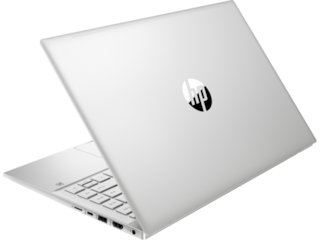






Leave a Comment
Top Comments
50 Comments
Sign up for a Slickdeals account to remove this ad.
Our community has rated this post as helpful. If you agree, why not thank ArtisanalChicken32
Here are the ports: "1 SuperSpeed USB Type-C® 10Gbps signaling rate (USB Power Delivery, DisplayPort™ 1.4, HP Sleep and Charge); 2 SuperSpeed USB Type-A 5Gbps signaling rate; 1 HDMI 2.0; 1 AC smart pin; 1 headphone/microphone combo [19]" Specs: https://www.hp.com/us-en/shop/pdp...on-laptop-
Our community has rated this post as helpful. If you agree, why not thank DirtCheapDad
Sign up for a Slickdeals account to remove this ad.
Our community has rated this post as helpful. If you agree, why not thank DirtCheapDad
1) No touch-typing Then a touchscreen may be best, unless his eye-hand coordination is poor. Then you may want to consider good voice recognition, and I haven't played with Windows for years, Apple never, and my SD Pixel 3 XL has amazingly useful voice recognition.
2) He will do a fair bit of surfing in bed - touchscreen may be a really good idea, especially if he isn't writing very much during the day.
3) Hunt and peck - high contrast is usually best, but it depends on which vision cells of your eyes have aged the most. For example I have found in general I can read white text on a black screen best. Take him to a store like Bestbuy, Target, or a Super-Walmart to see what he likes. Remember, though for in bed input at night I recommend a largish touchscreen, on the order of 10" but I have XL hands and I don't have pianist hands.
A bigger problem could be reading the screen in high lighting, and the 400 nits means that this should be a standout for the price range. Also, don't underestimate the lure of games for your dad, if he has more leisure time you might be surprised what he wants to play.
1) No touch-typing Then a touchscreen may be best, unless his eye-hand coordination is poor. Then you may want to consider good voice recognition, and I haven't played with Windows for years, Apple never, and my SD Pixel 3 XL has amazingly useful voice recognition.
2) He will do a fair bit of surfing in bed - touchscreen may be a really good idea, especially if he isn't writing very much during the day.
3) Hunt and peck - high contrast is usually best, but it depends on which vision cells of your eyes have aged the most. For example I have found in general I can read white text on a black screen best. Take him to a store like Bestbuy, Target, or a Super-Walmart to see what he likes. Remember, though for in bed input at night I recommend a largish touchscreen, on the order of 10" but I have XL hands and I don't have pianist hands.
A bigger problem could be reading the screen in high lighting, and the 400 nits means that this should be a standout for the price range. Also, don't underestimate the lure of games for your dad, if he has more leisure time you might be surprised what he wants to play.
I think if he had a laptop with dark keys and light key markings, as well as a back light behind each key (rather than just around all the keys), that would probably suit him best. I'll keep an eye out for that. Thanks!
1) Is the USB-C port the same as a thunderbolt port? Or does it even matter?
2) Will the laptop charge over USB-C? The port is described as "HP Sleep and Charge" so I assume so. Looking for confirmation. I think I'd mostly use the AC adapter, but it is nice to be able to charge with a generic power delivery adapter.
3) Is there room for a second NVMe SSD? This is pretty much a must-have for me, and I'm struggling to find the spec even listed for most laptops.
4) Are there any known problems running Linux in a dual boot with Windows 10 on this laptop?
My first time laptop shopping in 8 years
Sign up for a Slickdeals account to remove this ad.
Leave a Comment