expiredslicksquidney posted Aug 13, 2021 06:32 PM
Item 1 of 5
Item 1 of 5
expiredslicksquidney posted Aug 13, 2021 06:32 PM
Used Amazon Devices: Amazon Echo (1st Gen), Echo Show (1st Gen)
& More + Free Shipping w/ Prime$35
$230
84% offWoot!
Visit Woot!Good Deal
Bad Deal
Save
Share



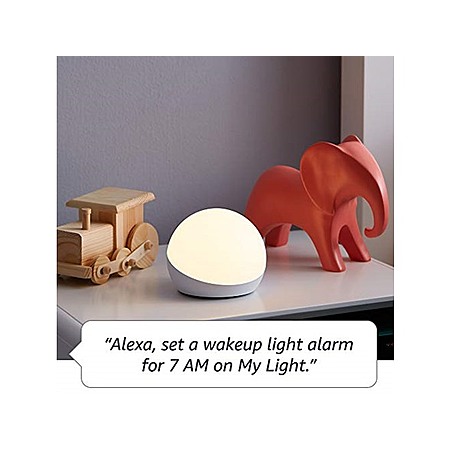
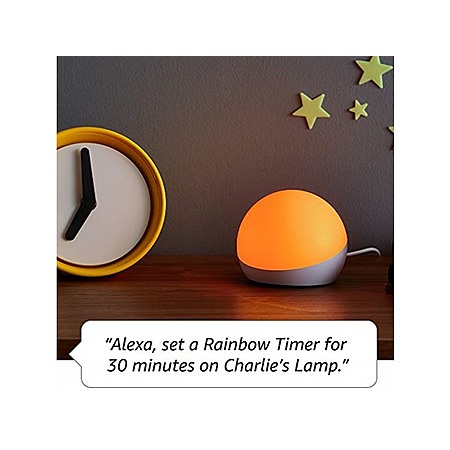



Leave a Comment
Top Comments
To turn off Things to Try, tap More > Settings >Notifications > Things to Try. Turn off both toggles.
To turn on Brief Mode, tap More > Settings > Voice Responses > enable Brief Mode. (While you're there, flip on Whisper Mode too).
104 Comments
Sign up for a Slickdeals account to remove this ad.
Our community has rated this post as helpful. If you agree, why not thank purple
Our community has rated this post as helpful. If you agree, why not thank publicpersona
Our community has rated this post as helpful. If you agree, why not thank firstrival
Our community has rated this post as helpful. If you agree, why not thank wiretap
To turn off Things to Try, tap More > Settings >Notifications > Things to Try. Turn off both toggles.
To turn on Brief Mode, tap More > Settings > Voice Responses > enable Brief Mode. (While you're there, flip on Whisper Mode too).
Sign up for a Slickdeals account to remove this ad.
My various Echoes are a big CF now. She doesn't listen anymore without us yelling, there's a delay in her "answering" (the acknowledgment chime/blue ring) which sometimes results in multiple yells, and the wrong rooms are often hearing the wake word first. I'm not sure if this is a result of newer ones (echo gen 2/3, dot gen 3, show 8) working worse than the older ones, or something Amazon did to screw up / make worse the capability to intelligently perceive which one you are closer to.
Take me back to original gen 1 times when she listened, played music, and the hack to get her to turn on hue lights worked and it was awesome
To turn off Things to Try, tap More > Settings >Notifications > Things to Try. Turn off both toggles.
To turn on Brief Mode, tap More > Settings > Voice Responses > enable Brief Mode. (While you're there, flip on Whisper Mode too).
Hunches has nothing to do with the excessive chatter. Hunches doesn't do anything unless you enable one.
Turning off "Things to Try" in the app does not affect Show devices and does not disable unsolicited "By the way" chatter on audio devices. There is also a "Things to Try" in device settings on Show, but it has no toggle there .. just a list of more "Things to Try."
Our community has rated this post as helpful. If you agree, why not thank publicpersona
To turn off Things to Try, tap More > Settings >Notifications > Things to Try. Turn off both toggles.
To turn on Brief Mode, tap More > Settings > Voice Responses > enable Brief Mode. (While you're there, flip on Whisper Mode too).
My various Echoes are a big CF now. She doesn't listen anymore without us yelling, there's a delay in her "answering" (the acknowledgment chime/blue ring) which sometimes results in multiple yells, and the wrong rooms are often hearing the wake word first. I'm not sure if this is a result of newer ones (echo gen 2/3, dot gen 3, show 8) working worse than the older ones, or something Amazon did to screw up / make worse the capability to intelligently perceive which one you are closer to.
Take me back to original gen 1 times when she listened, played music, and the hack to get her to turn on hue lights worked and it was awesome
Sign up for a Slickdeals account to remove this ad.
Leave a Comment