Costco Wholesale has
Dell XPS Intel Tower (11th Gen; XPS8940-7159BLK-PUS) on sale for
$1299.99. Shipping is $9.99.
Thanks to community member
cadams22 for finding this deal
Note, must login to your Costco account w/ an active Costco membership to purchase.
Specs/Key Features- Intel Core i7 11700 8-Core 2.5GHz Processor (11th Gen)
- 512GB M.2 PCIe Solid State Drive SSD + 1TB HDD (7200 RPM)
- 32GB DDR4 Memory (2933MHz)
- NVIDIA GeForce RTX 3060 12GB GDDR6 GPU
- WiFi 6 AX1650i (2x2) Wireless w/ Bluetooth 5.1
- Tray load DVD Drive (Read/Writes)
- Dell Multimedia Keyboard/Wired Mouse
- Windows 10 Home (64-Bit)
- Inputs
- 7x SuperSpeed USB 3.1 (Gen 1 Type A)
- 2x USB 2.0 Type-A
- SuperSpeed USB 3.1 (Gen 1 Type-C)
- 3x Re-Taskable Jacks
- RJ-45 LAN
Warranty- Includes 1-Year Dell OnSite Service w/ Remote Diagnosis w/ standard warranty + 2nd year Costco warranty (free technical support) + 6-Months Dell Migrate Service w/ purchase



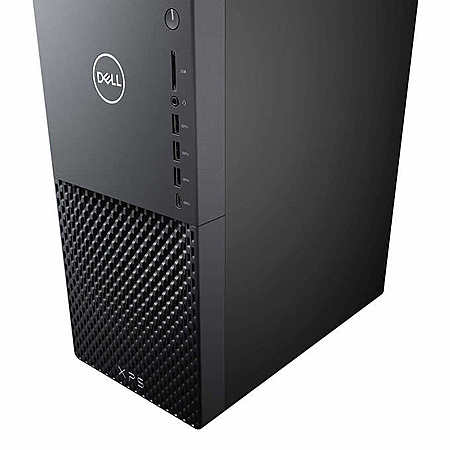

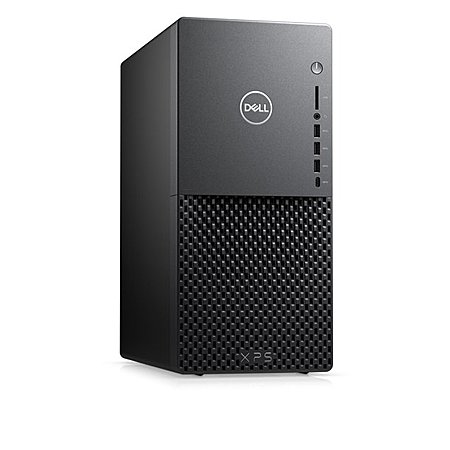
Leave a Comment
Top Comments
For anyone with doubts or questions, the small stock CPU cooler should be replaced, you may add or replace additional fans as you see fit. You can comfortably use an RTX 3060 or 3070 in this case with the stock 500W PSU.
I have the XPS 8940 with an i7-11700 and an EVGA RTX3070 XC3 Ultra. I upgraded the CPU Cooler to a Twin Fan Noctua NH-U9S, I replaced the rear 80mm fan with a Noctua 93mm NF-A9 and added a 120mm Fan with a 3-D printed holder to the front.
I have ZERO problems with the:
PSU (stock 500W), no shutdowns or reboots, nothing.
CPU even when stress testing with Prime95, PC Mark or Intell ETU temps sit at a high of 76C-77C with an occasional spike to 80C
GPU Runs great, under benchmarking its temp sits at an average of 56C
Here is a link to a recent 3DMark Time Spy on this system.
https://www.3dmark.com/3dm/64192629
Picture of my XPS with the mods.
https://scontent-lax3-2.xx.fbcdn....e
114 Comments
Sign up for a Slickdeals account to remove this ad.
Unfortunately, there is overwhelming evidence that the Dell XPS case & cooler are incapable of handling the thermals of the high powered CPU and GPU this comes with. If you wanted to switch out the case & cooler you'd have to contend with the unusually shaped motherboard.
Unfortunately, there is overwhelming evidence that the Dell XPS case & cooler are incapable of handling the thermals of the high powered CPU and GPU this comes with. If you wanted to switch out the case & cooler you'd have to contend with the unusually shaped motherboard.
All in all, there's 1 or 2 fans on the GPU, 1 on the CPU, a rear case fan, and a small fan inside the server-style PSU. The biggest problem with that case is that there really isn't a good enough inlet for air. The second problem is that swapping Dells into another case isn't practical because of all the proprietary BS they do (front I/O, MoBo mounts, PSU connections, etc). From what I've seen and experienced, Dells just run hot by design. They seem to try to push the hardware to the thermal limit for no reason other than the fact that heat kills PCs early, but that's speculation on my part. I wouldn't dare try to infer that Dell DEFINITELY designs their
e-wastePC's based around planned obsolescence.Out of the box cooling also partly depends on what's actually in the case. I've seen some versions of this model with a half-decent tower cooler, and others with a Dell version of a crappy intel box cooler that you would get with an i3. The fact that this comes with an i7 means nothing on which cooler they use. Aftermarket coolers may or may not work with Dell MoBos, but my money would be that they don't work. Dell goes out of their way to make sure only Dell Parts fit on their PCs, even if it means they have to spend extra R&D and tooling money to make something pointlessly proprietary.
Our community has rated this post as helpful. If you agree, why not thank aznxenon
https://scontent-lax3-2.xx.fbcdn....e
Our community has rated this post as helpful. If you agree, why not thank Nutter
For anyone with doubts or questions, the small stock CPU cooler should be replaced, you may add or replace additional fans as you see fit. You can comfortably use an RTX 3060 or 3070 in this case with the stock 500W PSU.
I have the XPS 8940 with an i7-11700 and an EVGA RTX3070 XC3 Ultra. I upgraded the CPU Cooler to a Twin Fan Noctua NH-U9S, I replaced the rear 80mm fan with a Noctua 93mm NF-A9 and added a 120mm Fan with a 3-D printed holder to the front.
I have ZERO problems with the:
PSU (stock 500W), no shutdowns or reboots, nothing.
CPU even when stress testing with Prime95, PC Mark or Intell ETU temps sit at a high of 76C-77C with an occasional spike to 80C
GPU Runs great, under benchmarking its temp sits at an average of 56C
Here is a link to a recent 3DMark Time Spy on this system.
https://www.3dmark.com/3dm/64192629
Picture of my XPS with the mods.
https://scontent-lax3-2.xx.fbcdn....e=61481C3B [fbcdn.net]
For anyone with doubts or questions, the small stock CPU cooler should be replaced, you may add or replace additional fans as you see fit. You can comfortably use an RTX 3060 or 3070 in this case with the stock 500W PSU.
I have the XPS 8940 with an i7-11700 and an EVGA RTX3070 XC3 Ultra. I upgraded the CPU Cooler to a Twin Fan Noctua NH-U9S, I replaced the rear 80mm fan with a Noctua 93mm NF-A9 and added a 120mm Fan with a 3-D printed holder to the front.
I have ZERO problems with the:
PSU (stock 500W), no shutdowns or reboots, nothing.
CPU even when stress testing with Prime95, PC Mark or Intell ETU temps sit at a high of 76C-77C with an occasional spike to 80C
GPU Runs great, under benchmarking its temp sits at an average of 56C
Here is a link to a recent 3DMark Time Spy on this system.
https://www.3dmark.com/3dm/64192629
Picture of my XPS with the mods.
Our community has rated this post as helpful. If you agree, why not thank sdaddict001
For anyone with doubts or questions, the small stock CPU cooler should be replaced, you may add or replace additional fans as you see fit. You can comfortably use an RTX 3060 or 3070 in this case with the stock 500W PSU.
I have the XPS 8940 with an i7-11700 and an EVGA RTX3070 XC3 Ultra. I upgraded the CPU Cooler to a Twin Fan Noctua NH-U9S, I replaced the rear 80mm fan with a Noctua 93mm NF-A9 and added a 120mm Fan with a 3-D printed holder to the front.
I have ZERO problems with the:
PSU (stock 500W), no shutdowns or reboots, nothing.
CPU even when stress testing with Prime95, PC Mark or Intell ETU temps sit at a high of 76C-77C with an occasional spike to 80C
GPU Runs great, under benchmarking its temp sits at an average of 56C
Here is a link to a recent 3DMark Time Spy on this system.
https://www.3dmark.com/3dm/64192629
Picture of my XPS with the mods.
Sign up for a Slickdeals account to remove this ad.
I wanted extra space so I removed the existing 1TB and replaced with it 2TB. I wish I didn't have to remove the 1TB and just added in the 2TB but I can't lose the 120mm fan as it will cause the temps to go high otherwise. I added 500gb 2.5" I had laying around to compensate but that one gets hot because there's no air circulating by that 2.5" cage. SSD would do wonders but then that's more $$$. .
Our community has rated this post as helpful. If you agree, why not thank Nutter
I do 100% agree that Dell went cheap with the cooling on this PC, as long as you do your homework and understand the cooling issue and how to resolve it (if you want too) then factor in the extra $$ it is still a decent deal. If you feel its not then just don't buy it and move on.
I do 100% agree that Dell went cheap with the cooling on this PC, as long as you do your homework and understand the cooling issue and how to resolve it (if you want too) then factor in the extra $$ it is still a decent deal. If you feel its not then just don't buy it and move on.
Sign up for a Slickdeals account to remove this ad.
Our community has rated this post as helpful. If you agree, why not thank sdaddict001
Leave a Comment