expiredkivfer posted Sep 07, 2021 03:26 AM
Item 1 of 6
Item 1 of 6
expiredkivfer posted Sep 07, 2021 03:26 AM
costco member TP-Link Archer C4000 Tri-Band Wi-Fi Router $99.99 @costco
$100
$130
23% offCostco Wholesale
Visit RetailerGood Deal
Bad Deal
Save
Share



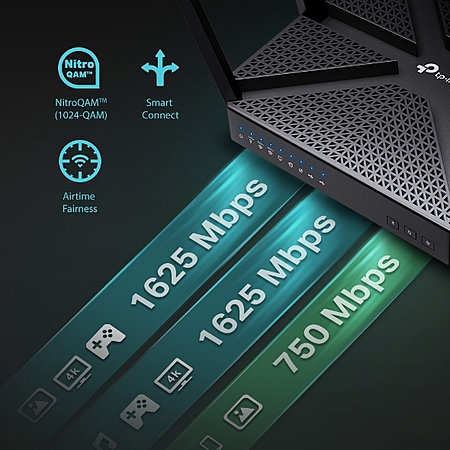
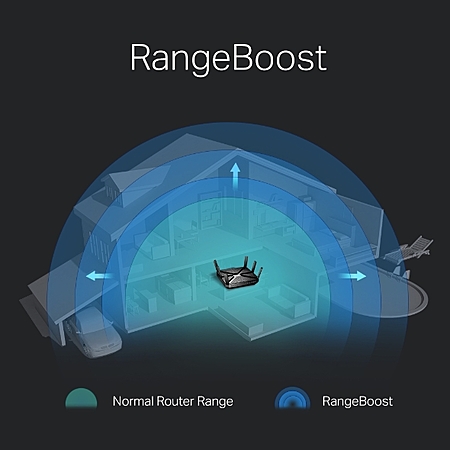

Leave a Comment
25 Comments
Sign up for a Slickdeals account to remove this ad.
Our community has rated this post as helpful. If you agree, why not thank Crazybud
You would still need to separately subscribe to a VPN service and configure the router with your VPN service's credentials and configuration.
I'm sure most of the users here may already be aware of these facts but just leaving it here if someone may find it helpful.
You would still need to separately subscribe to a VPN service and configure the router with your VPN service's credentials and configuration.
I'm sure most of the users here may already be aware of these facts but just leaving it here if someone may find it helpful.
Trying to have a way to check data transfer by device (not by port or interface) and this looks like it can do it based on the online manuals I've read.
Any real-world experience?
You would still need to separately subscribe to a VPN service and configure the router with your VPN service's credentials and configuration.
I'm sure most of the users here may already be aware of these facts but just leaving it here if someone may find it helpful.
Sign up for a Slickdeals account to remove this ad.
Our community has rated this post as helpful. If you agree, why not thank adi778899
You would still need to separately subscribe to a VPN service and configure the router with your VPN service's credentials and configuration.
I'm sure most of the users here may already be aware of these facts but just leaving it here if someone may find it helpful.
Published Date: 2019-11-22
Language: Multi-language
Subscribing to a 3rd party VPN service provider with servers in multiple cities across different continents makes more sense, no?
Subscribing to a 3rd party VPN service provider with servers in multiple cities across different continents makes more sense, no?
You would still need to separately subscribe to a VPN service and configure the router with your VPN service's credentials and configuration.
I'm sure most of the users here may already be aware of these facts but just leaving it here if someone may find it helpful.
Sign up for a Slickdeals account to remove this ad.
Leave a Comment