expiredJHClagg posted Sep 09, 2021 01:44 PM
Item 1 of 2
Item 1 of 2
expiredJHClagg posted Sep 09, 2021 01:44 PM
CVS 1st In-Store Touch Free Purchases $20+: Pay with PayPal or Venmo, Get
w/ QR Code Scan$20 Off
PayPal.com
Visit PayPal.comGood Deal
Bad Deal
Save
Share

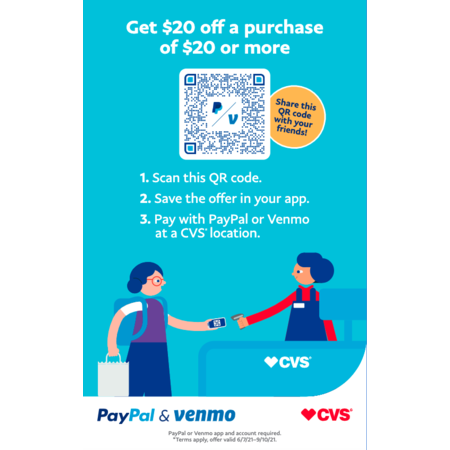





Leave a Comment
Top Comments
796 Comments
Sign up for a Slickdeals account to remove this ad.
If you're shopping online, just go to the CVS website and checkout with PayPal.
If you're shopping in the store, choose Scan/Pay from your PayPal app to pay with a QR code.
Sign up for a Slickdeals account to remove this ad.
I scanned the QR code at home into the Venmo app. At the store, I selected a $25 Home Depot gift card. I put on the screen the "use at checkout" QR code (or however it was worded) from the Venmo app in front of the live cashier. She scanned it, and the transaction went through.
When I got home, I checked the Venmo app, and it merely charged me $5, invisibly and automatically deducting the $20 CVS credit.
Great deal!
Sign up for a Slickdeals account to remove this ad.
Leave a Comment