Amazon has
1TB Kingston NV1 M.2 2280 NVMe PCIe Gen 3.0 x4 Solid State Drive (SNVS/1000G) on sale for
$79.99.
Shipping is free.
Thanks to community member
SteveA7911 for finding this deal.
Product Highlights:
- Speeds up to 2,100MB/s Read and 1,700MB/s Write
- The efficient performance and single-sided M.2 2280 (22x80mm) design makes NV1 ideal for thin notebooks and systems with limited space.
The following is no longer available
- Kingston.com has 1TB Kingston NV1 M.2 2280 NVMe PCIe Solid State Drive (SNVS/1000G) on sale for $79.99. Shipping is free.



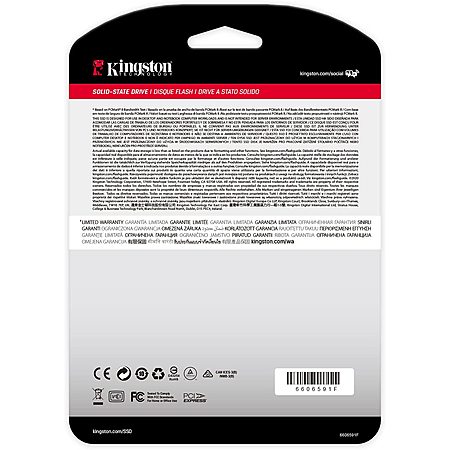


Leave a Comment
Top Comments
Been using it for decades. Never had it let me down. Saved me where others failed.
Plus depending on the size of the disc, if you've got a couple of decent sized flash drives laying around, you can clone or back up your existing discs to them before even trying to mess with them. You completely hose them you can clone it right back from those discs mostly automated just hitting enter through a few menus.
Now here's the part that scares everybody off. It's open source software and it runs under Linux. In fact clonezilla is its own distribution basically. A derivative of Debian and Ubuntu depending on which version of the software you use. Although that doesn't really matter because Ubuntu is a derivative of w in anyway so....
But enough of me ranting. Download the image. Flash it to a usb. Take it for a spin. I can almost guarantee that it'll work for you. And if it doesn't, I can almost guarantee that nothing under Windows would. ;-)
I have seen many reviews that say this works best.
Edit: I downloaded this software. I guess it will not clone if the new drive is not the same size you have to buy the upgrade to do that. If the new one is larger that should not be much of a problem. You can use Disk Manager in Windows to add the extra space to the drive after the cloning is done.
I have not cloned a drive yet so if anyone has more information would be useful.
115 Comments
Sign up for a Slickdeals account to remove this ad.
I have seen many reviews that say this works best.
Edit: I downloaded this software. I guess it will not clone if the new drive is not the same size you have to buy the upgrade to do that. If the new one is larger that should not be much of a problem. You can use Disk Manager in Windows to add the extra space to the drive after the cloning is done.
I have not cloned a drive yet so if anyone has more information would be useful.
Our community has rated this post as helpful. If you agree, why not thank Omnytrix
I have seen many reviews that say this works best.
The cloning process requires access to both drives at once of course.
I am cloning my HD to this so I will have both in the laptop at once.
Until recently, I had always had a normal HDD for my games, which I was always happy with.
However, many games have evolved and new ones have come out, so that an HDD became more and more "slower" or simply charge for 2-3 minutes when playing games like GTAV and can sometimes get quite loud.
With the Kingston you have a charging time of 20-30 seconds alone.
I now became the Kingston NV1 NVME SSD with 2TB and the following came out on the benchmark: Read Speed: 1500MB/s (CrystalDiskMark)
Write Speed: 1550MB/s (CrystalDiskMark)
The other values from the benchmark are also very good otherwise.
Overall, it's a little less than actually stated, but I'm really happy with it, since I only use it to install games for which it is absolutely fast enough.
Whether downloading or starting and loading the games, everything is much faster.
It's not a whopper x35 times faster than an HDD, but calculates to an x25.
Actually, M.2's often get a little hotter, but even at full capacity I'm below 50 degrees, although up to 70 are allowed according to the manufacturer.
However, the M.2 has a small point of criticism, because the manufacturer's "service life" is specified as 480TB writes, which is about 1/3 of the service life compared to other 2TB M.2's.
However, 480TB writes are still long enough for normal and sometimes intensive use for a few years.
I had some problems with Amazon Prime Shipping and had to wait days for my package, but the product is definitely worth the money!
If you are looking for a fast hard drive for your system, programs and games, this is the right choice for the price performance, because the comparatively small surcharge for an NVME M.2 is always worthwhile in my opinion
Edit: The bottom review shows even better results and more information.
The cloning process requires access to both drives at once of course.
I am cloning my HD to this so I will have both in the laptop at once.
No if there is a place for the M.2 and the drive you are cloning that is the best way to do it.
After you clone you may need to go to the BIOS to change the start up sequence.
No if there is a place for the M.2 and the drive you are cloning that is the best way to do it.
Sign up for a Slickdeals account to remove this ad.
Do you know if your laptop accepted the new M.2. It is possible your laptop will only accept the SSD M.2 not an NVME. BIOS settings should tell you if the BIOS sees it.
Do you know if your laptop accepted the new M.2. It is possible your laptop will only accept the SSD M.2 not an NVME. BIOS settings should tell you if the BIOS sees it.
Of course you will lose anything saved on your old M.2 however you could put it in your M.2 USB adaptor to access it. You will have to reload any app you had installed. You can not copy them over.
Of course you will lose anything saved on your old M.2 however you could put it in your M.2 USB adaptor to access it. You will have to reload any app you had installed. You can not copy them over.
Sign up for a Slickdeals account to remove this ad.
This is also single sided and slim enough to fit pretty much any laptop.
Only reason to avoid is if you will be doing a lot of media processing or gaming with sustained sequential reads and writes for which a SSD with dram will be better. Both of them will be better than SATA SSDs, of course. No problems for general laptop use.
Leave a Comment