expired69jojo posted Nov 15, 2021 05:29 AM
Item 1 of 6
Item 1 of 6
expired69jojo posted Nov 15, 2021 05:29 AM
Synology DiskStation DS220j 2-Bay NAS Enclosure
+ Free Shipping$160
$190
15% offB&H Photo Video
Visit B&H Photo VideoGood Deal
Bad Deal
Save
Share



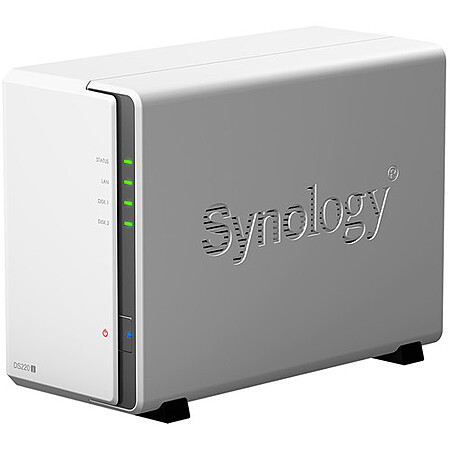
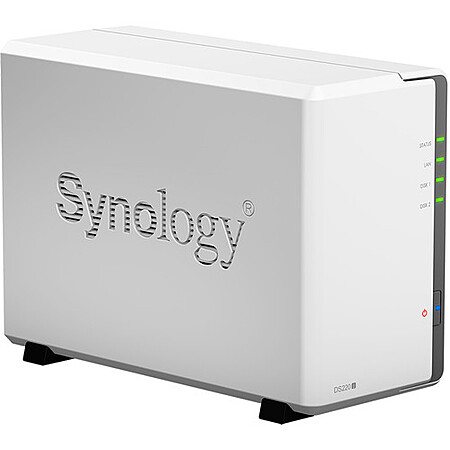
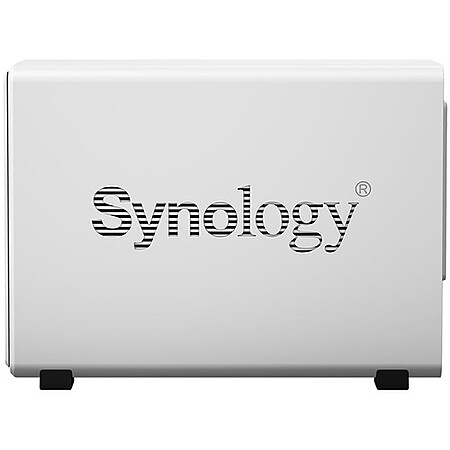


Leave a Comment
Top Comments
IMO this model is too slow for anything else.
NAS with 2 bays is always better than a single bay (Having a single drive is just begging for data loss).
120 Comments
Sign up for a Slickdeals account to remove this ad.
1. They have a cloud service called "myQNAPcloud" which is supposed to give you access to your server from anywhere. This is convenient, but all it does is open a port on your router, which makes your server very vulnerable. Ransomware attacks hit a bunch of QNAP users who had this enabled. You can of course disable this, and if you go the route of QNAP, you should. ALSO - even with cloud disabled, it still phones home a lot...and annoying leaves the port open on the device anyway. YOU MUST DISABLE uPnP on your router or you will be automatically vulnerable to attack.
2. They rolled out their OS update QTS 5.0 recently. People have been reporting tons of problems, most concerning, with volumes not showing up in their data pool. That's a major headache, and will be the cause of downtime.
3. The typical home server models say they won't support more than 8gb of RAM. This is partially true - they will support 16gb, and it WILL run better, but for some stupid reason, when I had 16gb in there, I got weekly kernel panics during plex transcoding. Not the case when I rolled it back to 8gb. Not sure if this is hardware or something with their firmware, but this is lame.
The only way I'd recommend getting a QNAP is:
1. The price is good
2. The aesthetics of the box are what you're looking for
3. You either don't care about the QTS headaches, or you plan on just throwing TrueNAS on there instead
If all 3 things aren't a match, go look elsewhere.
Sign up for a Slickdeals account to remove this ad.
I really like the TS-963AX, but it's spendy... I got the TS-653D when it was on sale a few weeks back, and it is decent, but nowhere near as fast as the 963AX and offers less applications support - qts rather than the qtsHero line.
1. They have a cloud service called "myQNAPcloud" which is supposed to give you access to your server from anywhere. This is convenient, but all it does is open a port on your router, which makes your server very vulnerable. Ransomware attacks hit a bunch of QNAP users who had this enabled. You can of course disable this, and if you go the route of QNAP, you should. ALSO - even with cloud disabled, it still phones home a lot...and annoying leaves the port open on the device anyway. YOU MUST DISABLE uPnP on your router or you will be automatically vulnerable to attack.
2. They rolled out their OS update QTS 5.0 recently. People have been reporting tons of problems, most concerning, with volumes not showing up in their data pool. That's a major headache, and will be the cause of downtime.
3. The typical home server models say they won't support more than 8gb of RAM. This is partially true - they will support 16gb, and it WILL run better, but for some stupid reason, when I had 16gb in there, I got weekly kernel panics during plex transcoding. Not the case when I rolled it back to 8gb. Not sure if this is hardware or something with their firmware, but this is lame.
The only way I'd recommend getting a QNAP is:
1. The price is good
2. The aesthetics of the box are what you're looking for
3. You either don't care about the QTS headaches, or you plan on just throwing TrueNAS on there instead
If all 3 things aren't a match, go look elsewhere.
JK, probably fine if you just need a place to store files via a local network
Sign up for a Slickdeals account to remove this ad.
I'm also holding out for a beefier unit so I can start housing both PC backups and NAS backups on a distinct, remote device. (Right now backups are done using a spare USB external hard drive I sneaker-net over "every so often")
Good luck!
Jon
Leave a Comment