dont buy this trash if you bought office 365 elsewhere before and still have an active sub.
i got my office 365 membership from newegg and microcenter before, i still had 14 months left. bought this thinking i can stack it, but nope. it handed the billing of MS office to amazon, erased my 14 month 365 family sub and replaced it with a new 12 month sub managed by amazon. i copied the code from amazon, redeemed it on microsoft's website, and now wheni try to check the status of my subscription, microsoft just forwards me to amazon.
now i'm chatting with support trying to get 14 months of office 365 back. not worth the trouble to please god emperor besos who wants his mits in everything
N.B: If you don't like subscription then Microsoft Office 2021 Professional [softkeyworld.com] only $29.99 with coupon code: CYBER50
expiredJohnWayne007 posted Nov 28, 2021 09:03 AM
Item 1 of 5
Item 1 of 5
expiredJohnWayne007 posted Nov 28, 2021 09:03 AM
12-Month Microsoft 365 Family w/ Auto-Renewal (6 People) + $50 Amazon Gift Card
(Digital Download)$100
$150
33% offAmazon
Visit AmazonGood Deal
Bad Deal
Save
Share


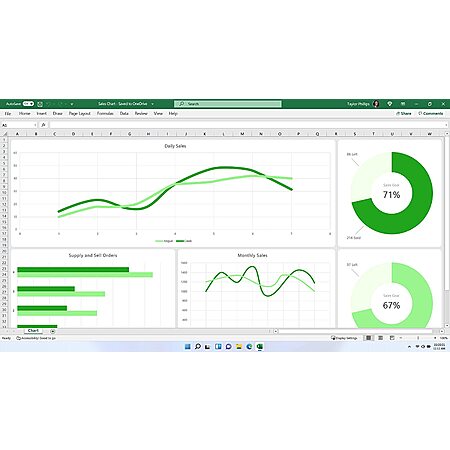
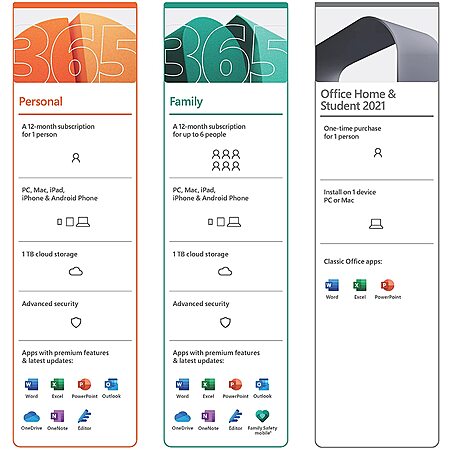
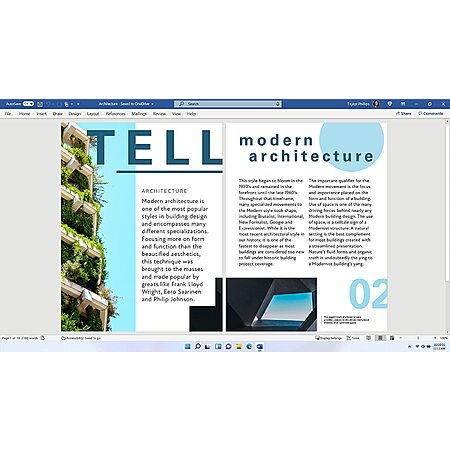


Leave a Comment
Top Comments
1. Make sure your old amazon MS office subscription is not on auto-renewal on Amazon. (Accounts -> Memberships & Subscriptions -> Turn off auto-renewal)
2. Buy MS office family on amazon
3. Obtain license from your latest order (Accounts -> Memberships & Subscriptions -> Manage Licenses)
3. Login to your MS accounts accounts.microsoft.com (This is the account you want your product license to be added -> Typically where your last year license is registered)
4. Follow instructions 'How to redeem a Microsoft 365 of Office 365 digital code [onmsft.com] to enter product code.
5. MS will extend your current subscription
6. Check on amazon, it will show latest expiry date and old subscription will disappear replaced by newer expiry date
7. Follow step # 1 for latest order and turn off auto-renewal.
Note: I think this can be done n times to extend the subscription.
Note: Ms does not show when my sibscription expires but links me to AMZ where correct expiry shows. I think, I could see the expiry date with last year subscription on MS site. My guess is once auto-renewal is cancelled in few days it should reflect on MS site (not a big issue)
Update: I just checked again and seems my subscriptions have been combined and showing the new combined renewal date.
126 Comments
Sign up for a Slickdeals account to remove this ad.
Update: I just checked again and seems my subscriptions have been combined and showing the new combined renewal date.
*NM, reading comprehension is my friend. I clicked the link and it's 6x 1TB accounts.*
I've been using Office 365 for quite a while, maybe 10 years?. In the early days, when everything was managed via MS, you could stack these really easily and see the expiration date on microsoft.com. A few years ago my sub got moved over to Amazon and it's been a nightmare since.
Just this past Sept, Amazon cancelled my MS 365 account (I had bought a subscription in Sept 2020 and Dec 2020) so I should have AT LEAST got to Dec 2021 with those stacked but its just so tiring trying to explain everything to Amazon. I did end up getting them to comp me a new subscription in Sept. My subs seems to be separate and they cancel me and then I lose any overlap.
they keep asking if I am activating the new subscriptions with different emails and I keep explaining that I only have 1 microsoft account using my main email.
As I've said, I really like this deal that come around BF every year but man, sometimes I'm not sure if this $50 savings is worth it.
Our community has rated this post as helpful. If you agree, why not thank PurpleNest2305
https://slickdeals.net/share/iphone_app/fp/679552
Sign up for a Slickdeals account to remove this ad.
1. Make sure your old amazon MS office subscription is not on auto-renewal on Amazon. (Accounts -> Memberships & Subscriptions -> Turn off auto-renewal)
2. Buy MS office family on amazon
3. Obtain license from your latest order (Accounts -> Memberships & Subscriptions -> Manage Licenses)
3. Login to your MS accounts accounts.microsoft.com (This is the account you want your product license to be added -> Typically where your last year license is registered)
4. Follow instructions 'How to redeem a Microsoft 365 of Office 365 digital code [onmsft.com] to enter product code.
5. MS will extend your current subscription
6. Check on amazon, it will show latest expiry date and old subscription will disappear replaced by newer expiry date
7. Follow step # 1 for latest order and turn off auto-renewal.
Note: I think this can be done n times to extend the subscription.
Note: Ms does not show when my sibscription expires but links me to AMZ where correct expiry shows. I think, I could see the expiry date with last year subscription on MS site. My guess is once auto-renewal is cancelled in few days it should reflect on MS site (not a big issue)
Sign up for a Slickdeals account to remove this ad.
- Buy deal
- Activate license from amazon by logging into your microsoft account
- Disable auto-renewal from amazon previous year.
- Let it sit for 24 hours and then refresh amazon subscriptions and see renewal date.
You will have overlapping memberships, but make sure you disable auto-renewal so you don't get charged again.NOTE: When you buy the subscription from amazon; microsoft will not show end date on your license.
Leave a Comment