expiredpreb05 posted Jan 06, 2022 02:58 AM
Item 1 of 6
Item 1 of 6
expiredpreb05 posted Jan 06, 2022 02:58 AM
Apple BTO Mac Mini: M1 8-Core w/ GPU, 16GB Unified RAM, 256GB SSD (Late 2020)
+ Free Shipping$749
$899
16% offAdorama
Visit AdoramaGood Deal
Bad Deal
Save
Share





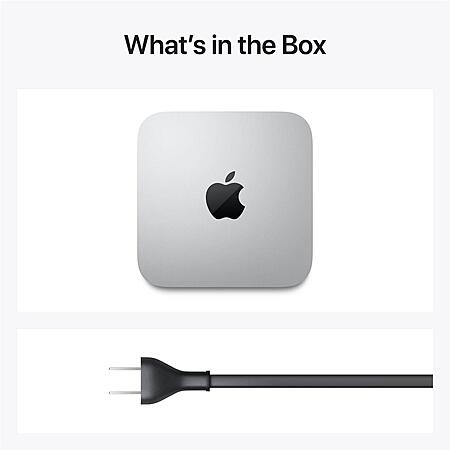

Leave a Comment
Top Comments
So how did I fix the Bluetooth issue? I bought a Logitech MX Keys wireless keyboard and the matching MX3 Master wireless mouse. https://www.amazon.com/Logitech-Master-Advanced-Wireless-Mouse/dp/B09GW4B6WR/ [amazon.com]
They can connect via Bluetooth OR more importantly to the Logitech Unifying Reciever. Which is a USB dongle that plugs into your device and uses its own proprietary wireless protocol (probably some other form of Bluetooth). The best part is you don't have to pay extra for this receiver, as it's already included with each of the wireless Logitech devices.
https://www.logitech.co
Since the M1 Mini does NOT come with a mouse & keyboard and the MX Keys & MX3 Master mouse are both rated best in class they were purchases I intended on making anyway. With the USB dongle plugged into the M1 Mac Mini and having used the Logitech wireless products for almost a year now, I have NEVER experienced a disconnect between the keyboard & mouse and computer.
This is a really easy and satisfying solution. Since I had two USB dongles (one came with each Logitech device), I plugged the other Unifying Reciever dongle into the NUCi7 computer running Windows. I also keep my iPad on my desk and now have it programmed as the 3rd device for the Logitech Keyboard & Mouse combo. Been using this setup for a year now and it NEVER disconnects for any of the 3 devices (M1 Mini, NUCi7, iPad 8th Gen). Definitely give it a try!
126 Comments
Sign up for a Slickdeals account to remove this ad.
Our community has rated this post as helpful. If you agree, why not thank Daekwan
So how did I fix the Bluetooth issue? I bought a Logitech MX Keys wireless keyboard and the matching MX3 Master wireless mouse. https://www.amazon.com/Logitech-Master-Advanced-Wireless-Mouse/dp/B09GW4B6WR/ [amazon.com]
They can connect via Bluetooth OR more importantly to the Logitech Unifying Reciever. Which is a USB dongle that plugs into your device and uses its own proprietary wireless protocol (probably some other form of Bluetooth). The best part is you don't have to pay extra for this receiver, as it's already included with each of the wireless Logitech devices.
https://www.logitech.co
Since the M1 Mini does NOT come with a mouse & keyboard and the MX Keys & MX3 Master mouse are both rated best in class they were purchases I intended on making anyway. With the USB dongle plugged into the M1 Mac Mini and having used the Logitech wireless products for almost a year now, I have NEVER experienced a disconnect between the keyboard & mouse and computer.
This is a really easy and satisfying solution. Since I had two USB dongles (one came with each Logitech device), I plugged the other Unifying Reciever dongle into the NUCi7 computer running Windows. I also keep my iPad on my desk and now have it programmed as the 3rd device for the Logitech Keyboard & Mouse combo. Been using this setup for a year now and it NEVER disconnects for any of the 3 devices (M1 Mini, NUCi7, iPad 8th Gen). Definitely give it a try!
is this diff?
Whether you like the product or not, whether the product works well for you or not, is irrelevant.
Sign up for a Slickdeals account to remove this ad.
My family has three. All with Apple keyboards. Two with mice. One with a track pad.
The keyboards have no issues. The mice have intermittent issues. The track pad is now hard wired as it had too many issues.
Placing anything electronic between or in close proximity to the mouse and the base computer causes interference issues: a dongle, splitter, cell phone, cordless house phone, watch charger with watch etc.
Apple should disclose the issue.
Keep the base unit within 18 inches of the keyboard and mouse/trackpad. Keep anything that might interfere with bluetooth more than 18 inches away from the base unit and the input devices. Then, you are fine.
- Add Mini to cart.
- Check out.
- Directed back to empty shopping cart with a brief toast notification that indicates that the numbers I'm trying to buy (1) exceeds the max limit per customer.
🤷Apple's own magic trackpad 2 doesn't work well either. It skips my gestures... my laptop is 1 ft away from my peripherals and nothing is blocking its path. Look at the forums and you'll see this issue is common. Hope they can get it fixed since I really want to buy a mac mini.
he's just trying to infect the conversation by keep bringing up old issues when there might be a problem or two remaining. it would be as if i dropped into every windows computer thread and started talking about blue screens.
and then there is the 'can't replace the memory' nonsense. "the memory is so fast and so powerful, it's the most powerful on the planet but i can't replace it with inferior memory so i don't want it." and then the follow up answer is no memory lasts forever so when your memory dies, the computer dies. lol lol lol
Sign up for a Slickdeals account to remove this ad.
So how did I fix the Bluetooth issue? I bought a Logitech MX Keys wireless keyboard and the matching MX3 Master wireless mouse. https://www.amazon.com/Logitech-Master-Advanced-Wireless-Mouse/dp/B09GW4B6WR/ [amazon.com]
They can connect via Bluetooth OR more importantly to the Logitech Unifying Reciever. Which is a USB dongle that plugs into your device and uses its own proprietary wireless protocol (probably some other form of Bluetooth). The best part is you don't have to pay extra for this receiver, as it's already included with each of the wireless Logitech devices.
https://www.logitech.co
Since the M1 Mini does NOT come with a mouse & keyboard and the MX Keys & MX3 Master mouse are both rated best in class they were purchases I intended on making anyway. With the USB dongle plugged into the M1 Mac Mini and having used the Logitech wireless products for almost a year now, I have NEVER experienced a disconnect between the keyboard & mouse and computer.
This is a really easy and satisfying solution. Since I had two USB dongles (one came with each Logitech device), I plugged the other Unifying Reciever dongle into the NUCi7 computer running Windows. I also keep my iPad on my desk and now have it programmed as the 3rd device for the Logitech Keyboard & Mouse combo. Been using this setup for a year now and it NEVER disconnects for any of the 3 devices (M1 Mini, NUCi7, iPad 8th Gen). Definitely give it a try!
My 2014 mini doesn't give me the headaches the m1 variant does with peripheral connectivity, and we shouldn't have to be eating up extra ports on top of shelling out more money to work around this issue.
I'd say try getting a bluetooth adapter and see if that resolves the problem (works for many, not for a few).
Leave a Comment