expiredpreb05 posted Jan 06, 2022 02:58 AM
Item 1 of 6
Item 1 of 6
expiredpreb05 posted Jan 06, 2022 02:58 AM
Apple BTO Mac Mini: M1 8-Core w/ GPU, 16GB Unified RAM, 256GB SSD (Late 2020)
+ Free Shipping$749
$899
16% offAdorama
Visit AdoramaGood Deal
Bad Deal
Save
Share





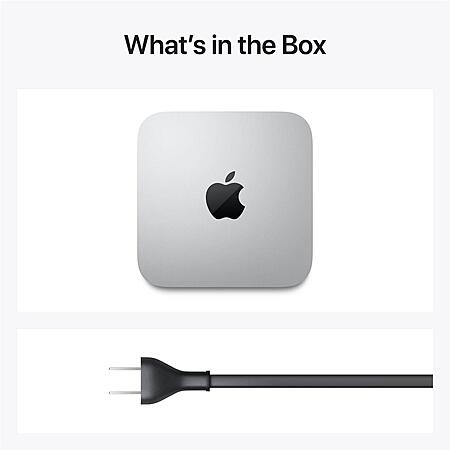



Leave a Comment
Top Comments
So how did I fix the Bluetooth issue? I bought a Logitech MX Keys wireless keyboard and the matching MX3 Master wireless mouse. https://www.amazon.com/Logitech-Master-Advanced-Wireless-Mouse/dp/B09GW4B6WR/ [amazon.com]
They can connect via Bluetooth OR more importantly to the Logitech Unifying Reciever. Which is a USB dongle that plugs into your device and uses its own proprietary wireless protocol (probably some other form of Bluetooth). The best part is you don't have to pay extra for this receiver, as it's already included with each of the wireless Logitech devices.
https://www.logitech.co
Since the M1 Mini does NOT come with a mouse & keyboard and the MX Keys & MX3 Master mouse are both rated best in class they were purchases I intended on making anyway. With the USB dongle plugged into the M1 Mac Mini and having used the Logitech wireless products for almost a year now, I have NEVER experienced a disconnect between the keyboard & mouse and computer.
This is a really easy and satisfying solution. Since I had two USB dongles (one came with each Logitech device), I plugged the other Unifying Reciever dongle into the NUCi7 computer running Windows. I also keep my iPad on my desk and now have it programmed as the 3rd device for the Logitech Keyboard & Mouse combo. Been using this setup for a year now and it NEVER disconnects for any of the 3 devices (M1 Mini, NUCi7, iPad 8th Gen). Definitely give it a try!
126 Comments
Sign up for a Slickdeals account to remove this ad.
The keyboards have no issues. The mice have intermittent issues. The track pad is now hard wired as it had too many issues.
Placing anything electronic between or in close proximity to the mouse and the base computer causes interference issues: a dongle, splitter, cell phone, cordless house phone, watch charger with watch etc.
Apple should disclose the issue.
Keep the base unit within 18 inches of the keyboard and mouse/trackpad. Keep anything that might interfere with bluetooth more than 18 inches away from the base unit and the input devices. Then, you are fine.
I bought majic keyboard with fingerprint, flawless so far.
Sign up for a Slickdeals account to remove this ad.
Also, what's their to keep up with? Apple is on top of the game with the M1; even with the new Intel/AMD processors. Intel's 12900HK hasn't been tested or reviewed yet, so I don't trust a word they say, and its going to draw way more power regardless.
Our community has rated this post as helpful. If you agree, why not thank frd1963
https://old.reddit.com/r/technolo...ence
Also, I'm not downplaying your issue, as I know the Wi-Fi and BT in the M1 Air isn't the best, but hasn't been an issue for me either in over nine months of usage. But then again, Apple's Wi-Fi network stack has been getting worse for years, ever since they killed off their Airport routers. The Wi-Fi is even buggy on iOS devices.
Sign up for a Slickdeals account to remove this ad.
Also, what's their to keep up with? Apple is on top of the game with the M1; even with the new Intel/AMD processors. Intel's 12900HK hasn't been tested or reviewed yet, so I don't trust a word they say, and its going to draw way more power regardless.
Leave a Comment