expiredLovelyCheetah | Staff posted Jan 11, 2022 05:59 PM
Item 1 of 4
Item 1 of 4
expiredLovelyCheetah | Staff posted Jan 11, 2022 05:59 PM
eufy Security Fingerprint Smart Lock Touch, Compatible with Wi-Fi Bridge $139.99
$140
$200
30% offAmazon
Visit AmazonGood Deal
Bad Deal
Save
Share

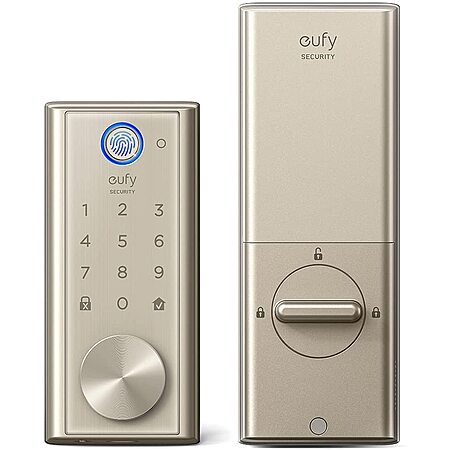

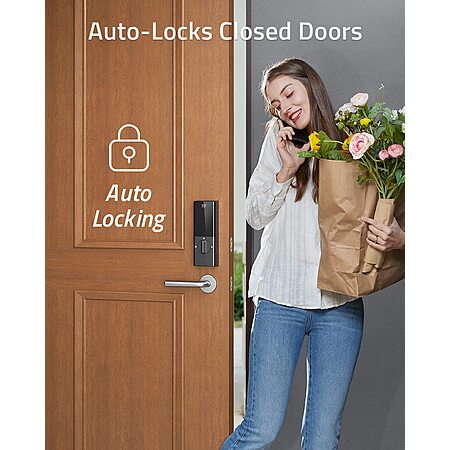
Leave a Comment
6 Comments
Sign up for a Slickdeals account to remove this ad.
I'm guessing no. Just annoying that I would have an outlet with 2 dumb little eufy bridges next to each other.
Build quality is very nice.
Edit: above said, this is a good deal.
It doesnt have the bluetooth or wifi autounlock if you are close.
The lock itself is well built. Finger print reader works 90% of the time on the first try. 99% on second try and 100% by the third try.
For some reason the deadbolt itself gets stuck sometimes and you have to lock and unlock it again manually to unstuck it. Or just force it to unlock but it feels like you are going to break some gear inside.
The battery is rechargeable so after some period of time I'll have to take it out and charge it via micro usb.
It looks like the models shown above are the old ones that dont have the wifi bridge built in. It will be a separate plugin.
I kept it on anyway since it looks better than my prior lock. (And too lazy to change it back).
What if you are outside and it's stuck? Do you just try again, or do you have to use the physical key?
It's as though the internal gear is stuck in a motion to extend the deadbolt so you have to fight the motor a bit to unlock it manually. However, if you are on the outside and use the fingerprint reader, the motor will just reverse and it will be fine.
I haven't used the keys at all. Not even to try once. They are unique keys because they are half circle shaped, but I only got it for the fast fingerprint reader and the stylish look.
Leave a Comment