expirediconian | Staff posted Mar 14, 2022 07:00 AM
Item 1 of 5
Item 1 of 5
expirediconian | Staff posted Mar 14, 2022 07:00 AM
Sabrent Rocket 4 Plus NVMe 4.0 Gen4 PCIe M.2 SSD: 2TB $263.50, 1TB
& More + Free S/H$132
$160
17% offAmazon
Visit AmazonGood Deal
Bad Deal
Save
Share
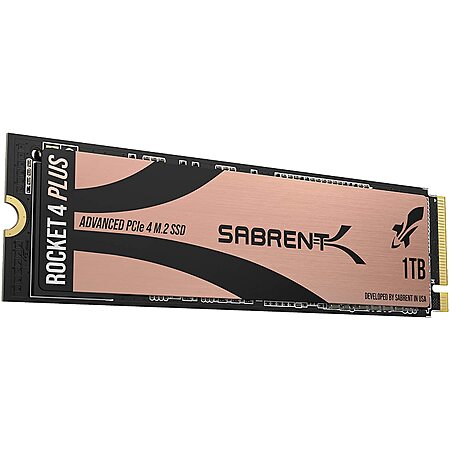
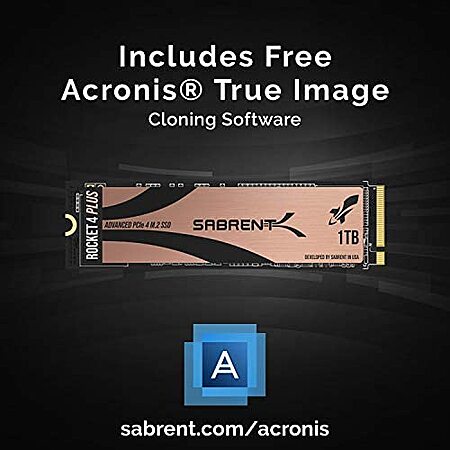
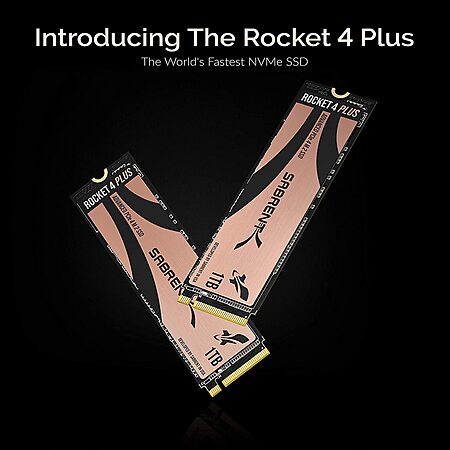
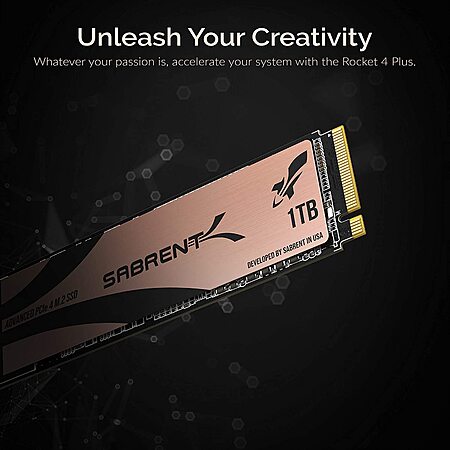
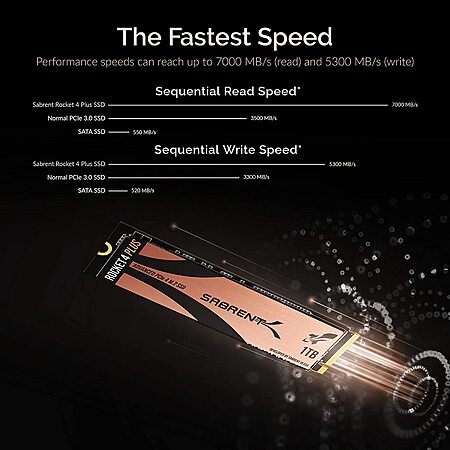

Leave a Comment
Top Comments
First, requirements it needs to be at least 5,500MB/s read speed, which leaves you with pretty much 4 drives that work (or at least labeled as PS5 ready):
1TB@$170~ Samsung 980 PRO (1TB/2TB)
1TB@$170~ WD BLACK (500GB/1TB/2TB)
1TB@$190~ Seagate FireCuda 520 (500GB/1TB/2TB/4TB)
1TB@$132~ Sabrent Rocket 4 Plus (500GB/1TB/2TB)
1TB will cost you around $180~ ($132 is a steal right now)
2TB will cost you around $300~
4TB is only available from Seagate and costs $960 ($850 right now).
Other things:
• The M2 that is in the PS5 is about 5,500 MB/s, so all these drives are faster at 7,000MB/s~.
• Make sure the M2 has a heatsink (they all do except Sabrent).
• Installing it is fairly easy, only scary part is taking the side cover off the PS5. It's easy, just follow instructions from a YouTube video
• If you get the Seagate m2, you'll need to update the firmware (which means you have to connect it to a computer and update it)
• Once everything is setup, you can make all future games install directly to your new drive, or just certain games
• Technically, you can install other M2 drives with slower speeds, and it'll work BUT don't do it. Not worth the risk having a potential issue on a drive that isn't officially supported.
Also I put the Samsung Pro 2TB in mine (digital PS5), and I filled it up FAST, the night I installed it, 125 games total (mostly random games I've bought in the past or free games). You'd be shocked how big some games are (my 10 biggest games were 80GB+, that's almost half the whole drive for just 10 games).
Edit: For those buying the M2 from this deal, you'll need a heatsink, any should do, but here's the official one from the same company: https://www.amazon.com/SABRENT-He...QQWCL?th=1
32 Comments
Sign up for a Slickdeals account to remove this ad.
Our community has rated this post as helpful. If you agree, why not thank NineT9
First, requirements it needs to be at least 5,500MB/s read speed, which leaves you with pretty much 4 drives that work (or at least labeled as PS5 ready):
1TB@$170~ Samsung 980 PRO (1TB/2TB)
1TB@$170~ WD BLACK (500GB/1TB/2TB)
1TB@$190~ Seagate FireCuda 520 (500GB/1TB/2TB/4TB)
1TB@$132~ Sabrent Rocket 4 Plus (500GB/1TB/2TB)
1TB will cost you around $180~ ($132 is a steal right now)
2TB will cost you around $300~
4TB is only available from Seagate and costs $960 ($850 right now).
Other things:
• The M2 that is in the PS5 is about 5,500 MB/s, so all these drives are faster at 7,000MB/s~.
• Make sure the M2 has a heatsink (they all do except Sabrent).
• Installing it is fairly easy, only scary part is taking the side cover off the PS5. It's easy, just follow instructions from a YouTube video
• If you get the Seagate m2, you'll need to update the firmware (which means you have to connect it to a computer and update it)
• Once everything is setup, you can make all future games install directly to your new drive, or just certain games
• Technically, you can install other M2 drives with slower speeds, and it'll work BUT don't do it. Not worth the risk having a potential issue on a drive that isn't officially supported.
Also I put the Samsung Pro 2TB in mine (digital PS5), and I filled it up FAST, the night I installed it, 125 games total (mostly random games I've bought in the past or free games). You'd be shocked how big some games are (my 10 biggest games were 80GB+, that's almost half the whole drive for just 10 games).
Edit: For those buying the M2 from this deal, you'll need a heatsink, any should do, but here's the official one from the same company: https://www.amazon.com/SABRENT-He...QQWCL?th=1
Sign up for a Slickdeals account to remove this ad.
First, requirements it needs to be at least 5,500MB/s read speed, which leaves you with pretty much 4 drives that work (or at least labeled as PS5 ready):
1TB@$170~ Samsung 980 PRO (1TB/2TB)
1TB@$170~ WD BLACK (500GB/1TB/2TB)
1TB@$190~ Seagate FireCuda 520 (500GB/1TB/2TB/4TB)
1TB@$132~ Sabrent Rocket 4 Plus (500GB/1TB/2TB)
1TB will cost you around $180~ ($132 is a steal right now)
2TB will cost you around $300~
4TB is only available from Seagate and costs $960 ($850 right now).
Other things:
• The M2 that is in the PS5 is about 5,500 MB/s, so all these drives are faster at 7,000MB/s~.
• Make sure the M2 has a heatsink (they all do except Sabrent).
• Installing it is fairly easy, only scary part is taking the side cover off the PS5. It's easy, just follow instructions from a YouTube video
• If you get the Seagate m2, you'll need to update the firmware (which means you have to connect it to a computer and update it)
• Once everything is setup, you can make all future games install directly to your new drive, or just certain games
• Technically, you can install other M2 drives with slower speeds, and it'll work BUT don't do it. Not worth the risk having a potential issue on a drive that isn't officially supported.
Also I put the Samsung Pro 2TB in mine (digital PS5), and I filled it up FAST, the night I installed it, 125 games total (mostly random games I've bought in the past or free games). You'd be shocked how big some games are (my 10 biggest games were 80GB+, that's almost half the whole drive for just 10 games).
Edit: For those buying the M2 from this deal, you'll need a heatsink, any should do, but here's the official one from the same company: https://www.amazon.com/SABRENT-He...QQWCL?th=1
Sign up for a Slickdeals account to remove this ad.
If you want a secondary drive that is going to last past when m.2 is no longer the defacto standard? Get this one.
If you want a blazing super fast drive as your main system drive and don't care how quickly it burns out? Grab the Samsung 980 Pro.
Leave a Comment