T-Mobile Business = 877-347-2127 If you're having problems.
Internal T-Mobile's plan names:
"Bus Unl Tablet 10 GB HS TE" = Taxes and fees extra. SOC code ZB10HSTE
"Bus Unl Tablet 10 GB HS TI" = Taxes and fees included. SOC code ZB10HSTI
For adding HD Video Pass use SOC code : HDVPASS0
Who's eligible
- Available to new lines of service only. No voice line requirement.
- US and Puerto Rico (SJP) Business customers.
- Tax Exclusive Plan: B/C, B/L, B/M, B/N, B/O, B/P, I/S.
- Tax Inclusive Plan: B/C, B/L, B/N, B/P, I/S, Both TI and TE $10 Unlimited Tablet Promo Plan included within the following SOC Groups: 5, 9, 9A, 10, 10B, 21, 22, 34, 41, 59, and 67.
- Government account types
- Consumer customers
- Cannot be combined with tax included plans.
- Retired features and promotional lines/service credit offers will be removed upon switching to this plan.
- Tax Exclusive plans only eligible to Tax Exclusive BANS
- Tax Inclusive plans only eligible to Tax Inclusive BANS
- Voice line not required
- No migrations
- There is no annual contract (Un-contract) or activation fee.
- These plans do not include Music Freedom, Binge On, or Data Stash.
- All on-network data used counts towards fair-use de-prioritization limits.
Not available
- AVD
- Netflix on Us
- $40 Voice + Tablet credit.
- $5 AutoPay bill credit ($5 per line, up to 8 lines / $40 max credit). See the page for more details.
From this post
The multiple ways of using this $10 line for home internet are:
1. T-Mobile Gateway + Cudy N300 or X6 which are wifi only routers to mask hotspot usage with TTL set on the external wifi router. You can use other wifi routers for this purpose but there's a menu page in the Cudy routers which makes setting TTL easy - Courtesy waterchange
1.1 Cudy router like Cudy LT500 or LT18 or the 5G P8 work as a single device with modem + wifi router. Work well for home internet. Nice thing about the Cudy modems is easy TTL (and imei magic if necessary). - Courtesy waterchange
2. M2100 hotspot device - Hit or a miss - native out of the box but less reliable
3. Orbic 5G hotspot device - more reliable than the m2100, however some people have reported throttling after 1st couple of months
4. Gateway + Project Genesis - works most reliably
5. TMOHS1 - ~ 30-50 mbps out of the box, no TTL update required
6. Tmobile Franklin - ~30-50 mbps with TTL update - the most reliable as of right now, however limited speed.
7. M2000 won't pull data from anywhere.
8. GL.iNET Spitz GL-X3000NR easier to use than Cudy and better performance but expensive. Great form factor and performance. Presets for T-Mobile TTL settings and advanced cell features like tower/band lock. External antennas.
9. M3000B works out of the box with T-Mobile version. Has battery preservation features and ethernet port. Some users say to switch 5G mode to NSA if the hotspot restarts frequently in your area.
Add/update if you have more/better info.





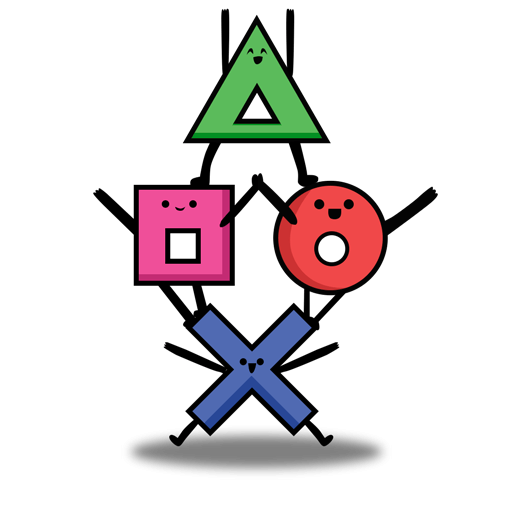



Leave a Comment
Top Comments
They will still lock you to a 2 year EIP even if it's free (They'll make a monthly credit to cover the tablet EIP)
Meaning you'd end up paying $10 for 2 years ($240) for a $129 tablet.
So if you're only doing it for the tablet then it's not worth it
soc code ZB10HSTI is the one you want.
5,731 Comments
Sign up for a Slickdeals account to remove this ad.
I would suggest you download the easytether driver for openwrt here http://www.mobile-stream.com/easy...ivers.ht
That's why you need to do more research and make sure easytether has driver for the cpu. You can buy routers from other brands with openwrt firmware support and cpu with easytether driver.
If you don't want to do research, just buy routers that are confirmed working with easytether, such as gl.inet ar750s.
I went to another forum and they mentioned about loading Luci. What is exactly Luci and should I load it? Could Luci have made rooting my router much easier? https://forum.gl-inet.com/t/gl-mt...sues/15021
Also, I couldn't connect to my router using an ethernet cable. Had to do the entire setup using a wireless connection. Not sure how it worked, but it worked. Do you think my router has a defective ethernet slot? I used the ethernet cable from the retail box and also tried with a different cable I have previously used for my laptop. Neither cables can connect to the router. So far I spent more than 4 hours trying to get tethering working on Samsung A7 tablet to GL-MT1300. Internet connection did break once while using EasyTether Pro.
I am hoping the router is using my unlimited 5G data plan and not the 10gb hotspot.
====
Verizon (unlocked) Inseego 8800L hotspot (currently $25-40 on eBay)
- default config with the exception to the admin password and wifi password
Mango Wi-Fi Router ($30 on Amazon - GL.iNet GL-MT300N-V2(Mango))
- I changed the default admin password to log in to the router
- I left the default SSID name but changed the default wifi password
- Network Mode: Router (this may be default)
- If it matters, Kernel Version 4.14.63, Firmware Version OpenWrt 18.06.1 r7258...
- I am pretty sure I left everything else default
Steps I took to tether:
- Power on the Mango router
- Power on the hotspot
- After the hotspot completely turns on, I connect the two devices using the (USB-C) charging/data connector on the hotspot to the USB-A port on the Mango router (which is different than the charging port)
- My hotspot presents me with "USB Connection Options" - I select "Access internet (USB only)" or "Access internet (USB & Wi-Fi)" and press "OK"
(each hotspot will act different with a USB device connected; my Netgear Nighthawk MR1100 never presented a prompt, and the USB config setting was buried a few layers in the admin console, which was annoying - tethering didn't work consistently on my Nighthawk in the past)
- After connecting to the Mango router on my iPhone, I log into the router web configuration page (192.168.8.1 if at the default settings). If everything connected correctly, the Mango router should show you a Device prompt in the "Tethering" section allowing you to select a device (eth1 in my case) with a "Connect" button. After pressing "Connect", I see a spinning wheel for 30-60 seconds. The few times I've tried this last night, I lose wifi connection and get automatically connected back to my home wifi. I then manually reconnect back to the Mango router, and my web browser shows that my Tethering is successful and shows a valid IP Address from the hotspot.
Hope this helps others who are interested. I'm getting a Verizon Inseego M2100 5G hotspot in later this month and will probably test out the T-Mobile Magenta SIM in that hotspot for speed comparison purposes but also to check whether the hotspot comes unlocked from Verizon. There is a T-Mobile verison of the Inseego M2100 for about $100 less than the Verizon version, but the T-Mobile version is locked, and the Verizon hotspots _usually_ come unlocked. I have not confirmed whether both M2100 devices have the same hardware and antennas relating to supported 5G bands.
I went to another forum and they mentioned about loading Luci. What is exactly Luci and should I load it? Could Luci have made rooting my router much easier? https://forum.gl-inet.com/t/gl-mt...sues/15021
Also, I couldn't connect to my router using an ethernet cable. Had to do the entire setup using a wireless connection. Not sure how it worked, but it worked. Do you think my router has a defective ethernet slot? I used the ethernet cable from the retail box and also tried with a different cable I have previously used for my laptop. Neither cables can connect to the router. So far I spent more than 4 hours trying to get tethering working on Samsung A7 tablet to GL-MT1300. Internet connection did break once while using EasyTether Pro.
I am hoping the router is using my unlimited 5G data plan and not the 10gb hotspot.
You should be able to connect to the gl.inet router via the LAN ports. I think one of the port is WAN and you should change in settings to use it as an additional LAN port. Try using different LAN port.
You'd better use an android phone to use easytether pro because samsung tablet's system is not stable in usb tethering probably due to battery optimization.
What difference does it make if you get a miss leading fast speed test (and slow ones are reported too) or change something and seem to have beat the system; only to be slowed always, more and even cut off for the month or banned always?
And listen people. They do not stop watching and turning off folks completely when it "de-prioritizes" to 3G speed either. Always ON or unlimited is a lie.
What part of no "net neutrality" do you think you have? They know you will buy somewhere. And they really do not care. The whole thing is pushing the "get what you pay for" over pricing. Monopolies favorite song.
Break up the pretenders not by company division; but by consumer laws they darn not cross.
A BI-PARTISAN issue! Good for hippies and fair corps. COMPETITION!
Note: T-Mobile MAY be the least of evils(Verizon/Commiecast); but they are still doing it.
You should be able to connect to the gl.inet router via the LAN ports. I think one of the port is WAN and you should change in settings to use it as an additional LAN port. Try using different LAN port.
You'd better use an android phone to use easytether pro because samsung tablet's system is not stable in usb tethering probably due to battery optimization.
So it's okay to put this Samsung A7 SIM card into Android or Samsung phone and use it for tethering? T-Mobile won't block a tablet data SIM being used on a smart phone?
Sign up for a Slickdeals account to remove this ad.
The reasoning someone said was like using it in phone is fine, but like using in hotspot T-Mobile doesn't like. I will try to find and link it.
What t-mobile really cares about is when you are trying to not paying for their service features. If t-mobile allows you to put tablet sim card into hotspot device, t-mobile loses money because consumers will 100% use more data with hotspot device than with tablet. Even if they are both throttled after using up the same hotspot cap, people will still continue to use the hotspot at slower speed for IoT devices, and they will more likely to stop using their tablet if the speed is too slow. In addition, hotspot devices can be power on non-stop but tablet cannot remain active with hotspot on which will ruin its battery in a few months.
On the other end, phones and tablets are basically the same thing except for the size and native call capability. That's why t-mobile doesn't care if you put tablet sim inside phones. T-mobile does care for using phone sim inside tablet and they can limit the speed to around 600 kbps because technically customers are trying to not paying for unlimited tethering from phone to tablet. As a result, t-mobile throttles to 3G speed for using phone sims with unlimited data and unlimited 3G tethering, such as those free phone lines, inside tablets.
It's the opposite for me - My T-Mobile is working but when I log in to the business account, it says "Activating - check back in 24-48 hours" from the day after I signed up.
Ironically, I'm currently traveling, and my T-Mobile sim is faster than my Verizon sim, so I am actually using tethered hotspot data this week and will report back next week to see what happens after I go past 10GB of Inseego hotspot usage.
Sign up for a Slickdeals account to remove this ad.
Leave a Comment