Open Samsung Pay and go to "cash back awards". Locate or search for Samsung then click "Earn cash back as Samsung Electronics"
That will open a browser window with Samsung Pay. Now log in to your account and make sure your cart is empty. Then add the watch to your cart.
Make sure your watch configuration only shows the Google Play Store offer under "Gift Offers". If it shows a charging dock or free band, you must select a different band/color combination
When you go to your cart you should see a popup that says:
"It's your lucky day! A discount was applied to one or more items in your cart"
It will take 40% off the price after bundle discount.
Example:
Samsung Watch4 44mm
Black Case
Sport Black Band
$239.99 - $96 Discount (40%) - $14 EPP (10%) = $129.59
It also appears to work on all versions of the watch4 (46mm, 44mm, 42mm, 40mm)
NOTE: The discount does not seem to appear for any custom styles. From what I've seen it will only work if your "Gift Options" ONLY shows the Google Play credit. If you have an offer for a free band or reduced charging dock, then you'll need to try another combination of bands/colors to see the discount.
EDIT: Link is for reference. Follow the instructions above on the mobile app to see discount
https://www.samsung.com/us/watche...atch4/buy/
QA note: $50 Google Play Credit - Qualifying customers will be sent their balance via email approximately 15 days after delivery
If you don't have have samsung pay, see these instructions thanks to tomeaine:
|
By changing the user agent process I was able to change browser thinking it is a S22 phone
all deals come up with "Lucky you discount applied to one of your items" at the check out page
46mm classic black BT $203.99
42mm classic black BT $185.99
44mm black BT $143.99
42mm black BT $125.99
all come with $50 google play and strava, Taxes not included in price.
Other color combo ie pink/pink strap or silver/black straps may work..follow op's rules
Did not include further EDU/gov etc discounts, but they will add
My process
Use dolphin browser
go into settings, advance change user agent to
Mozilla/5.0 (Linux; Android 12; SM-S908B) AppleWebKit/537.36 (KHTML, like Gecko) Chrome/99.0.4844.88 Mobile Safari/537.36
Once done, use dolphin browser and go to samsung store, no need to login for it to work. (CB sites may also work)
The main splash screen should show you 30% off deals for S22 owners.
Click on products, mobile, watch.
select the watch following description from OP..for me it only worked for items I can pickup local BB, anything with different type/color band did not show the discount at the checkout screen.
|

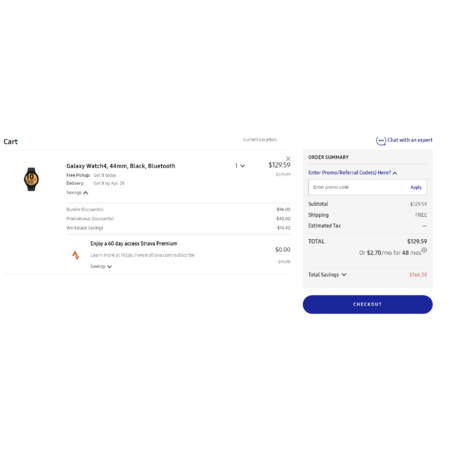








Leave a Comment
444 Comments
Sign up for a Slickdeals account to remove this ad.
PS: you can use CB site when save your cart on your phone and checkout with your browser on your PC after going through the CB site.
44mm silver w/silver sports band $153 with S21 Ultra
At first I tried Samsung Pay's garbage browser and it didn't work. Then tried the Shop Samsung App, also didn't work.
Went to Chrome and got the 44mm one to go thru (signed in to my edu account first). I wanted to change to the 40mm one instead so tried to change to that but was getting errors. Removed the 44mm from cart and tried to add in the 40mm, getting an error that "couldn't process at this time" carts still empty. Went to Chrome settings menu and cleared cache and cookies... Re-signed into edu account and tried the whole process again and didn't get an error... Bought the 40mm for $113ish before tax and chose Best Buy pickup near me. Hope this helps!
Sidenote: I have two $50 "Samsung e-certificate" codes from buying Jet 75 vacuum bundles back in December (two separate accounts) (shout-out to Slickdeals lol) (finally sent me the certs after 100 day return period I guess)
Neither cert/code went thru and with both erroring "The email address you entered is not eligible for this offer. No change was made to your order."
Sign up for a Slickdeals account to remove this ad.
https://www.samsung.com/us/shop/o...education/
It was definitely one of those "We're the police and have your grandson and you can free him with a $500 gift card" situations.
Talked to the police. Talked to Google. Talked to Paul Schemer on How Did This Get Made.
Everyone said to keep it, since there was no way to return it.
That was 2.5 years ago. I still have $270 in the account.
Though, I have been able to chew through some recently by subscribing to Discovery+ through it!
Sign up for a Slickdeals account to remove this ad.
Leave a Comment