Costco Wholesale has for their
Members: Apple 14" Macbook Pro (MKGT3LL/A) for
$2249.99.
Shipping is free.
Costco Wholesale also has for their
Members: Apple 16" Macbook Pro (MK1F3LL/A) for
$2449.99.
Shipping is free.
Thanks to Community Member
Maverick319 for finding this deal.
Available Colors:
Specs (14" Macbook):
- Apple M1 Pro 10-Core Chip Processor
- 14.2" 3024x1964 Liquid Retina XDR Display
- 1TB Solid State Drive
- 16GB RAM
- Wi-Fi 6 + Bluetooth 5.0
- 1080p FaceTime HD Camera
- Backlit Magic Keyboard
- Ports:
- 3x Thunderbolt 4 (USB-C) Ports w/ support for Charging & DisplayPort
- 1x Thunderbolt 4 (up to 40Gb/s)
- 1x HDMI
- 1x SDXC
- 1x Headphone Jack
- 1x MagSafe 3
- 70Whr Lithium-Polymer Battery


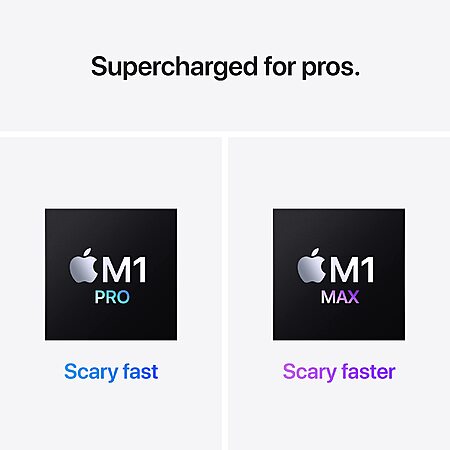
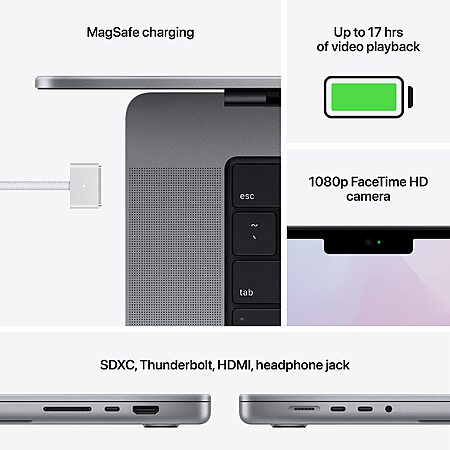



Leave a Comment
Top Comments
> decide on screen size first. The 16" is noticeably larger (obviously)
> decide if you want/need 16GB off RAM. This is kind of tricky. Many people say 8GB is enough in the Apple M architecture, but I just bought the M1 13" with 8GB and it was a drag during picture import and other multi tasking scenarios, so I returned it.
> stick with base configurations that are sold at the big stores - you don't get much discount at Apple directly, which makes a la carte upgrades (say 16GB on a MacBook Air) a pretty bad deal
> the rest is details IMO
So if you want a big screen, get this 16" for 2450.
If you want smaller screen but still need 16GB RAM, wait for the base config of the 14" MacBook Pro to go on sale again, which it did about every 6 weeks so far in 2022. It will cost 1750 or 1800 for 500GB and there is barely any performance impact with the 10-core vs 8-core, so you're mostly just getting 500GB of additional HDD for $450 or $500 more. Sounds like a terrible deal to me, so I'd skip the 14" in this deal and wait. This (8-core base model) is what I recently bought and love it.
>> if you can handle 8GB, save some money and buy the old M1 MacBook Air or 13" pro. Or get the new M2 air. But stick to the base models and wait for a sale.
Of course there are more factors, like cost, Hard drive capacity and use, just keeping it simple here
No one can predict future sale prices, especially as we have shipping and supply chain shortages impacting the entire globe.
63 Comments
Sign up for a Slickdeals account to remove this ad.
No one can predict future sale prices, especially as we have shipping and supply chain shortages impacting the entire globe.
Sign up for a Slickdeals account to remove this ad.
Our community has rated this post as helpful. If you agree, why not thank jjwhatever
> decide on screen size first. The 16" is noticeably larger (obviously)
> decide if you want/need 16GB off RAM. This is kind of tricky. Many people say 8GB is enough in the Apple M architecture, but I just bought the M1 13" with 8GB and it was a drag during picture import and other multi tasking scenarios, so I returned it.
> stick with base configurations that are sold at the big stores - you don't get much discount at Apple directly, which makes a la carte upgrades (say 16GB on a MacBook Air) a pretty bad deal
> the rest is details IMO
So if you want a big screen, get this 16" for 2450.
If you want smaller screen but still need 16GB RAM, wait for the base config of the 14" MacBook Pro to go on sale again, which it did about every 6 weeks so far in 2022. It will cost 1750 or 1800 for 500GB and there is barely any performance impact with the 10-core vs 8-core, so you're mostly just getting 500GB of additional HDD for $450 or $500 more. Sounds like a terrible deal to me, so I'd skip the 14" in this deal and wait. This (8-core base model) is what I recently bought and love it.
>> if you can handle 8GB, save some money and buy the old M1 MacBook Air or 13" pro. Or get the new M2 air. But stick to the base models and wait for a sale.
Of course there are more factors, like cost, Hard drive capacity and use, just keeping it simple here
And if you pay on the costco (citi) credit card, they double it again.. so four years of mfg warranty for free..
Sign up for a Slickdeals account to remove this ad.
Leave a Comment