Best Buy has
HP ENVY x360 2-in-1 Laptop (15-ey0013dx) on sale for
$499.99.
Shipping is free.
Thanks to community member
Suryasis for finding this deal.
Specs:
- 15.6" (1920x1080) Full HD Display
- AMD Ryzen 5 5625U 6-Cores, 12-Threads (2.3GHz Base / 4.3GHz Boost) Processor
- 8GB DDR4 RAM
- 256GB NVMe Solid State Drive
- AMD Vega 7 Integrated Radeon Graphics
- MediaTek Wi-Fi 6E MT7922 (2x2) + Bluetooth 5.2
- Backlit Keyboard
- Windows 11 Home
- Ports:
- 2x USB 3.2 Gen 2 Type-C (10Gbps, Power Delivery, DP 1.4, HP Sleep & Charge)
- 2x USB 3.2 Gen 2 Type-A (10 Gbps, 1 with HP Sleep & Charge)
- 1x HDMI 2.1
- 1x Audio Combo Jack
- 1x SD Card Reader
- 3-cell Li-ion battery
- 3.93-lbs

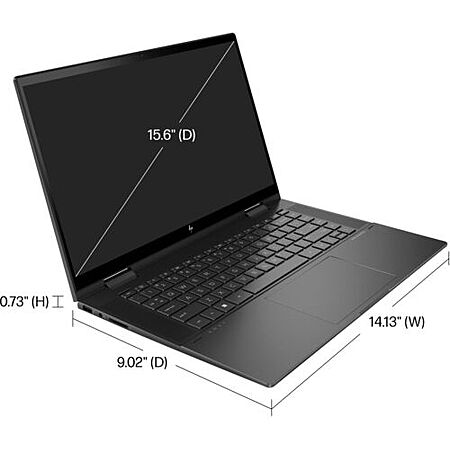










Leave a Comment
Top Comments
89 Comments
Sign up for a Slickdeals account to remove this ad.
How this in compression to this deal?
I was hoping to use it for note taking with the pen. I also try the Dell next to it and the pen works there. Just the HP pen does not work with this touch screen.
Not sure if any care but just to share.
https://www.hp.com/us-en/shop/pdp...0-tilt-pen
Sign up for a Slickdeals account to remove this ad.
https://www.hp.com/us-en/shop/pdp...0-tilt-pen
So, I suppose the laptop will need a new pen then.
I was hoping to use it for note taking with the pen. I also try the Dell next to it and the pen works there. Just the HP pen does not work with this touch screen.
Not sure if any care but just to share.
If you have the laptop, you can buy and try and return if it does not work.
Our community has rated this post as helpful. If you agree, why not thank Suryasis
So, I suppose the laptop will need a new pen then.
To answer your question, normally a device is built to support a specific Pen technology and only Active stylus supporting that would work with that device. This model has MPP 2.0 protocol and only that type of Pen will work.
Apart from Apple, currently there are 3 main Pen technologies, WACOM AES (Used in lot of laptops and pretty good for drawing and digital arts and tilt support), WACOM EMR which is currently arguably the best solution and used in high end devices. All the Samsung high end Galaxy Tablets and their 2-in-1 Yoga Style laptops use this technology. This has very low response time and hence the drawing delay is very low. Also, they don't need any power to operate. You see that some of them still needing charging but that is for the extra Bluetooth functionalities embedded in that device.
The 3rd technology is N-TRIG which was purchased by Microsoft and now called MPP or Microsoft Pen Protocol. The current revision is MPP 2.0 and it is more or less comparable to WACOM AES.
There is another standard becoming popular is called USI or Universal Stylus Initiative which is trying to create a generalized Pen protocol for all touchscreen devices and if implemented, will work on all devices supporting active Stylus. Google is pushing this in all their Chrome OS based Touchscreen devices and Android Tablets. However, it is far from being accepted as Universal standard by main manufacturers.
How this in compression to this deal?
Sign up for a Slickdeals account to remove this ad.
Leave a Comment