https://www.amazon.com/gp/product...0DER&
expiredShadow_Baba posted Aug 22, 2022 05:56 AM
Item 1 of 6
Item 1 of 6
expiredShadow_Baba posted Aug 22, 2022 05:56 AM
31.5" HP X32 2560x1440 QHD 165Hz 1ms IPS FreeSync Gaming Monitor
+ Free Shipping$200
$390
48% offBest Buy
Visit Best BuyGood Deal
Bad Deal
Save
Share








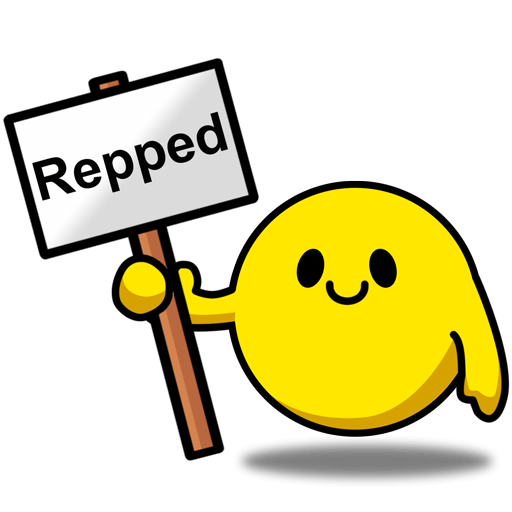
Leave a Comment
Top Comments
Here is the color-calibrated HP X32 icm profile via the Color Munki Display device. (124.29 cd/m2, 6511K, White point DeltaE 2000 at 0.25)
Need to change the color and image setting in the monitor for the proper color.
Menu > Color > Custom RGB > R 255, G 242, B 245
Menu > Image > Brightness 50, Contrast 80, Dynamic Contrast off, Black Stretch off, Sharpness Level 4
I try to upload in zip files in the attachment and it doesn't let me (error occurs). Instead, I use the DropBox link below.
https://www.dropbox.com/s/xgxyet1...X.zip
For those who don't know what to do with the icm color profile.
You can add the color via the Display settings > Advanced Display Settings > Display Adapter properties for Display 1 > Color Management > Color Management > Check Box _ Use my settings for this device > Add > search for the files HP X32 icm profiles > OK > Set as Default profile > Done.
If the color of the profile is not to your liking just repeat the step above by resetting the monitor color setting and deleting the icm profiles on the computer.
Use this lagom.nl if want to know how good or bad it is. Because all monitor it is a little different.
http://www.lagom.nl/lcd-test/
Hope this help.
A box with lines
A box with a an arrow going towards the right
3 liquid droplets arranged in a triangle: Green, Red, Blue
What looks like a sun or light symbol
These indicate which button does what. The topmost button, indicated by the box with lines, is the menu button.
Turn off monitor using the power button.
While the monitor is powered off, hold the menu button down.
While holding the menu button down, press the power button, but do not hold it.
Once the HP logo shows up on screen, release the menu button.
Once the monitor fully turns on, press the menu button and access the menu. You'll note that the menu has a new option on the bottom left that is pre-selected in green: Service. Right off the bat it gives you the panel model number, the scaler, the FW Package Version, and the HW Revision.
Hope that helps.
Otherwise, the other possible problem is pixel density which is a factor for making the content on the screen look better generally which might be more important for single-player non-competitive experiences. The bigger the screen, the higher the resolution you'd want so you don't see the pixels when you're taking in the experience (whether a game or movie); this can be partially alleviated by distancing your face away from the screen which is typically the case when you're watching TV or playing console games. For PC usage, you're generally pretty close to the monitor so the opportunity is higher that you'll be able to discern the pixels. The other downside is even if the monitor can push those higher resolutions, your hardware might require a significant upgrade to support it.
Back to pixel density, this monitor's PPI (pixels per inch) is 93. The Dell U2722D's (27-inch) is 109. As mentioned before, TVs tend to have lower PPI since it takes into account the distance most people would be from it, the LG OLED55C1PUB's (55-inch 4K) is 80 while the much bigger LG OLED83C1PUA's (83-inch 4K) is 53. The whole idea of TVs going 8K is to close that gap and make content look crisper for really large displays (if you stick your face close enough to the TV to make out the difference), so the LG OLED88Z2PUA's (88-inch 8K) is 101.
In contrast, most smartphones (because you're likely to stick it right in front of your face) have a much higher PPI, the Google Pixel 6 Pro's is 411.
281 Comments
Sign up for a Slickdeals account to remove this ad.
Our community has rated this post as helpful. If you agree, why not thank Eragorn
Someone on the other thread said they Nvidia Control Panel was able to activate G-Sync on it but otherwise I couldn't find anything on Amazon reviews, Google, etc.
Our community has rated this post as helpful. If you agree, why not thank jroc4tek
Sign up for a Slickdeals account to remove this ad.
OTOH if you check out via eBay using PayPal/Discover Card, you can get 5% cash back. I'd rather have the extended warranty than the $10.
FWIW I believe the HP X27q has height adjustment (maybe even swivel). So if you can score that for $175ish, that may be the better buy.
I'm currently running two 27" TN gaming monitors that are probably 5 - 8 years old, so figure having one of these for gaming would be good. Will have to retire one of them for now since my desk is too thicc in the back for monitor arm mounts. Need to work on a new desk next.
Sign up for a Slickdeals account to remove this ad.
Leave a Comment