expiredchaofun posted Sep 14, 2022 08:53 PM
Item 1 of 9
Item 1 of 9
expiredchaofun posted Sep 14, 2022 08:53 PM
TP-Link Archer AX3000 Dual-Band WiFi 6 Wireless Router $59.99 + Free Shipping
$60
$99
39% offWalmart
Visit WalmartGood Deal
Bad Deal
Save
Share






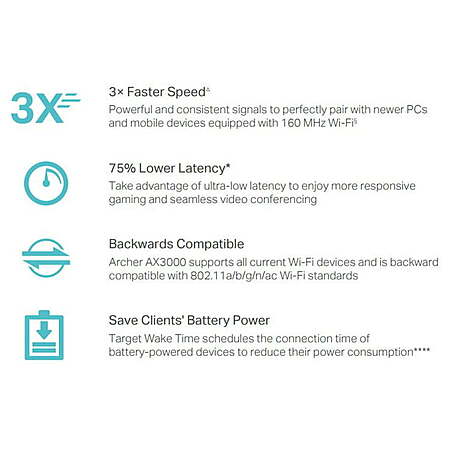
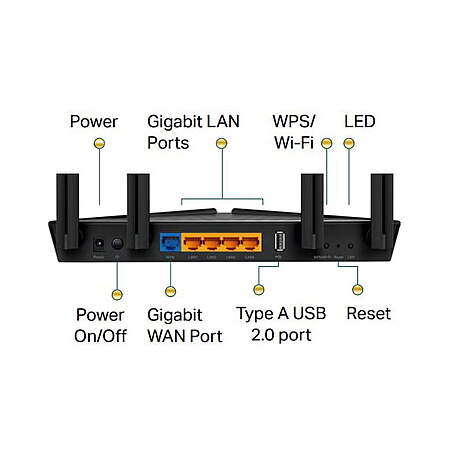




Leave a Comment
44 Comments
Sign up for a Slickdeals account to remove this ad.
Sign up for a Slickdeals account to remove this ad.
Sign up for a Slickdeals account to remove this ad.
Leave a Comment