expiredDylawelt posted Sep 27, 2022 03:25 PM
Item 1 of 5
Item 1 of 5
expiredDylawelt posted Sep 27, 2022 03:25 PM
XPS 15 9520 i7-12700H RTX 3050 FHD+ 500 Nit 16GB DDR5 512GB NVME $1,399 - Dell $1399
$1,399
$1,899
26% offDell Technologies
Visit RetailerGood Deal
Bad Deal
Save
Share




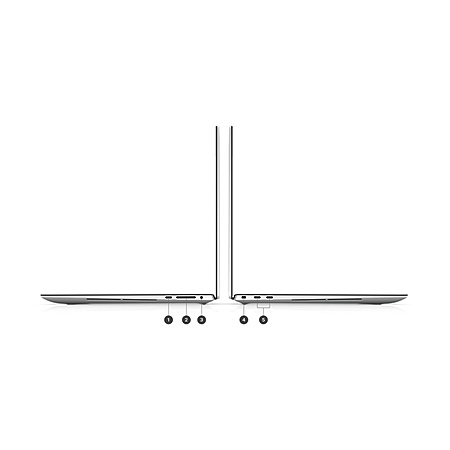


Leave a Comment
57 Comments
Sign up for a Slickdeals account to remove this ad.
great for office / (non-CAD) student use though
great for office / (non-CAD) student use though
Sign up for a Slickdeals account to remove this ad.
https://slickdeals.net/f/16013035-lenovo-slim-7i-16-2022-16-qhd-120hz-touch-i7-12700h-intel-arca370m-32gb-lpddr5-1tb-gen4-ssd-thunderbolt-4-win11h-1199-99
Sign up for a Slickdeals account to remove this ad.
Leave a Comment