expiredDiscombobulated | Staff posted Sep 28, 2022 07:06 AM
Item 1 of 5
Item 1 of 5
expiredDiscombobulated | Staff posted Sep 28, 2022 07:06 AM
SK Hynix Platinum P41 PCIe Gen4 NVMe Internal Solid State Drives: 2TB $208, 1TB
& More + Free Shipping$120
$150
20% offAmazon
Visit AmazonGood Deal
Bad Deal
Save
Share


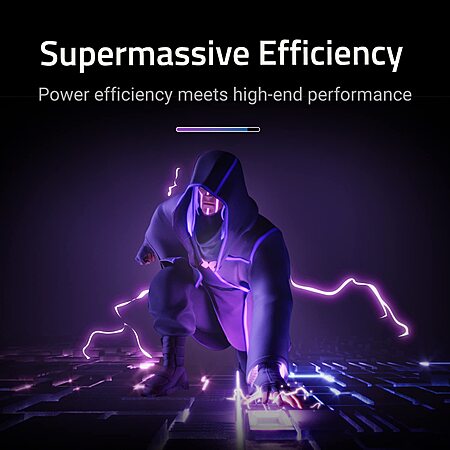




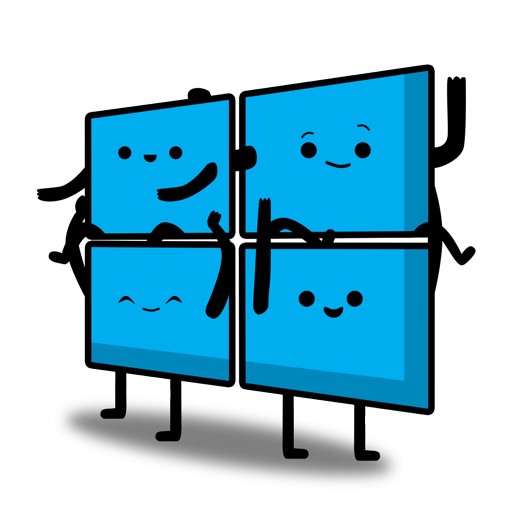
Leave a Comment
Top Comments
In contrast, my Firecuda 530 drive runs 12 degrees cooler on idle and stays in the 40's during the same gaming session.
Both are very fast. You likely won't experience any major speed difference. KC3000, 980 PRO, 530, 850, 850X, P41 … all are top class. Get what's on-sale. I'd buy another 530 over the P41 purely for temps.
I just went through the same situation deciding what to buy for a Gen 3 XPS. I thought I'd buy a Gen 4 to "future proof", but heat seems to be an issue for most Gen 4s. If the 530 is cool(er), then it's a possibility.
If you definitely want cooler, buy the previous Gold P31 version, which is what I ended up doing. I've had it for a few days, but haven't installed it yet. All reviews said it was efficient and cool, which is what's important to me.
Speed? Specs are often just noise that get in the way of making intelligent decisions. People can't tell the difference between SATA M.2 SSDs and PCIe SSDs, so 95% of the time you'll never notice anything between Gen 3 and Gen 4, and that includes gaming...
The P41 does not have a clear advantage over others like the P31 did. So, it is hard to justify a premium over other name brand - Kingston, Seagate, WD, etc who have great Gen 4s and beat Sk Hynix to the market with latest high-layer NANDs.
Gen 4s typically run hotter than Gen 3s when max performance is extracted and so not great for laptops unless heat conduction is built into the laptop for SSDs or the storage is not taxed much (no gaming, long duration media processing, etc). A heat sink is recommended for PS5 and a good airflow essential in Desktops.
But that is not to say 4th Gen is irrelevant or not much advantage over 3rd Gen. The effects are more subtle, like 120hz screens vs 60hz screens. You might be perfectly ok with the latter but once you have used the former, you notice the difference over time. It isn't a wow factor. Assuming you have Gen 4 slot, you will definitely notice it while copying large files. If you have marginal memory say 8GB or you do a lot of multi-tasking, the Gen 4 will make the computer a bit faster because the paging will be faster. Gen 4 advantage starts to show up for any transfers over 32MB or so. Windows can do larger page sizes than than that.
A few things that lead to this. Gen 4s tend to use latest controllers and NAND over Gen 3s that may make a difference in performance. Throughput is just one spec. There is also the latency and IOPs in performance and other factors like durability. Offsetting this is the heat factor. So, broad conclusions between Gen 4 and Gen 3 are silly. Choose what is better for your use now and how long you expect it to last that way.
And finally, what is the premium of Gen 4 over Gen 3.
42 Comments
Sign up for a Slickdeals account to remove this ad.
https://www.amazon.com/SK-hynix-P...cx_mi&th=1
Our community has rated this post as helpful. If you agree, why not thank ezsdfl
In contrast, my Firecuda 530 drive runs 12 degrees cooler on idle and stays in the 40's during the same gaming session.
Both are very fast. You likely won't experience any major speed difference. KC3000, 980 PRO, 530, 850, 850X, P41 … all are top class. Get what's on-sale. I'd buy another 530 over the P41 purely for temps.
Sign up for a Slickdeals account to remove this ad.
In contrast, my Firecuda 530 drive runs 12 degrees cooler on idle and stays in the 40's during the same gaming session.
I just went through the same situation deciding what to buy for a Gen 3 XPS. I thought I'd buy a Gen 4 to "future proof", but heat seems to be an issue for most Gen 4s. If the 530 is cool(er), then it's a possibility.
If you definitely want cooler, buy the previous Gold P31 version, which is what I ended up doing. I've had it for a few days, but haven't installed it yet. All reviews said it was efficient and cool, which is what's important to me.
Speed? Specs are often just noise that get in the way of making intelligent decisions. People can't tell the difference between SATA M.2 SSDs and PCIe SSDs, so 95% of the time you'll never notice anything between Gen 3 and Gen 4, and that includes gaming...
I just went through the same situation deciding what to buy for a Gen 3 XPS. I thought I'd buy a Gen 4 to "future proof", but heat seems to be an issue for most Gen 4s. If the 530 is cool(er), then it's a possibility.
If you definitely want cooler, buy the previous Gold P31 version, which is what I ended up doing. I've had it for a few days, but haven't installed it yet. All reviews said it was efficient and cool, which is what's important to me.
Speed? Specs are often just noise that get in the way of making intelligent decisions. People can't tell the difference between SATA M.2 SSDs and PCIe SSDs, so 95% of the time you'll never notice anything between Gen 3 and Gen 4, and that includes gaming...
I wonder if these drives will get any additional discounts during the October Prime Event. Regardless, we'll all be in the return period if further discounts are added.
The P41 does not have a clear advantage over others like the P31 did. So, it is hard to justify a premium over other name brand - Kingston, Seagate, WD, etc who have great Gen 4s and beat Sk Hynix to the market with latest high-layer NANDs.
Gen 4s typically run hotter than Gen 3s when max performance is extracted and so not great for laptops unless heat conduction is built into the laptop for SSDs or the storage is not taxed much (no gaming, long duration media processing, etc). A heat sink is recommended for PS5 and a good airflow essential in Desktops.
But that is not to say 4th Gen is irrelevant or not much advantage over 3rd Gen. The effects are more subtle, like 120hz screens vs 60hz screens. You might be perfectly ok with the latter but once you have used the former, you notice the difference over time. It isn't a wow factor. Assuming you have Gen 4 slot, you will definitely notice it while copying large files. If you have marginal memory say 8GB or you do a lot of multi-tasking, the Gen 4 will make the computer a bit faster because the paging will be faster. Gen 4 advantage starts to show up for any transfers over 32MB or so. Windows can do larger page sizes than than that.
A few things that lead to this. Gen 4s tend to use latest controllers and NAND over Gen 3s that may make a difference in performance. Throughput is just one spec. There is also the latency and IOPs in performance and other factors like durability. Offsetting this is the heat factor. So, broad conclusions between Gen 4 and Gen 3 are silly. Choose what is better for your use now and how long you expect it to last that way.
And finally, what is the premium of Gen 4 over Gen 3.
https://www.rather-be-shopping.co...r
Sign up for a Slickdeals account to remove this ad.
Leave a Comment