expiredMbilo | Staff posted Oct 18, 2022 08:58 AM
Item 1 of 4
Item 1 of 4
expiredMbilo | Staff posted Oct 18, 2022 08:58 AM
ThinkPad X1 Fold Laptop: i5-L16G7, 13" Folding Display, 8GB RAM, 512GB SSD
+ Free Shipping$999
$2,899
65% offLenovo
Visit LenovoGood Deal
Bad Deal
Save
Share

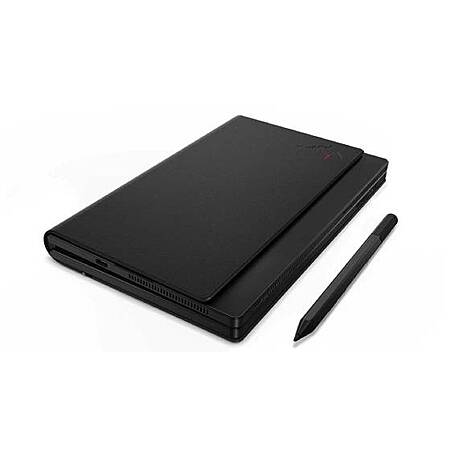







Leave a Comment
Top Comments
Do all the updates for the system you can out-of-the-box for windows 10
Then go to Microsoft and use the Windows 11 download tool and to do an installation of windows 11
As soon as Windows 11 is up and running, go to the update section for windows and pause all windows updates immediately and allow no updates to occur
Download the Intel driver assistant program directly from Intel's website. You can google the tool. Run that tool to update any drivers - specifically the intel video driver to V31 or higher
Now download the 'show and hide updates' tool from Microsoft. Run it, and hide any Intel video driver updates that Microsoft wants to install as these will be older than the one you just installed from Intel directly. Be sure to uncheck the box under advanced options where it tries to automatically fix issues. We don't want that. We just want to hide the video driver update. And that is what is causing the issues…at least it was for me and other people I read about online.
When you hide the intel video driver update that windows wants to install, it will no longer try to install that particular driver…. Hidden updates are blocked from installing 👍
So now you can go back to the regular Windows update program and unpause it and continue with regular Windows updates.
I did all of the remaining windows 11 updates of the system and it is running very well… seems stable.
The key is to prevent Microsoft/windows from installing any version 30 or older of the Intel video driver… and instead, you use the Intel driver support tool to get the latest intel video driver - version 31.
Hope this helps. Took me about 10 reinstall's to get it all figured out, and I hope I can save someone else some headaches
Wouldn't even think of buying this at that price.
101 Comments
Sign up for a Slickdeals account to remove this ad.
Our community has rated this post as helpful. If you agree, why not thank Dr.W
Wouldn't even think of buying this at that price.
I have no reason to buy something like this but if I did buy one it would have to be the worth it, I'll wait for the 16" and a deal lol.
Our community has rated this post as helpful. If you agree, why not thank neoweb
Our community has rated this post as helpful. If you agree, why not thank g.online
https://www.youtube.com/watch?v=Ew06gLK
Too bad, because I kinda really want to like this device.
Sign up for a Slickdeals account to remove this ad.
Our community has rated this post as helpful. If you agree, why not thank ThirstyCruz
Sign up for a Slickdeals account to remove this ad.
Leave a Comment