expiredsr71 posted Nov 22, 2022 10:22 PM
Item 1 of 4
Item 1 of 4
expiredsr71 posted Nov 22, 2022 10:22 PM
2TB Kingston NV2 M.2 2280 PCIe 4.0 x4 NVMe Solid State Drive
+ Free Shipping$130
$160
18% offB&H Photo Video
Visit B&H Photo VideoGood Deal
Bad Deal
Save
Share


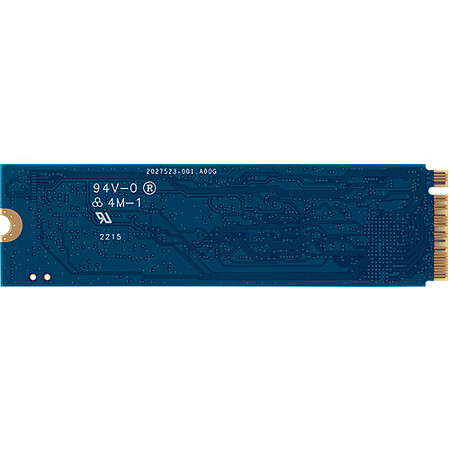



Leave a Comment
Top Comments
PS5 only cares about gen 4. It could be the worst gen4 and PS5 don't give a crap.
And based on review, as well as my own experience, no game to date take advantage of gen 4 speed. Even the worst gen 4 SSD tested by digital foundry shows no meaningful difference between the inetnal drive, and the best gen4 disk
31 Comments
Sign up for a Slickdeals account to remove this ad.
j/k i would do the exact same thing if my microcenter had them in stock lol (running a 1tb wd blue sn550 atm)
Our community has rated this post as helpful. If you agree, why not thank hbasavar
j/k i would do the exact same thing if my microcenter had them in stock lol (running a 1tb wd blue sn550 atm)
Yes, this is always the secondary drive and keep the wd blue as the bootable primary
Sign up for a Slickdeals account to remove this ad.
Our community has rated this post as helpful. If you agree, why not thank Zapnite
PS5 only cares about gen 4. It could be the worst gen4 and PS5 don't give a crap.
And based on review, as well as my own experience, no game to date take advantage of gen 4 speed. Even the worst gen 4 SSD tested by digital foundry shows no meaningful difference between the inetnal drive, and the best gen4 disk
The Gen 3 versions of SK Hynix P31 and Samsung 970 Evo Plus have same read, but faster write.
3500mb/s - 2300mb/s - Kingston
3500mb/s - 3200mb/s - SK Hynix P31 ($150 2tb @ amazon)
3500mb/s - 3300mb/s - Samsung 970 Evo Plus (Has been $150 many times)
I'd personally go with one of the the other drives, based on name and speeds. They cost a little more, but have been around longer and are proven.
Sign up for a Slickdeals account to remove this ad.
Leave a Comment