expiredkewlking posted Nov 24, 2022 09:25 AM
Item 1 of 4
Item 1 of 4
expiredkewlking posted Nov 24, 2022 09:25 AM
SanDisk 4TB Extreme PRO Portable SSD - Up to 2000MB/s - USB-C, USB 3.2 Gen 2x2 - External Solid State Drive - SDSSDE81-4T00-G25 $349.99
$350
Amazon
Visit AmazonGood Deal
Bad Deal
Save
Share



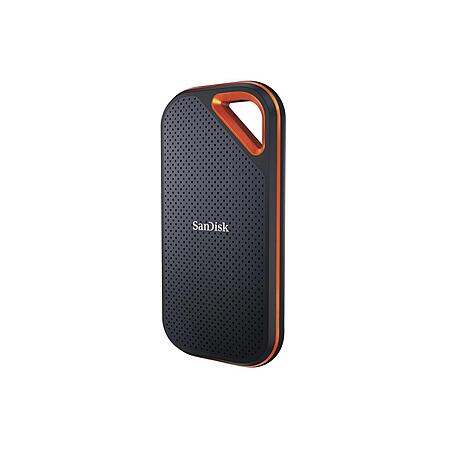


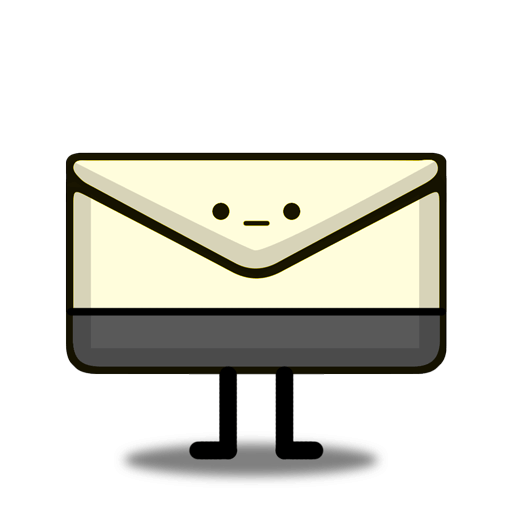


Leave a Comment
18 Comments
Sign up for a Slickdeals account to remove this ad.
Our community has rated this post as helpful. If you agree, why not thank kewlking
This portable SSD doesn't use Thunderbolt technology natively. Instead, it uses a USB 3.2 Gen 2×2 interface that is capable of up to 20Gbps of transfer speed using dual-lane USB 3.2 Gen 2X2, essentially using both lanes of USB-C connectors to deliver speeds up to 20Gbps (or 2.5GB/s). However, there are not a lot of motherboards PC (desktop/laptop) that have a USB 3.2 Gen 2×2 interface. As of this date, no Mac products support the new USB 3.2 Gen 2x2 standard. So it will run only at the USB-C speed depending on which generation it is.
For example, the Thunderbolt (USB-C) port on the iMac Pro is compatible with USB 3.1 or 3.2 Gen 2, which is one lane at 10Gbps (or ~1000MBps). So if you have an Apple/Mac machine, this will not work at its fullest speed.
Most people will only have a USB-A (USB 3.0 maximum speed 5 Gbits/s), so if you plug it into one of those ports you will see a speed of only around 450 MB/s.
So, unless you have the latest USB 3.2 Gen 2×2 on your computer, you will see never see speeds exceeding 1000 MB/s.
This portable SSD doesn't use Thunderbolt technology natively. Instead, it uses a USB 3.2 Gen 2×2 interface that is capable of up to 20Gbps of transfer speed using dual-lane USB 3.2 Gen 2X2, essentially using both lanes of USB-C connectors to deliver speeds up to 20Gbps (or 2.5GB/s). However, there are not a lot of motherboards PC (desktop/laptop) that have a USB 3.2 Gen 2×2 interface. As of this date, no Mac products support the new USB 3.2 Gen 2x2 standard. So it will run only at the USB-C speed depending on which generation it is.
For example, the Thunderbolt (USB-C) port on the iMac Pro is compatible with USB 3.1 or 3.2 Gen 2, which is one lane at 10Gbps (or ~1000MBps). So if you have an Apple/Mac machine, this will not work at its fullest speed.
Most people will only have a USB-A (USB 3.0 maximum speed 5 Gbits/s), so if you plug it into one of those ports you will see a speed of only around 450 MB/s.
So, unless you have the latest USB 3.2 Gen 2×2 on your computer, you will see never see speeds exceeding 1000 MB/s.
Sign up for a Slickdeals account to remove this ad.
In general, the Macbook M1 Max can only perform at the reduced 10 Gbps per the USB-3 spec or the 40 Gbps per the USB4 spec - no intermediates by doing 2x2 chaining.
But yeah it's been this price since the 2TB non-pro dropped to $150. Ordered this 11/29 at the same price.
In general, the Macbook M1 Max can only perform at the reduced 10 Gbps per the USB-3 spec or the 40 Gbps per the USB4 spec - no intermediates by doing 2x2 chaining.
The hope with USB4 was that things would be simplified and again understandable by normal people. They've failed. Again. Pretty much all the USB4 advertising has 40G on it. Well, there are many different "features" of USB4 and devices can still be USB4 compliant/certified with less. Minimum speed is 20G, yep, and can be USB4. 40G is what most devices *should* be. They've just released specs for USB4 v2, aka, 80G. Here we go again, right?
Additionally, the different protocols are involved, such as DisplayPort, PCIe, etc. And bandwidth can be dynamically allocated, so potentially a device that supports 40G could only be allocated 10G in some instances.
There's also more overlap that adds to the mess with Thunderbolt. Intel recently stopped charging for it so the people that spec USB (USB-IF) did a lot of comingling with TB3/4.
Short answer, that I want to emphasize, is yes, USB4 is fully backwards compatible with ALL previous USB standards, including 3.2 Gen2 aka 2x2 aka 20G. However, there are multiple ways USB4 can be implemented and all USB4 features aren't required in order to be USB4 compliant. On one hand it makes some sense as there is a lot going on with USB4 and honestly, not all devices should have to support all functionality of USB4. On the other hand, here we find ourselves in yet another confusing USB dumpster fire labeled USB4.
Lastly, to the point of the MBP M1/Max, these aren't my words but pulled from an Amazon review on this specific drive that saved me a bunch of typing and is an excellent summary:
Quote
USB 4 "can" support Gen 2x2. But it is not "required" to. It is "optional" for device manufacturers to integrate.
If your port supports Thunderbolt 3/4, it is not capable of supporting ANY USB spec that requires 2x2 lanes. Intel won't allow it. It's all or nothing. You can give up TB in exchange for 2x2, but you end up with a less useful, more expensive port with less marketing power.
This is why M1 Mac ports are called "Thunderbolt / USB 4" ports (rather misleading). It will support FULL Thunderbolt 3 speed on its own, and full USB 4 speeds on its own, but not USB 3 Gen 2x2, because it has a TB3 controller, the gatekeeper that only allows max USB speeds at 10Gb/s.
/Quote
So there you have it, clear as mud, right?
Ship and sold by Amazon. Free shipping.
https://www.amazon.com/gp/product...0DER&
Sign up for a Slickdeals account to remove this ad.
On Amazon, a new order is showing mid-Jan delivery right now.
Leave a Comment