Costco Wholesale has
HP Envy Desktop (TE02-0187C) on sale for
$999.99 valid for
Costco Members only. Shipping is $14.99.
Thanks to community member
Mercenary for finding this deal
Note, must login to your Costco account w/ an active membership to purchase
Specs/Key Features- Intel Core i7 12700 Processor (12th Gen)
- 512GB PCIe NVMe M.2 Solid State Drive SSD + 1TB SATA Hard Drive (7200 RPM)
- 32GB DDR4 SDRAM (3200MHz)
- NVIDIA GeForce RTX 3060 Ti 8GB GPU
- WiFi 6 (2x2) Gig+ w/ Bluetooth 5.2
- 5.1 Surround Sound
- 600W Power Supply Unit
- Wireless/USB Keyboard/Mouse Combo
- Microsoft Windows 11 Home (64-Bit)
- Inputs
- 1x Thunderbolt 4 w/ USB 4 Type-C (USB Power Delivery/Display Port 1.4)
- 3x SuperSpeed USB Type-C
- 5x SuperSpeed USB Type-A
- 2x USB 2.0 Type-A
- 3x Display Port
- 1x HDMI
Warranty 


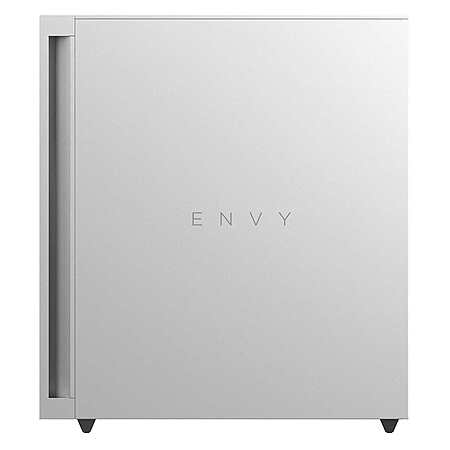






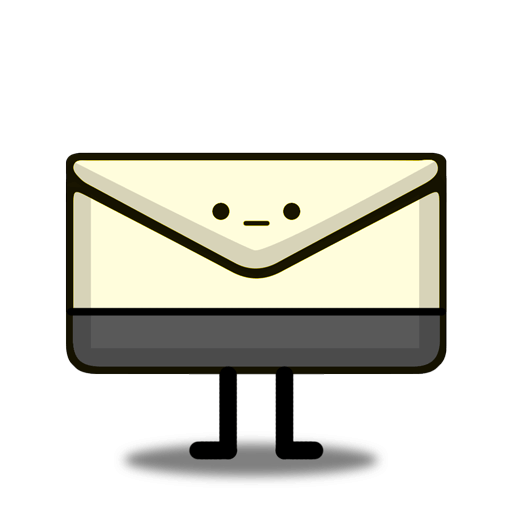
Leave a Comment
Top Comments
Remember as previously mentioned, hp can not really add stuff, plus its only 600 watt system. So if u are ok to stay with stock config, HP is good. Personally I don't like hp pc since they tend to break easily, but you are covered by Costco so that will be a very high incentive for me to get hp if I am in market.
Thoughts? Should I get this HP Costco instead?
https://www.bestbuy.com/site/leno...Id=65018
201 Comments
Sign up for a Slickdeals account to remove this ad.
The first HP desktop I purchased recently (different model) would not recognize the monitor, so after hours of hassle, I had to send it back and they sent me a new one. Was it tested before it left the factory?
The new one worked for a short time but then the PCI card starting constantly dropping the internet connection and sometimes can't even locate / identify the network (a known and common issue with HP desktops). I contacted CS and the simple solution would have been for them to send me a new PCI card (which is cheap). No, they wanted me to send in the whole desktop. Sorry, but I use this for work and can't have my desktop gone for weeks for a stupid PCI card.
Frankly, all of the big 3 (HP, Dell and Lenovo) seem to suck anymore, but I'm definitely crossing HP off of my list.
You can always run it without the side panel to cool things down too.
How far below 21500 were your scores and could they be improved by taking the side panel off or installing an AIO liquid cooler?
Are they software imposed because always do a clean install of Windows to get rid of ALL the bloatware? LPLs in the BIOS?
https://youtu.be/RVSveCM-Sds
It sucks that it doesn't have pci card slots and only one sata but I wanted to go dual Nvme anyways.
It's also physically big enough that if I wanted to throw a 5070ti in there in five years I can and the 600w psu should just cover it as long as nvidia doesn't go crazy and up their wattage too much.
Rumor is the the future midrange cards will be same or lower wattage.
It sucks that it doesn't have pci card slots and only one sata but I wanted to go dual Nvme anyways.
It's also physically big enough that if I wanted to throw a 5070ti in there in five years I can and the 600w psu should just cover it as long as nvidia doesn't go crazy and up their wattage too much.
Rumor is the the future midrange cards will be same or lower wattage.
The difference was
1600 Super vs 3060ti in this
1TB SSD vs 512GB ssd + 1TB hDd in this
1HDMI+1Display Port and 1VGA vs 3 display port and 1 HDMi in this.
So I feel this deal is worth the $100 extra, as you can connect 4 monitors and better gpu.
The te01 has only 2 slots for RAM.
I think this one's got 4 slot. Any idea?
Sign up for a Slickdeals account to remove this ad.
The difference was
1600 Super vs 3060ti in this
1TB SSD vs 512GB ssd + 1TB hDd in this
1HDMI+1Display Port and 1VGA vs 3 display port and 1 HDMi in this.
So I feel this deal is worth the $100 extra, as you can connect 4 monitors and better gpu.
The te01 has only 2 slots for RAM.
I think this one's got 4 slot. Any idea?
https://slickdeals.net/share/android_app/t/16259626
I am looking to upgrade my wife's Photoshop machine, so no gaming or overclocking. Will attach an extra internal hard drive (from her old machine) and an external drive for backups.
https://www.costco.com/dell-xps-8...53541.html
I went for the above deal at clearance at Costco. Its about $350 more. Very similar systems but somethings that are worth the extra cost for me. Here is my reasoning for buying the Dell XPS 8950 Desktop
-OP ($1K) HP Envy vs Above Dell XPS ($1.3K)
-No Optical drive (front facia has no holes) vs. comes with DVD-W drive
-No SD Card Reader vs. 1x SD Card Reader (SD, SDHC, SDXC)
DDR4@3200 vs DDR5@4400
-1xHHD Bay vertical vs. 2xHHD Bays flat (I will add my older HHD)
-600PSU vs 450PSU - 1 negative. (that's what i read in the comments)
Sign up for a Slickdeals account to remove this ad.
https://www.costco.com/dell-xps-8...3541.htmll
I went for the above deal at clearance at Costco. Its about $350 more. Very similar systems but somethings that are worth the extra cost for me. Here is my reasoning.
-OP ($1K) HP Envy vs Above Dell XPS ($1.3K)
-No Optical drive (front facia has no holes) vs. comes with DVD-W drive
-No SD Card Reader vs. 1x SD Card Reader (SD, SDHC, SDXC)
DDR4@3200 vs DDR5@4400
-1xHHD Bay vertical vs. 2xHHD Bays flat (I will add my older HHD)
-600PSU vs 450PSU - 1 negative. (that's what i read in the comments)
Optical drive? Get an external for the rare occasion you need one.
Need more than 1 spinning HDD in 2022? External would be better for backups since it won't be spinning all the time.
SD Card? I think they both have one but you are better off using the $5 reader that came with your card.
Fast DDR4 and slow DDR5 almost no difference.
Save yourself $350.
Leave a Comment