Costco Wholesale has
HP Envy Desktop (TE02-0187C) on sale for
$999.99 valid for
Costco Members only. Shipping is $14.99.
Thanks to community member
Mercenary for finding this deal
Note, must login to your Costco account w/ an active membership to purchase
Specs/Key Features- Intel Core i7 12700 Processor (12th Gen)
- 512GB PCIe NVMe M.2 Solid State Drive SSD + 1TB SATA Hard Drive (7200 RPM)
- 32GB DDR4 SDRAM (3200MHz)
- NVIDIA GeForce RTX 3060 Ti 8GB GPU
- WiFi 6 (2x2) Gig+ w/ Bluetooth 5.2
- 5.1 Surround Sound
- 600W Power Supply Unit
- Wireless/USB Keyboard/Mouse Combo
- Microsoft Windows 11 Home (64-Bit)
- Inputs
- 1x Thunderbolt 4 w/ USB 4 Type-C (USB Power Delivery/Display Port 1.4)
- 3x SuperSpeed USB Type-C
- 5x SuperSpeed USB Type-A
- 2x USB 2.0 Type-A
- 3x Display Port
- 1x HDMI
Warranty 


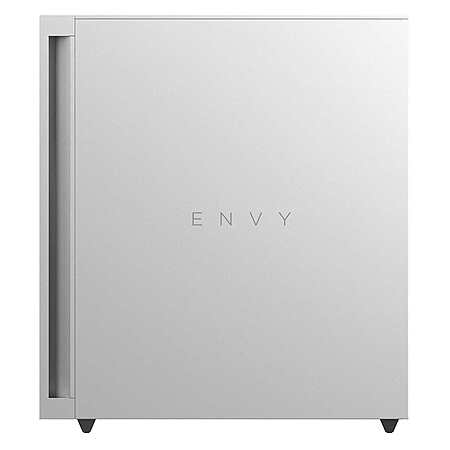



Leave a Comment
Top Comments
Remember as previously mentioned, hp can not really add stuff, plus its only 600 watt system. So if u are ok to stay with stock config, HP is good. Personally I don't like hp pc since they tend to break easily, but you are covered by Costco so that will be a very high incentive for me to get hp if I am in market.
Thoughts? Should I get this HP Costco instead?
https://www.bestbuy.com/site/leno...Id=65018
201 Comments
Sign up for a Slickdeals account to remove this ad.
Anyone who gets this please let us know what type of CPU cooler it actually has.
However I returned it because it would crash every time it went to sleep.
-Costco has a very easy and good return policy.
-It has a really nice case. Looks great and feels really solid.
-It has 2 m2 ssd slots. One for the primary/boot ssd and another slot under the graphics card that is hard to access.
-4 ram slots. 2 are open!
-no extra sata ports
-included 1tb hd can be replaced with another hd or sata ssd
-has a 600 or 650 watt power supply
-again the case is really nice
You seriously don't need to drop $$$ for office work. Don't waste his money.
The plus side is that you can get one of the small form factor ones that can be mounted behind a monitor or under a desk, completely out of view
You seriously don't need to drop $$$ for office work. Don't waste his money.
The plus side is that you can get one of the small form factor ones that can be mounted behind a monitor or under a desk, completely out of view
Sign up for a Slickdeals account to remove this ad.
How much better gaming performance comparing to Xbox Series X?
Sign up for a Slickdeals account to remove this ad.
Leave a Comment