Go to
https://promotions.t-mobile.com/
enter your number for submission and log in
Scroll down to reward tracker to your promotion
Click on Redeem button.
Enter your tmobile internet number
You'll get your card.
Reddit page with tips, info etc: https://www.reddit.com/r/tmobileisp/
#############################################################################################################################
Deal is now live:
#############################################################################################################################
https://www.t-mobile.com/home-int...o-t-mobile
https://www.t-mobile.com/home-internet
https://www.t-mobile.com/home-internet/deals
https://www.t-mobile.com/offers
Backup Links to the $25 Home Internet promo:
https://web.archive.org/web/20221...o-t-mobile
https://web.archive.org/web/20221...e-internet
https://web.archive.org/web/20221...rnet/deals
https://web.archive.org/web/20221...com/offers
When calling, chatting, or in-store you can mention to promo name/id "2022 HINT P22" or Promo Code SP010 so that the customer rep can find the Promo.
The bill credits will also show on the statement "2022 HINT P22".
Promo showing up on T-Mobile.com

Terms of the Promo:

To check if promo was applied go to:
https://my.t-mobile.com/account/account-overview
Then a new line phone number for Home Internet should be listed. Click Line details and you should see something like the following screenshot:

#############################################################################################################################
Deal started 12/08 with unkown end date
EXISTING HOME INTERNET CUSTOMERS ARE NOT ELIGIBLE.
#############################################################################################################################
#############################################################################################################################
Make sure you are signing up for Home Internet Unlimited and NOT Home Internet Lite. Home Internet Lite does not get the promo.
From CNET article: "Those interested in T-Mobile Home Internet can enter their address at the carrier's website to see if it is available in your area. If you have multiple lines on your account, such as a family plan where not everyone still lives together, the carrier confirms to CNET that you could activate multiple T-Mobile Home Internet lines at the discounted $25 promo rate, so long as the addresses are eligible for the Home Internet service."
https://www.cnet.com/home/internet/t-mobiles-latest-5g-home-internet-bundle-will-drop-the-price-to-25-per-month/
After earlier telling CNET that multiple lines on an account could sign up for the offer -- such as a family plan where not everyone still lives together -- the carrier said on Wednesday that the deal will be limited to one Home Internet line per account.
#############################################################################################################################
2 Promotional Offers you will receive just for signing up for our Home Internet
#1 $100 Redemption & #2 1 Year of Paramount+ Streaming.
#############################################################################################################################
To enroll in the Paramount+ On Us offer visit #md#[https://t-mo.cc/x33qbam2po](https...m2po)#/md# then log in to your My T-Mobile account.
#############################################################################################################################
How to redeem your $100 Virtual Prepaid Mastercard®
#############################################################################################################################
To receive this offer, you'll need to submit for the rebate on #md#[ Rebate Submission](http://www.promotions.
- Check availability and sign up for unlimited T-Mobile Home Internet. https://www.t-mobile.com/isp/eligibility
- If available, sign up for a T-Mobile ID https://www.t-mobile.com/support/...-mobile-id
- If you're already a T-Mobile voice customer, you may already have a TMO ID.
- If you don't have a TMO ID, click here https://insider.t-mobile.com/faq to find your billing phone number.
- Home Internet activation that requires shipping of gateway will not occur until gateway has shipped, which is approximately 3-5 days after the order date.
- Once you receive your Home Internet Gateway device, go to https://promotions.t-mobile.com/ and input your 10-digit billing phone number and password to login.
- Click here https://insider.t-mobile.com/faq for help finding your 10-digit billing phone number.
- Fill out the promotion registration form using promo code: 2022HINTP10
- Eligible customers will receive the Virtual Prepaid Mastercard in 6-8 weeks.
Limited-time offer; subject to change. Register code within 30 days of activating qualifying new unlimited Home Internet or Small Business Internet line. If you have cancelled Home Internet lines in past 90 days, you may need to reactivate them first. $100 via virtual prepaid Mastercard, which you can use online or in-store via accepted mobile payment apps; no cash access & expires in 6 months. The Virtual Prepaid Mastercard is issued by Sunrise Banks N.A., Member FDIC, pursuant to a license from Mastercard International Incorporated. Mastercard is a registered trademark, and the circles design is a trademark of Mastercard International Incorporated. This card may be used everywhere Debit Mastercard is accepted. Registration, activation, acceptance, or use of this card constitutes acceptance of the terms and conditions stated in the Prepaid Card Agreement. This promotion is not associated, sponsored, or endorsed by Mastercard or Sunrise Banks N.A. Allow 8 weeks from fulfilment of offer requirements. Lines must be active and in good standing when card is issued. Max 1/account. May not be combined with some offers or discounts.
#############################################################################################################################
Tried to order online, it still says $50 after $5 autopay. Why it is not showing $25?
#############################################################################################################################
Per T-mobile Customer service it will not show the $25 dollar nor the promo if you order online but as long as you order during the promotion period it will automatically get added to your account. User dishguy confirmed that indeed it worked, I included his post below for reference . Alternatively you can call, chat, go to a store, or reach out to T-Force on Twitter or Facebook to get them to place the order for you.
Good luck.
-----
For existing customers, chatGPT provided an alternative solution:

Not sure why this was removed but - FYI -
For those that care;
The modem/router that comes with home internet service has
a built-in GPS receiver and antenna, and sends your GPS location back to T-Mo at regular intervals and presumably they can request it anytime.
This post can be edited by most users to provide up-to-date information about developments of this thread based on user responses, and user findings. Feel free to add, change or remove information shown here as it becomes available. This includes new coupons, rebates, ideas, thread summary, and similar items.
Once a Thread Wiki is added to a thread, "Create Wiki" button will disappear. If you would like to learn more about Thread Wiki feature, click here.


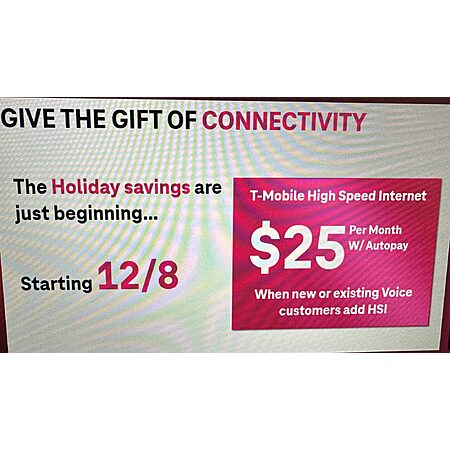



Leave a Comment
Top Comments
I wonder if this is portable as long as you have an oulet for power?
3,640 Comments
Sign up for a Slickdeals account to remove this ad.
Had tried it before at my place and was ready to live with the speed fluctuations but discovered gaming issues and would rather have wired connection.
What's really entertaining is Cox ads trying to trash cellular internet. It happened faster than anyone thought. Meanwhile they all keep playing games with prices and everyone has hated that game for years. If they had fair transparent pricing less people would bother leaving.
Side note, after getting shipping notice I got another text and see the discount on the website account page. App is still showing Internet as the main line. Not sure what that's about.
1) it seems like there are limited number of the HSI accounts available in each neighborhood, I'm assuming to prevent over congestion so in that case you might be out of luck until someone either cancels service, moves, or more spots are opened for each tower.
2) Another reason might be that the band for 5G (41, 66 or 71) is not available on the tower closest to you. Try checking out cell mapper.net (this happened at my parents house, they have a LTE band tower but not 5G close by and they can't get the service at their house, officially)
if you have a relative close by, you can try putting that address, signing up for the service and then trying the modem at your house. If it doesn't work, you can always return it. But it looks like your address is not compatible with the service
Although I had the worst run of luck with this, I still think that the right rep could set it up easily. I just need a few day break from dealing with them.
---- Google Speed Test ---
1. Directly next to gateway on my iPhone 12 Pro Max (wifi)
228.1 Mbps down / 67.4 up (ping 29ms)
2. Directly next to gateway on my MacBook Pro 2019 (wifi)
19.2 Mbps down / 51.1 up (ping 25ms)
3. Away from the gateway on iPhone (wifi)
190.9 Mbps down / 80.6 up
4. Away from the gateway on MacBook Pro 2019 (wifi)
10.4 Mbps down / 9.52 up
5. Away from gateway on iPhone (5G, wifi disabled)
test 1 -- 114.7 Mbps down / 73 up (ping 33ms)
test 2 -- 420.6 Mbps down / 33.7 up (ping 29ms)
6. Next to gateway on iPhone (5G, wifi disabled)
111.5 Mbps down / 64.6 up (ping 79ms)
---- speedtest.net ----
1. Directly next to gateway on my iPhone 12 Pro Max (wifi)
299.19 Mbps down / - up (ping 24ms)
2. Directly next to gateway on my MacBook Pro 2019 (wifi)
25.17 Mbps down / 67.16 up
3. Away from the gateway on iPhone (wifi)
26.92 Mbps down / - up (ping 30ms)
4. Away from the gateway on MacBook Pro 2019 (wifi)
15.8 Mbps down / 21.47 up
5. Away from gateway on iPhone (5G, wifi disabled)
491.14 Mbps down / - up (ping 20ms)
6. Next to gateway on iPhone (5G, wifi disabled)
427.29 Mbps down / - up (ping 22ms)
notes:
1. - up means it didn't show the upload speed on the mobile website version
2. some of the pings are missing cuz I forgot to see what it was
my results are all over the place
Sign up for a Slickdeals account to remove this ad.
https://tailscale.com/
Tailscale is very similar to Hamachi for those that are familiar with Hamachi from LogMeIn.
First one said I needed a full voice line no matter what and the second one said they'd try it and see if it would work after I told them that I can place and make calls with just my Galaxy Watch4 without my phone.
First one said I needed a full voice line no matter what and the second one said they'd try it and see if it would work after I told them that I can place and make calls with just my Galaxy Watch4 without my phone.
Either way, I setup my Asus mesh network. On the TMO gateway i switched the wifi to be 5gh band only and hid the wifi network. On my Asus mesh I took advantage of the wan aggregation to use both lan ports from the 5G gateway into my router.
Overall, my wifi 6 speed at home hover around 250 down and 40 up while my fiber connection was around 600 down and 700 up.
Is it worth it for me? So far, if things stay this way, I will say a huge Yes. Because this is $55 bucks cheaper per month over my att fiber connection.
Either way, I setup my Asus mesh network. On the TMO gateway i switched the wifi to be 5gh band only and hid the wifi network. On my Asus mesh I took advantage of the wan aggregation to use both lan ports from the 5G gateway into my router.
Overall, my wifi 6 speed at home hover around 250 down and 40 up while my fiber connection was around 600 down and 700 up.
Is it worth it for me? So far, if things stay this way, I will say a huge Yes. Because this is $55 bucks cheaper per month over my att fiber connection.
Sign up for a Slickdeals account to remove this ad.
Leave a Comment