|
Quote
:
Condition Manufacturer Recertified
|
|
Quote
:
Seagate Exos X16 ST14000NM001G 14TB 7.2K RPM SATA 6Gb/s 512e/4Kn 256MB 3.5" FastFormat Manufacturer Recertified HDD
|
|
Quote
:
Manufacturer Recertified DrivesShop for drives that are certified once again by the manufacturer to work like new. Factory ReCertified drives are cost-effective alternatives compared to factory-sealed new counter parts. Additionally, unlike in mass production, the re-certification process involves closer attention to the overall operation of the hardware so that the re-certification will not have to happen a 2nd time. |
attached the screenshots below.


Also, these drives have 2 Years of warranty through SeverPartDeals.com, no Seagate Warranty.
Good luck to everyone.
Seagate 14TB Exo16 Recert:


__________________________________________________________________
This post can be edited by most users to provide up-to-date information about developments of this thread based on user responses, and user findings. Feel free to add, change or remove information shown here as it becomes available. This includes new coupons, rebates, ideas, thread summary, and similar items.
Once a Thread Wiki is added to a thread, "Create Wiki" button will disappear. If you would like to learn more about Thread Wiki feature, click here.


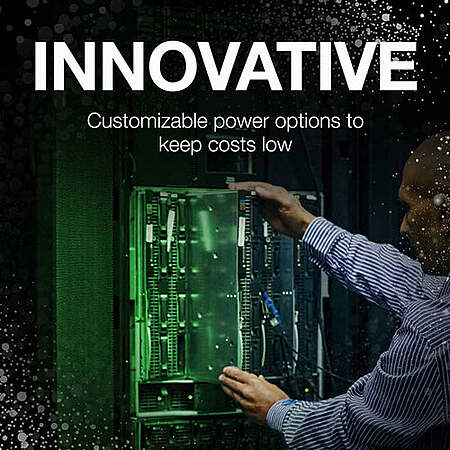








Leave a Comment
Top Comments
The listing title then says FastFormat, not sure if that is referring to a feature of the drive or if that is the name of the Recertifiying company:
Update: FastFormat is a featue Segate drives have.
And then they define Manufacturer recertified as:
Talked to their customer service chat and they said they are recertified indeed by Seagate and that ServerPartDeals runs their own internal tests on top of it. That these drives are warrantied to have less than 50 power on hours.
attached the screenshots below.
336 Comments
Sign up for a Slickdeals account to remove this ad.
It's also complimenting my existing backup strategy, so I don't need to "trust" them as I have redundancy.
Part no.: BC511 NVMe SK hynix 256GB
Drive type: 256GB M.2 SSD
Drive form factor: M.2
Any way to use this 14tb as the boot drive?
If not, can this be "enclosed" and used as an external HDD?
TIA
Sign up for a Slickdeals account to remove this ad.
I have had Great luck with the HGST WD Ultrastar DC HC320 Renewed off of Amazon
(8TB for $96) The drives I got had under 2 hours use on them.
MTBF = # of operational hours ÷ # of failures
So if you have 100 drives in operation 24 hours/day x 365 days/yr x 5 years the calculation is as follows:
Operational Hours = 100x24x365x5 = 4.38M hours
This means that with a MTBF of ~2.5M hours, you should expect, on average, 2 failures of those 100 drives in the 5 year operational period in the previous example
It could likewise be calculated by 1000 drives in operation for only 6 months (more likely) - the calculation remains the same.
So you can see it's really not an indicator of anything other than statistical failure rates in a given timespan. However, you'd have to contact the manufacturer to determine the exact testing protocols.
In many cases, if you see a warranty of 2 years, this likely means they've been sitting in a data center running 24x7x365 for 3 years, and have few starts/stops or power on cycles.
They've likely been adequately cooled, and given that they're 7.2k RPM, were likely used in WORM configurations as cheap storage, and not in high IOPS applications .
This is also why they tend to be in decent condition and still quite reliable.
Source: I install these drives (albeit the SAS version - same MTBF rating) in DAEs in the data center for use as described above. I have some 12-disk enclosures that have not seen a single drive failure in over 3 years of operation.
I have had Great luck with the HGST WD Ultrastar DC HC320 Renewed off of Amazon
(8TB for $96) The drives I got had under 2 hours use on them.
Backups are for whatever length retention you want. You're the one who'll determine when to overwrite them. I don't think you know what you're talking about.
RAID is not retention. Period. It's uptime. It allows business continuity while you're able to get a replacement drive into the system and begin the rebuilding process.
Backups prevent data loss. Now the delta between your backup and current data is entirely up to you.....you can set that up for an entire system or down to a file level. Such as some systems don't change much, so a weekly backup is fine -- but on a different system, you can configure backups to occur every hour (or less). What's your tolerance for time to recovery?
Backup is backup. You still most likely suffer data loss.
Raid is the technology that prevents hard drive failure.
The two goes hand in hand. Your backup is severely limited if you don't do raid at the same time.
These HDD is refurbished /Recertified by HGST factory. It's fully tested & passed HGST factory diagnose software test. It works as good as new hard drive with Zero bad sectors, Zero Power on Hours!
8TB, 128MB Cache, 7200RPM, SATA III 6.0Gb/s - Designed for 24/7/365 Heavy Duty, 2.5M-hour MTBF
Works for Any SATA Server, NAS (network storage), RAID, PC/Mac, CCTV DVR, Surveillance System, CCTV DVR
Bare Drive Only, Single Pack, (No Screws, Cables or Accessories included) -Friendly Reminder- Please FORMAT HDD on system in order to be detected/shows on system.
5 Year Warranty from Reseller, Worry free Return! 100% Full Refund
Sign up for a Slickdeals account to remove this ad.
Backup is backup. You still most likely suffer data loss.
Raid is the technology that prevents hard drive failure.
The two goes hand in hand. Your backup is severely limited if you don't do raid at the same time.
I don't do raid but it doesn't affect my backup setup.
Leave a Comment