|
Quote
:
Condition Manufacturer Recertified
|
|
Quote
:
Seagate Exos X16 ST14000NM001G 14TB 7.2K RPM SATA 6Gb/s 512e/4Kn 256MB 3.5" FastFormat Manufacturer Recertified HDD
|
|
Quote
:
Manufacturer Recertified DrivesShop for drives that are certified once again by the manufacturer to work like new. Factory ReCertified drives are cost-effective alternatives compared to factory-sealed new counter parts. Additionally, unlike in mass production, the re-certification process involves closer attention to the overall operation of the hardware so that the re-certification will not have to happen a 2nd time. |
attached the screenshots below.


Also, these drives have 2 Years of warranty through SeverPartDeals.com, no Seagate Warranty.
Good luck to everyone.
Seagate 14TB Exo16 Recert:


__________________________________________________________________
This post can be edited by most users to provide up-to-date information about developments of this thread based on user responses, and user findings. Feel free to add, change or remove information shown here as it becomes available. This includes new coupons, rebates, ideas, thread summary, and similar items.
Once a Thread Wiki is added to a thread, "Create Wiki" button will disappear. If you would like to learn more about Thread Wiki feature, click here.


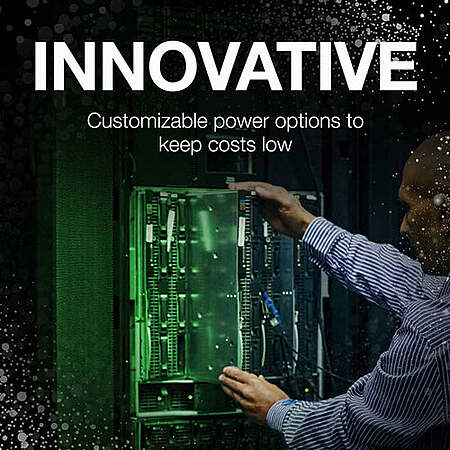






Leave a Comment
Top Comments
The listing title then says FastFormat, not sure if that is referring to a feature of the drive or if that is the name of the Recertifiying company:
Update: FastFormat is a featue Segate drives have.
And then they define Manufacturer recertified as:
Talked to their customer service chat and they said they are recertified indeed by Seagate and that ServerPartDeals runs their own internal tests on top of it. That these drives are warrantied to have less than 50 power on hours.
attached the screenshots below.
336 Comments
Sign up for a Slickdeals account to remove this ad.
You can do VM's with Unraid for Windows if you like.
I am looking to do file sharing, of course, backing up to the NAS, Plex, security camera recorder, remote file access/backups, VPN services, and any other geeky thing that may come to mind.
I've been using a Synology NAS which has been easy to use and manage but also feels grossly underpowered, but something similar in simplicity would be ideal.
The vast majority of returned drives are barely used (look into the "bathtub curve" of reliability and consider how it relates to the duration of warranties). The manufacturing process of HDD platters is delicate and subject to unavoidable latent defects in the yielded platters. Each platter is scanned for defects that are mapped out, however QC is a "non-value-added process" so this process is as minimal as possible while still maintaining acceptable failure levels. Keep in mind that overly cautious exclusion of disk regions also reduces the total capacity and therefore reduces value. Manufacturers must balance these QC and yield costs vs the cost of returns (drives that fail while still under warranty). HDD are manufactured at commodity scale so manufacturers have a ton of data to balance this trade off.
Returns most often have some undetected issue with a single platter, a platter defect that was missed at manufacture time, or a new localized defect (could be many things, perhaps most common in consumer drives is a head crash because they tend to do a lot of random seeks or use it as a root volume that can cause complete system failure with a minor crash in the boot region).
The manufacturer will rescan these platters and either remove (physically or via firmware) the problem platter and/or remap defected platter regions. These actions reduce the capacity, but platters are the expensive part of an HDD and processing a return is far cheaper than manufacturing more disks, so the manufacturer is incentivized to do more QC (eg additional scans, more capacity exclusion, etc) to save some their already thin margins vs toss the disks in the trash or get them returned again. Doing this level of QC on all drives, rather than just returns, would lead to far higher total costs since the vast majority of HDDs are never returned under warranty.
Further your storage system should always be designed to handle disk failures, whether you buy new or refurbished HDDs. The comparison of reliability between new and used is moot because one should expect either to fail. Those refurbs were once new drives. If losing one drive and waiting for a replacement is a mission critical problem, than I would rethink your storage design.
The possibility is limitless.
No, thank you!
Sign up for a Slickdeals account to remove this ad.
The vast majority of returned drives are barely used (look into the "bathtub curve" of reliability and consider how it relates to the duration of warranties). The manufacturing process of HDD platters is delicate and subject to unavoidable latent defects in the yielded platters. Each platter is scanned for defects that are mapped out, however QC is a "non-value-added process" so this process is as minimal as possible while still maintaining acceptable failure levels. Keep in mind that overly cautious exclusion of disk regions also reduces the total capacity and therefore reduces value. Manufacturers must balance these QC and yield costs vs the cost of returns (drives that fail while still under warranty). HDD are manufactured at commodity scale so manufacturers have a ton of data to balance this trade off.
Returns most often have some undetected issue with a single platter, a platter defect that was missed at manufacture time, or a new localized defect (could be many things, perhaps most common in consumer drives is a head crash because they tend to do a lot of random seeks or use it as a root volume that can cause complete system failure with a minor crash in the boot region).
The manufacturer will rescan these platters and either remove (physically or via firmware) the problem platter and/or remap defected platter regions. These actions reduce the capacity, but platters are the expensive part of an HDD and processing a return is far cheaper than manufacturing more disks, so the manufacturer is incentivized to do more QC (eg additional scans, more capacity exclusion, etc) to save some their already thin margins vs toss the disks in the trash or get them returned again. Doing this level of QC on all drives, rather than just returns, would lead to far higher total costs since the vast majority of HDDs are never returned under warranty.
Further your storage system should always be designed to handle disk failures, whether you buy new or refurbished HDDs. The comparison of reliability between new and used is moot because one should expect either to fail. Those refurbs were once new drives. If losing one drive and waiting for a replacement is a mission critical problem, than I would rethink your storage design.
For a consumer tera-byte scale data hoard I wouldn't hesitate to save the cash and buy refurbished but I would only use HDD in some fault tolerant system which usually means replication and increased costs. Unless you are building a data hoard for fun, cloud storage with end-to-end encryption can be competitively priced and much more convenient once you make a system as reliable (realistically you can't actually achieve this) and factor in the complete lifecycle costs of building, operating, and maintaining your own data storage system. I use the cloud for the vast majority of my data (including cold storage) and SSD for everything else.
Businesses need RAID if their uptime is important and loss of uptime is expensive.
Everyone needs backup.
They serve very different purposes.
RAID does not protect against human error, file overwrite, deletion or malware. RAID doesn't provide any data security beyond physical failure.
i never said backup is not required.... i said, RAID and backup go hand in hand. you are prone to data loss if you don't have either one.
however, the original complaint was someone blaming brands of hd are prone to PHYSICAL failure, hence I suggested a RAID to resolve the issue.
i never said backup is not required.... i said, RAID and backup go hand in hand. you are prone to data loss if you don't have either one.
however, the original complaint was someone blaming brands of hd are prone to PHYSICAL failure, hence I suggested a RAID to resolve the issue.
Sorry for the confusion
Backups are backups. Raid is not a backup. Data loss with proper, functioning, TESTED backups is the time delta since your last backup.
Raid doesn't "prevent" hard drive failures.
RAID is a method to ensure uptime in case of a drive failure. If you have a failure, RAID gives you an opportunity to replace the failed drive and rebuild it before the entire RAID group fails and is unrecoverable. You absolutely can have multiple drive failures in a RAID group before you can rebuild -- hence RAID 5 (one drive tolerant), RAID 6 (two drive tolerant), and other "custom" RAID levels with additional tolerances for failures (though such custom levels are typically vendor specific).
You absolutely can do backups without RAID -- and said backups aren't limited in any way. You'll just have downtime. For some instances, that's perfectly fine. All depends on your tolerance for time to recovery.
Sorry for the confusion
for hardware failure (which was what the original poster complainted about), RAID 1 specifically would fix his/her issue.
also, most data loss IS due to hardware failure and can mostly be fixed by a simple and automatic RAID 1/10/6 etc
Sign up for a Slickdeals account to remove this ad.
No, thank you!
If you dig deeper and ask those people who got it (in any system), those are the ones who did not do updates, used weak pw, opens upnp for the world to see. Etc. In the end, It'll fall to users responsibility no matter how secure a system is.
For a total of 15+ years, I tried Qnap, Synology, Xpenology and other homebrew NASes; I never had a single issue. Qnap is the best so far even if I've used Synology longer for over 9 yrs. The reason is the more affordable hardware, upgradable, modular and they have more features.
Even the safest smartest Tesla car crashes if the driver is bad.
Leave a Comment