expiredMikkiRae posted Mar 19, 2023 12:24 AM
Item 1 of 6
Item 1 of 6
expiredMikkiRae posted Mar 19, 2023 12:24 AM
Costco Members: 3-Pack Philips Hue Play White & Color
+ Free Shipping$130
$170
23% offCostco Wholesale
Visit RetailerGood Deal
Bad Deal
Save
Share

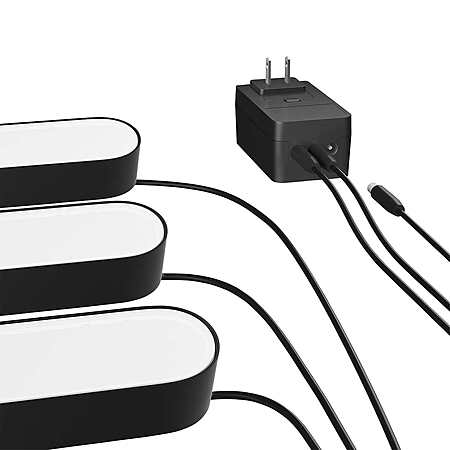
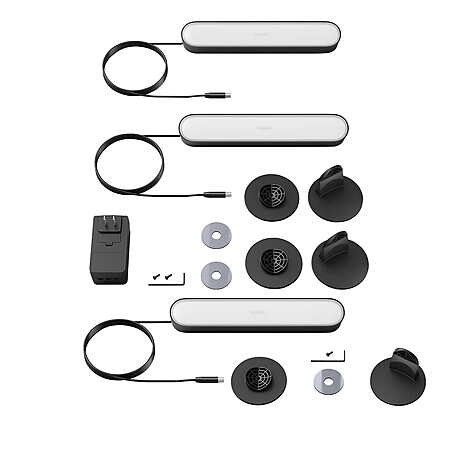






Leave a Comment
Top Comments
I'm waiting for Philips to release a damn hue sync that is hdmi 2.1 for all the latest specs
https://youtu.be/day0RgxJZDs?t=1
51 Comments
Sign up for a Slickdeals account to remove this ad.
Our community has rated this post as helpful. If you agree, why not thank Eragorn
https://youtu.be/day0RgxJZDs?t=1
Our community has rated this post as helpful. If you agree, why not thank ohheyitspaul
I'm waiting for Philips to release a damn hue sync that is hdmi 2.1 for all the latest specs
Sign up for a Slickdeals account to remove this ad.
If you want the complete suite of smart lighting features — such as controlling your lights away from home, surround lighting, automations, and more — you'll need a Bridge.
If you want the complete suite of smart lighting features — such as controlling your lights away from home, surround lighting, automations, and more — you'll need a Bridge.
Sign up for a Slickdeals account to remove this ad.
https://youtu.be/day0RgxJZDs?t=1
Leave a Comment