expiredtDames | Staff posted Mar 19, 2023 09:01 PM
Item 1 of 9
Item 1 of 9
expiredtDames | Staff posted Mar 19, 2023 09:01 PM
34" AOPEN 34HC5CUR 1440p 144Hz VA Curved Gaming Monitor
+ Free Shipping$289
$350
17% offAmazon
Visit AmazonGood Deal
Bad Deal
Save
Share








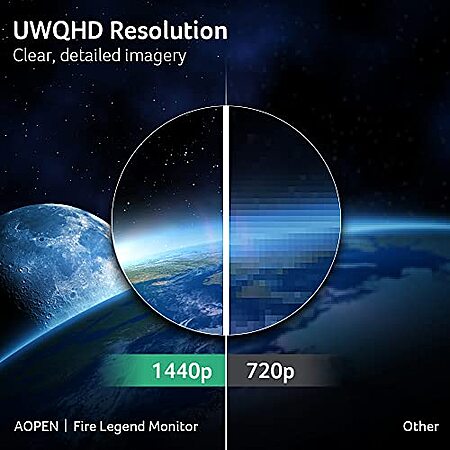


Leave a Comment
Top Comments
That said, 99% of people (myself included) do not sit the perfect distance away from their monitor because it's usually too far. The main obstacle is being able to physically put enough distance between you and it. Most desks are only 3-4 feet in depth. Even if you do manage to get the distance perfect and sit away from your desk, how will you reach your keyboard/mouse? Or what if you wall mount your monitor and move your desk away from the wall? Well, now it looks goofy. It's a real challenge.
So what is a happy medium? For most, that means placing the monitor on the farthest point back on the desk as possible and placing their peripherals as close to the front as possible, then measuring where they are sitting comfortably. That distance between their eyes and the screen is then known, and most likely that distance is under 1 meter. So the most correct answer is usually to get a 1000R monitor for the best viewing angle and immersion. But then it boils down to preference also. Some can't adjust to tight curves. I don't think I could tolerate 800R like on the new LG OLED 45". Some can't adjust to certain panel types (I can't tolerate IPS glow personally, my eyes freak out).
Now with the unbiased advice out of the way, I'll offer my personal opinions and experiences:
I tried 10 different monitors before I was happy. I went from a 32" all the way to a 49" G9. I am a huge fan of ultrawide for immersion, however I don't recommend anything larger than a 21:9 aspect ratio. Few things support higher than 21:9, which means most things that don't will have large black bars on the sides of a 32:9. That defeats the purpose of going with the higher aspect ratio. I also feel 1440p is the best resolution. It's less taxing on your GPU versus 4K while still offering superior visuals versus 1080p, not to mention significantly cheaper. Curve is absolutely a science, but I feel it is more importantly a preference. I tried a 32" 1000R and didn't like it. It was too small for that sharp of a curve for me. 1000R at 49" was phenomenal, if it wasn't for the black bars on 90% of the things being viewed on it. Not to mention it doesn't fit on most desks and there is only ONE very expensive desk-mount that can hold a 49" without sagging.
So where did I end up? I felt 34" was the happy medium between price and features. 34" is 21:9 which is well-supported. It's also small enough to fit on most desks. And after trying 6 different 34"s, I learned that I dislike anything 1800R or higher. I feel 1000R is mandatory for anything larger than 34". Anything smaller than 34" looks goofy at 1000R because you can't immerse yourself into a screen if you can see past the sides of it, so 1500R would be my choice. But at exactly 34", 1000R and 1500R are both perfectly acceptable. I ended up with the MSI Artymis 343CQR when it was on sale for $549. I chose it because it offered the most impressive HDR at the price point. My runner up was the Gigabyte G34WQCA, but the HDR was admittedly weak. She ended up keeping the Gigabyte for work.
I'll be keeping the MSI until the Corsair Xeneon Flex drops to about the $1500 price point. Then I'll give it a try and consider kicking the MSI.
45 Comments
Sign up for a Slickdeals account to remove this ad.
Sign up for a Slickdeals account to remove this ad.
Just make sure you keep your fingers off the screen in case any of us want your open box item.
Look for a HP X34 around 300~350 dollars. IPS panel w all the specs for 1440p gaming.
Look for a HP X34 around 300~350 dollars. IPS panel w all the specs for 1440p gaming.
HP, Dell, and LG (with one exception) are all too scared to go tighter than 1800R. Not sure why. Deal breaker for many of us.
Sign up for a Slickdeals account to remove this ad.
Leave a Comment