expiredtDames | Staff posted Mar 23, 2023 03:08 PM
Item 1 of 8
Item 1 of 8
expiredtDames | Staff posted Mar 23, 2023 03:08 PM
1TB TEAMGROUP AX2 3D NAND TLC 2.5" SATA III Solid State Drive
+ Free Shipping$43
$55
21% offAmazon
Visit AmazonGood Deal
Bad Deal
Save
Share


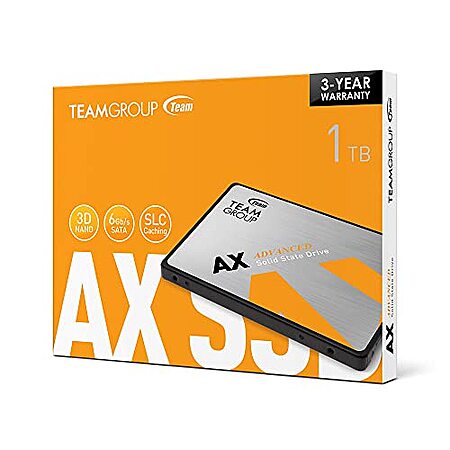
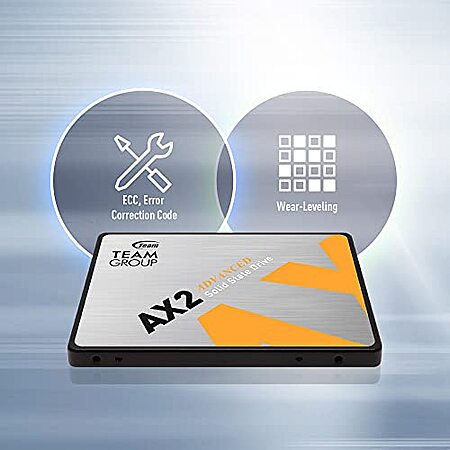



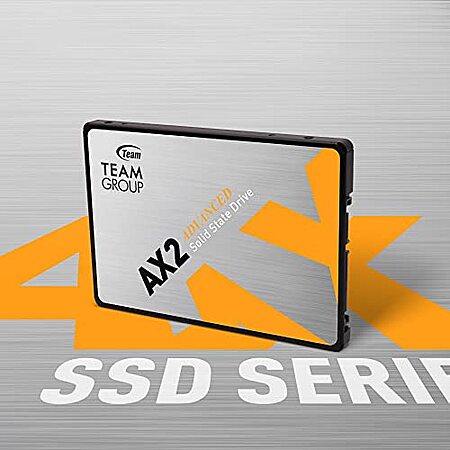

Leave a Comment
Top Comments
39 Comments
Sign up for a Slickdeals account to remove this ad.
Anyways basically, did I get all that roughly correct? The 970 Evo would be limited by USB 3.1 and only be about 2X faster than a Crucial MX 500 in transferring games to and from a Series X?
It can definitely make a difference if you're transferring games often or several at once, but the 2.5 SATA is the best bang for the buck solution since the NVMe speed is severely limited by the USB connection. The only thing significantly faster than either is Microsoft's proprietary card by Seagate because it can access the Series X Velocity Architecture so Series X games can play directly from it. But that's also $400 for a 2TB card.
If it were me, I wouldn't hassle with the return and rebuy of an NVMe if you already have a SATA drive setup.
Anyways basically, did I get all that roughly correct? The 970 Evo would be limited by USB 3.1 and only be about 2X faster than a Crucial MX 500 in transferring games to and from a Series X?
You select the OS partition, you select the target drive, and go. If the OS and your data are on different partition, you simply have to select both source partitions.
Alternatively, you can use the old free version of Macrium Reflect, or just do the free trial.
New drive should be the same size or larger than the old. If using Windows go into Disk Management (right-click Start Menu icon) and extend the drive after booting the new, larger disk.
Sign up for a Slickdeals account to remove this ad.
You select the OS partition, you select the target drive, and go. If the OS and your data are on different partition, you simply have to select both source partitions.
Alternatively, you can use the old free version of Macrium Reflect, or just do the free trial.
Leave a Comment