expiredKimpossible680 posted May 03, 2023 11:27 AM
Item 1 of 5
Item 1 of 5
expiredKimpossible680 posted May 03, 2023 11:27 AM
1TB Samsung 970 Evo Plus NVMe M.2 Gen3 Solid State Drive SSD (Geek Squad Refurb)
+ Free S/H$39
$100
61% offBest Buy
Visit Best BuyGood Deal
Bad Deal
Save
Share

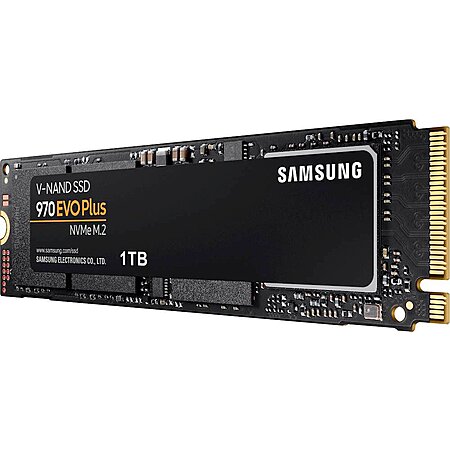
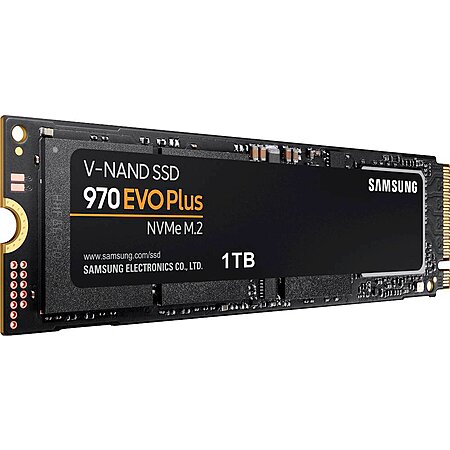



Leave a Comment
Top Comments
When it comes to Samsung I don't think there's a NVME drive that can be called "bad", the later ones use QLC so might last less but for even that for average user should be plenty.
If you don't have enclosure they also offer external one for $59 https://www.bestbuy.com/site/sku/...Id=6415699
P.S. Upon reading some one star reviews it seems these refurbished drives might have issue depending on their previous use. I would check right away their previous use numbers (TB written and power on hours) and if too high I would return IMO.
47 Comments
Sign up for a Slickdeals account to remove this ad.
I'm not sure I'm trusting 'GEEKSQUAD' ...
#1 - About 0% Chance there is any ACTUAL refurb....
#2 - The Certification likely involves putting in a PC and see if they can write to it.
If I was using the drive for anything important...I really would not want to trust it....
Maybe some external disk I used as temporary storage....
90 Days
Manufacturer's Warranty - Labor
90 Days
Isnt the Team Group MP44L 1T is worth $10 more than the Samsung. Its new, Gen 4 and faster.
https://www.newegg.com/team-group...6820331919 [newegg.com]
Our community has rated this post as helpful. If you agree, why not thank SociableMeat170
When it came to mechanical drives the hours used didn't matter but when it comes to these it definitely does matter. Matter of fact with mechanical drives sometimes when they're about to fail you can hear the clicking so you know ahead of time it's needing to be taken care of but with these solid state drives you got to try and turn on your computer one day and there is nothing all your data is gone in the blink of an eye.
For your primary operating system Drive I would highly recommend getting a fresh brand new zero hours worth of use Drive.
Hours of use don't matter. The only thing that matters is how much data has it been written to the drive, which can be quickly checked in DiskMark.
Hours of use don't matter. The only thing that matters is how much data has it been written to the drive, which can be quickly checked in DiskMark.
Similar to MemTest86 for RAM.
Sign up for a Slickdeals account to remove this ad.
90 Days
Manufacturer's Warranty - Labor
90 Days
Isnt the Team Group MP44L 1T is worth $10 more than the Samsung. Its new, Gen 4 and faster.
https://www.newegg.com/team-group...6820331
I had a similar question so I'm throwing it out there since SD seems to be a rather knowledgeable lot when it comes to technology.
I'm currently using the 250 GB version of this NVME drive (Samsung 970 evo plus) as my OS drive in a 3 yr old computer with a Gen 3 NVME slot. It's responsive and has been good.
Capacity difference notwithstanding since I know size affects speed, my question is:
Will a lower tier GEN4 NVME (like 1 TB TeamGroup reference above) outperform a higher tier GEN 3 NVME (1 TB 970 evo plus) when used in a **Gen 3 Slot**?
Can you generalize or is it drive specific??
I tried to look this up but kept seeing Gen 4 drive benchmarked specs when used with Gen 4 NVME --- and I only have gen 3
It's probably an odd question and I may have some terms wrong, but it's something I've wondered about ever since these NVME deals started popping up.
Thanks in advance for the info.
Hours of use don't matter. The only thing that matters is how much data has it been written to the drive, which can be quickly checked in DiskMark.
I looked at some review pics and some received a drive with around 3000 GB written, others with only 125 GB...
What would be a minimum accepted value there to consider keeping the drive and not return it to Geek Squad?
I looked at some review pics and some received a drive with around 3000 GB written, others with only 125 GB...
What would be a minimum accepted value there to consider keeping the drive and not return it to Geek Squad?
Will a lower tier GEN4 NVME (like 1 TB TeamGroup reference above) outperform a higher tier GEN 3 NVME (1 TB 970 evo plus) when used in a **Gen 3 Slot**?
Can you generalize or is it drive specific??
I tried to look this up but kept seeing Gen 4 drive benchmarked specs when used with Gen 4 NVME --- and I only have gen 3...
I looked at some review pics and some received a drive with around 3000 GB written, others with only 125 GB...
What would be a minimum accepted value there to consider keeping the drive and not return it to Geek Squad?
Another metric to look out for is number of "reallocated sectors". As part of health management, drives are usually under-provisioned by a little bit (or a lot, for enterprise storage), and when sectors "break" the firmware will remap them into the spare region of memory. This is not an indicator of drive failure by itself, but if the number of reallocated sectors is growing as you're writing to it, it CAN be an indicator of imminent failure. Typically, when I pick up a used drive, and it has ANY reallocated sectors, I will return it. Too risky for me, personally.
Will a lower tier GEN4 NVME (like 1 TB TeamGroup reference above) outperform a higher tier GEN 3 NVME (1 TB 970 evo plus) when used in a **Gen 3 Slot**?
Can you generalize or is it drive specific??
I tried to look this up but kept seeing Gen 4 drive benchmarked specs when used with Gen 4 NVME --- and I only have gen 3...
So no you cannot generalize, it is drive specific, and also application specific (whether you care more about latency, sequential read throughput, random reads IOPS, sustained writes, etc)
Sign up for a Slickdeals account to remove this ad.
Unless you're a fringe use case, this is an anecdotally great drive that I've used in my own and several friend builds without any issues.
Leave a Comment