expiredSonysonix posted May 20, 2023 02:05 PM
Item 1 of 5
Item 1 of 5
expiredSonysonix posted May 20, 2023 02:05 PM
Apple MacBook Pro: 16" M1 Pro Chip Laptop (2021): 16GB RAM, 1TB SSD
+ Free Shipping$1,899
$2,699
29% offB&H Photo Video
Visit B&H Photo VideoGood Deal
Bad Deal
Save
Share




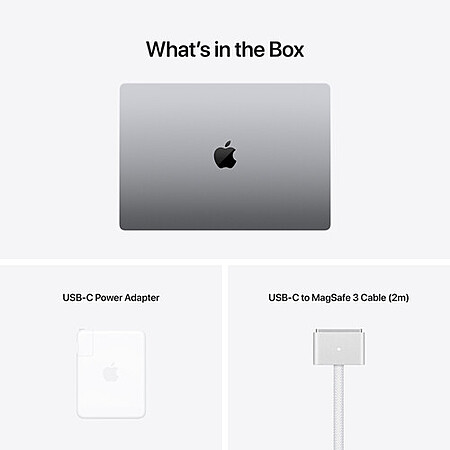

Leave a Comment
Top Comments
71 Comments
Sign up for a Slickdeals account to remove this ad.
https://www.bestbuy.com/site/help...000#jl-faq
If you meant for B&H:
https://www.bestbuy.com/site/help...03000500
Sign up for a Slickdeals account to remove this ad.
FYI: budget for Applecare and regular complete backups and/or cloud storage, as soldered flash storage fails far too often with these things and is not repairable. Just ask Louis Rossman:
"Soldered on SSDs SUCK! Paul (fails to) fix a MacBook logic board"
https://www.youtube.com/watch?v=nPiNb4z
Having all in one, 1TB, done, has some value for some. And saving $140 or so (tax) via the Payboo credit card is nice.
FWIW, I'm *still* waiting on credit acceptance of my Payboo application from a week or two ago. How long did everyone else's take? If I wanted to save the tax and make this purchase, I could not do so.
Having all in one, 1TB, done, has some value for some. And saving $140 or so (tax) via the Payboo credit card is nice.
FWIW, I'm *still* waiting on credit acceptance of my Payboo application from a week or two ago. How long did everyone else's take? If I wanted to save the tax and make this purchase, I could not do so.
Sign up for a Slickdeals account to remove this ad.
Leave a Comment