expiredLuckysevens77 posted Jul 01, 2023 11:42 PM
Item 1 of 2
Item 1 of 2
expiredLuckysevens77 posted Jul 01, 2023 11:42 PM
Philips Hue Gradient LightStrip 75" $214 | 65" $190 at Amazon
$214
$300
28% offAmazon
Visit AmazonGood Deal
Bad Deal
Save
Share





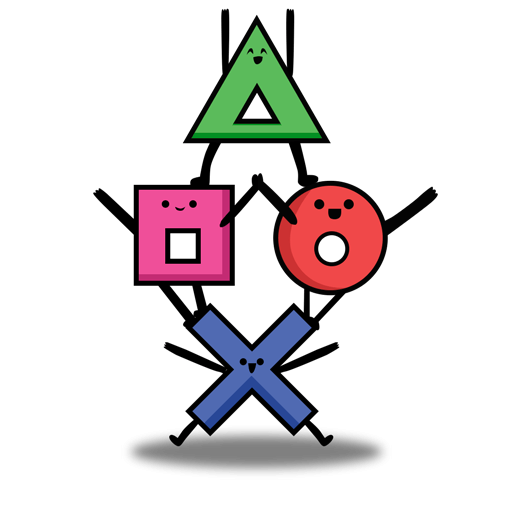
Leave a Comment
38 Comments
Sign up for a Slickdeals account to remove this ad.
Our community has rated this post as helpful. If you agree, why not thank danteshors
Not sure what you do with this actually without the other equipment that syncs the colors up with what's on screen. Am I missing something?
Not sure what you do with this actually without the other equipment that syncs the colors up with what's on screen. Am I missing something?
Edit: I wanted to add that you may still need the bridge and that the app is a TV app, so it depends if it's available in your TV's app store
Edit: I wanted to add that you may still need the bridge and that the app is a TV app, so it depends if it's available in your TV's app store
Sounds like this is just Samsung 2022+ tvs?
Sounds like this is just Samsung 2022+ tvs?
Sign up for a Slickdeals account to remove this ad.
Our community has rated this post as helpful. If you agree, why not thank Ludr2
You don't need a sync box with Govee. It uses a camera (it's included). There's also a more expensive updated version with a dual camera, that adjusts to sit better on ultra-thin TVs (like an OLED). I have the older one and it still sits on my C2 OLED just fine. You don't need to attach it to your TV, either. It just needs a view of the TV. Some people hide theirs in a decoration or behind their soundbar.
There are pros and cons to both Govee and sync-box systems like Philips Hue. The Hue will give you colors with no delay, since the sync box is being fed information. I've also been told, but never confirmed, you can get more accurate colors from Hue. I'm sure you can for the price, but my Govee colors are already quite accurate. Especially since they added more color and brightness settings.
There is a very tiny delay with Govee, since the camera has to wait to see an image, before projecting a color. However, that delay is about as short as it can be, aside from not existing at all. The colors change the instant the camera sees them. So, unless you're actually staring at the colors, it feels unnoticeable. Especially during scenes with a lot of quick color changes, like action scenes or moving cameras in a video game.
A con of the Hue system is that, since it uses a sync box, you can't use any of your smart TV's built-in apps with it, because a device like a Roku or Apple TV needs to be plugged into the box. Since Govee uses a camera, it works with absolutely anything. Now, I don't know anything about using the Hue app as a sync box. So maybe what I said about Hue not working with built-in apps doesn't apply to that. I'm not sure.
That being said, I've had a Govee for over a year, and have bought the Envisual system for several friends, and we all love it. Unless you just have disposable income, and you're ok with needing to plug devices in to get the colors to sync, I highly recommend Govee.
There is another sync-box style company called "FancyLED." I can't tell you if that product is any good. It looks good, though, and it's only in the $130 range or so, if I remember correctly. It's been a while since I checked the price. So, that's another option.
Once you calibrate the Govee with the app, it looks great. Especially with explosions that cascade across the screen, or when there's a dark scene and someone shines a flashlight around. The lights will dim down, and you'll just get the bright spots shooting out when the person points the light around. It's really cool. It adds so much immersion.
I know that some people have said they couldn't get the colors accurate, but it's about positioning the camera right, and then dropping color saturation and relative brightness both down to 1%. That way, when there's a muted color on the screen, like peach skin, dull grass, or a light blue sky, the backlight colors will match it way more closely. Otherwise you get bright orange for skin, bright green for dark/dull grass and bright deep blue for the sky. Turning those settings down doesn't mean you won't ever get those super bright colors. You will still get those colors when they are actually on the screen. Relative brightness helps with that, too. If you don't turn that down, the backlights will be super bright no matter what, but if it's a dark scene, it looks way better to have the lights dim to match your image's brightness. The lights will get real bright again, when the image on TV does.
This is for the single camera one. https://a.co/d/7xw7Tmq
This is the dual lens camera setup. https://a.co/d/4956ax8
You don't need a sync box with Govee. It uses a camera (it's included). There's also a more expensive updated version with a dual camera, that adjusts to sit better on ultra-thin TVs (like an OLED). I have the older one and it still sits on my C2 OLED just fine. You don't need to attach it to your TV, either. It just needs a view of the TV. Some people hide theirs in a decoration or behind their soundbar.
There are pros and cons to both Govee and sync-box systems like Philips Hue. The Hue will give you colors with no delay, since the sync box is being fed information. I've also been told, but never confirmed, you can get more accurate colors from Hue. I'm sure you can for the price, but my Govee colors are already quite accurate. Especially since they added more color and brightness settings.
There is a very tiny delay with Govee, since the camera has to wait to see an image, before projecting a color. However, that delay is about as short as it can be, aside from not existing at all. The colors change the instant the camera sees them. So, unless you're actually staring at the colors, it feels unnoticeable. Especially during scenes with a lot of quick color changes, like action scenes or moving cameras in a video game.
A con of the Hue system is that, since it uses a sync box, you can't use any of your smart TV's built-in apps with it, because a device like a Roku or Apple TV needs to be plugged into the box. Since Govee uses a camera, it works with absolutely anything. Now, I don't know anything about using the Hue app as a sync box. So maybe what I said about Hue not working with built-in apps doesn't apply to that. I'm not sure.
That being said, I've had a Govee for over a year, and have bought the Envisual system for several friends, and we all love it. Unless you just have disposable income, and you're ok with needing to plug devices in to get the colors to sync, I highly recommend Govee.
There is another sync-box style company called "FancyLED." I can't tell you if that product is any good. It looks good, though, and it's only in the $130 range or so, if I remember correctly. It's been a while since I checked the price. So, that's another option.
Once you calibrate the Govee with the app, it looks great. Especially with explosions that cascade across the screen, or when there's a dark scene and someone shines a flashlight around. The lights will dim down, and you'll just get the bright spots shooting out when the person points the light around. It's really cool. It adds so much immersion.
I know that some people have said they couldn't get the colors accurate, but it's about positioning the camera right, and then dropping color saturation and relative brightness both down to 1%. That way, when there's a muted color on the screen, like peach skin, dull grass, or a light blue sky, the backlight colors will match it way more closely. Otherwise you get bright orange for skin, bright green for dark/dull grass and bright deep blue for the sky. Turning those settings down doesn't mean you won't ever get those super bright colors. You will still get those colors when they are actually on the screen. Relative brightness helps with that, too. If you don't turn that down, the backlights will be super bright no matter what, but if it's a dark scene, it looks way better to have the lights dim to match your image's brightness. The lights will get real bright again, when the image on TV does.
This is for the single camera one. https://a.co/d/7xw7Tmq
This is the dual lens camera setup. https://a.co/d/4956ax8
Sign up for a Slickdeals account to remove this ad.
These are standard hue prices.
Also don't trust govee Chinese spy camera.
Leave a Comment