frontpagemikeyz posted Jul 27, 2023 02:34 PM
Item 1 of 2
Item 1 of 2
frontpagemikeyz posted Jul 27, 2023 02:34 PM
Select New Xfinity Internet Customers: 400mbps Home Internet
for 24-Months$50/Mo.
Xfinity
Get Deal at XfinityGood Deal
Bad Deal
Save
Share

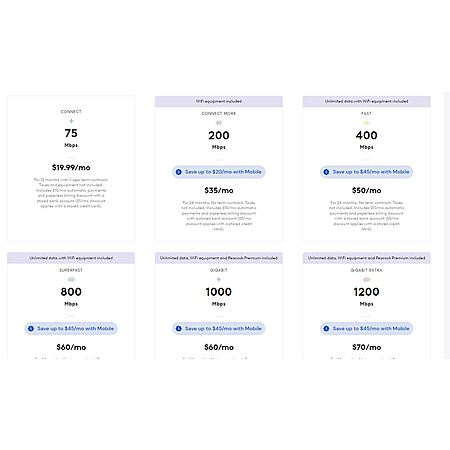

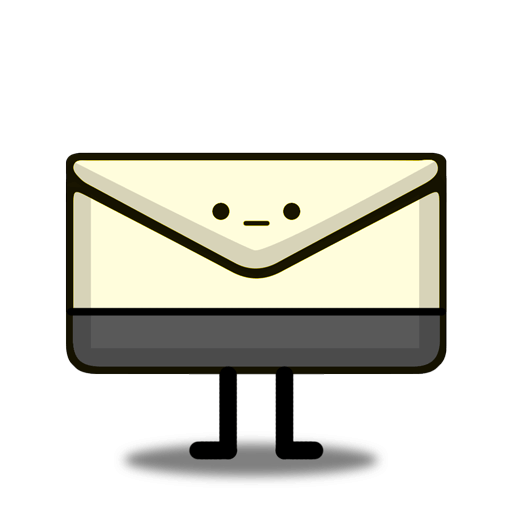
Leave a Comment
Top Comments
Cancel your service now, sign up for this deal under a different name (someone else that lives with you)
That's how I've gotten yearly deals
Xfinity pricing is always based on the fact how much people can spend in their service area + how many other competitors are there. So lot of YMMV.
536 Comments
Sign up for a Slickdeals account to remove this ad.
Sorry, wrong, I can still switch accounts.
When we switched to the new service, Comcast sent an e-mail saying that they owed us a refund for a portion of the old service we didn't use. Today we received another e-mail saying that they will deposit the refund into our checking account that is the billing account for both the old and new services.
When we switched to the new service, Comcast sent an e-mail saying that they owed us a refund for a portion of the old service we didn't use. Today we received another e-mail saying that they will deposit the refund into our checking account that is the billing account for both the old and new services.
When we switched to the new service, Comcast sent an e-mail saying that they owed us a refund for a portion of the old service we didn't use. Today we received another e-mail saying that they will deposit the refund into our checking account that is the billing account for both the old and new services.
When I log out of the app and sign in again I am no longer presented with the account selection screen.
On my computer I still see the "Switch account" link but when I click on it the page reloads but I am no longer presented with the account selection screen and I am just being sent back to the page where I was.
I think, activating the modem with the MAC address on the new account through the app does its thing. I will keep an eye on it over the next few days.
When I log out of the app and sign in again I am no longer presented with the account selection screen.
On my computer I still see the "Switch account" link but when I click on it the page reloads but I am no longer presented with the account selection screen and I am just being sent back to the page where I was.
I think, activating the modem with the MAC address on the new account through the app does its thing. I will keep an eye on it over the next few days.
And if so, you have just uncovered for us yet another secret pathway (app for MAC transfer) around the dark side. Well done my friend!
My last Comcast rate was 800/100 service for $40 per month locked for 24 months, but that promo rate expires this month. Their best current promo is $65 per month for the same service for 12 months. Comcast has a low 1.2TB data cap, which I'm always running over, resulting in additional charges. It's another $25 per month for unlimited data.
Ziply Fiber is coming out next week to install 1000/1000 service for $60 per month for 12 months, which includes free install and 2 months free service. NO DATA CAPS! I'm excited to get 25% faster service for 33% less than what Comcast is charging.
Just FYI, most WiFi 5 routers top out at 500Mbps, and the best WiFi 6E routers top out around 900Mbps. Gig service will max out both types of routers.
I now see modem usage data under my new account and received a bill for the lower monthly fee in my new account.
It seems everything worked fine and it's worth to check new customer rates every couple of months to see if you can get a cheaper rate as a new customer.
Now I only need to wait if they will update and pro-rate the last bill for November on the old account which could be 0 because the service period started Nov 2nd which is when I switched.
Edit: one of the lines on my mobile plan could end up becoming the the new account owner, would xfinity pick up on this change automatically?
Anyone else have existing Mobile lines that did the New Customer workaround?
Sign up for a Slickdeals account to remove this ad.
Anyone else have existing Mobile lines that did the New Customer workaround?
And if so, you have just uncovered for us yet another secret pathway (app for MAC transfer) around the dark side. Well done my friend!
(because I googled and found that that's what Xfinity does with its own Xfi equipment). Fingers crossed this MAC should work.
(because I googled and found that that's what Xfinity does with its own Xfi equipment). Fingers crossed this MAC should work.
Funny part is I had chatted with a rep a while ago to confirm that the old account is really closed and he had credited me the $40 on the old account.
Their accounting is not the best it seems. 🤷
Sign up for a Slickdeals account to remove this ad.
Thanks all!
Leave a Comment