expiredregcustomer88 posted Sep 23, 2023 12:55 AM
Item 1 of 4
Item 1 of 4
expiredregcustomer88 posted Sep 23, 2023 12:55 AM
AMD Ryzen 5 5600X AM4 Processor + ASUS Prime B450M-A II Micro ATX Motherboard
+ Free Shipping$182
$248
26% offNewegg
Visit NeweggGood Deal
Bad Deal
Save
Share


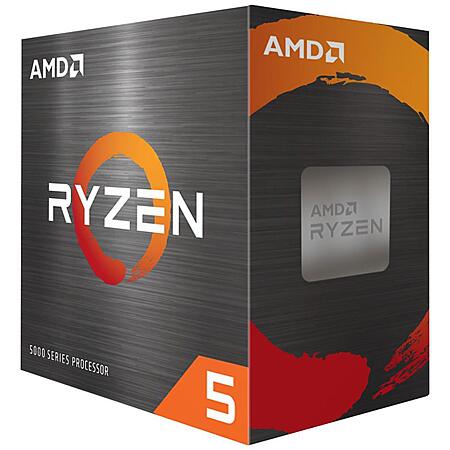




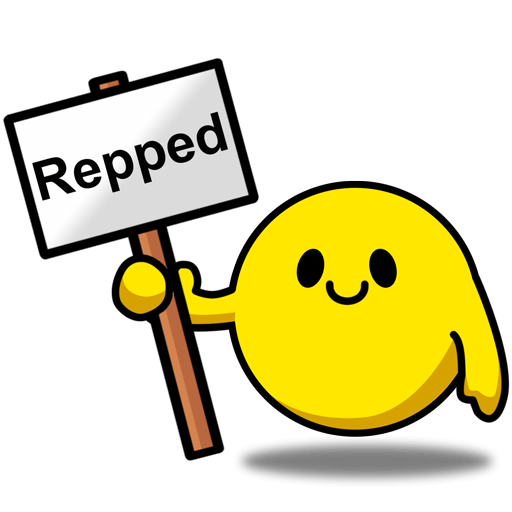

Leave a Comment
Top Comments
51 Comments
Sign up for a Slickdeals account to remove this ad.
Not any kind of "deal" these days.
Not any kind of "deal" these days.
I've also been told by the tom's hardware forum guys (who have never steered me wrong before) that while you could use the stock thermal paste that comes on the included CPU cooler apparently it's REALLY hard to separate it such that you can remove the CPU and replace it with a faster one later on... despite being the "older version" of the arctic thermal paste this is still effective and cheap at $6 a tube maybe order that too
https://www.amazon.com/gp/product...UTF8&
and just grab some 90 percent rubbing alchohol and surprisingly enough paper coffee filters (I've been told on tom's hardware this is the best way to remove thermal paste so you don't leave behind cloth residue that can mess with the CPU cooling ) which are both cheap at your local Walmart and good to have around in case the CPU doesn't work or later on down the line when you swap out the CPU.
There's some debate about whether this or arguably "more bang for your buck" larger (2 TB) sized drives say without DRAM are better but my "go to" drives.. the samsung 970 evo plus and the crucial mx500 drives, each 1 TB, are still under $50 each
(though as others have warned the samsung 970 does run hot ... there's some debate online about what's a "safe" temp but some have reported the samsung hitting 50 and 60 degrees on a regular basis and still being just fine)
If you're a fan of programmable RGB I would check out the motherboard manual
https://dlcdnets.asus.c
I could be wrong but I think that's an 4 pin connection which is , according to my online internet research, an "older" port for RGB lighting that may not work with say a Lian Li 216 PC case for example ... so if you're buying RGB fans or what not double check them and see if they're compatible with the motherboard.
I did some more research, this is supposed to be an expensive but mostly good (maybe bad? check the amazon reviews) option where you just bypass the 4 pin RGB on the motherboard and connect all the RGB stuff up to this controller instead ... apparently you have to be very careful to place it just right if you use the included tape or it's real heck to remove the tape and place it elsewhere (note as well they don't include the screws you'd need to install it into a hard drive slot )
https://www.amazon.com/Razer-Chro...op?ie=UT
https://dl.razerzone.co
But you can order m3 screws pretty cheaply .. these are kind of small but include m3 screws to fasten a hard drive and m2 screws to screw in a m2 form factor ssd drive.. yep the asus MB will come with screws for that too, I found the darn things so difficult to use that I preferred spending the $5 for this set of screws and the included screwdriver (strongly recommend you have a magnet around like most PC builders should so you don't lose screws when screwing them in during your PC build .. I'm guessing you'd just have be careful not to touch the motherboard with the magnetized screw but I can say from experience a magnetized screwdriver makes pc building so much easier ! )
https://www.amazon.com/2280ssd-Sc...op?ie=UTF8
https://www.amazon.com/gp/product...0DER&
Sign up for a Slickdeals account to remove this ad.
The ASUS website even has Win11-specific drivers too.
2. Is this CPU only good if you overlock or it;'s a good value even when not overclocking?
I've also been told by the tom's hardware forum guys (who have never steered me wrong before) that while you could use the stock thermal paste that comes on the included CPU cooler apparently it's REALLY hard to separate it such that you can remove the CPU and replace it with a faster one later on... despite being the "older version" of the arctic thermal paste this is still effective and cheap at $6 a tube maybe order that too
https://www.amazon.com/gp/product...UTF8&
and just grab some 90 percent rubbing alchohol and surprisingly enough paper coffee filters (I've been told on tom's hardware this is the best way to remove thermal paste so you don't leave behind cloth residue that can mess with the CPU cooling ) which are both cheap at your local Walmart and good to have around in case the CPU doesn't work or later on down the line when you swap out the CPU.
There's some debate about whether this or arguably "more bang for your buck" larger (2 TB) sized drives say without DRAM are better but my "go to" drives.. the samsung 970 evo plus and the crucial mx500 drives, each 1 TB, are still under $50 each
(though as others have warned the samsung 970 does run hot ... there's some debate online about what's a "safe" temp but some have reported the samsung hitting 50 and 60 degrees on a regular basis and still being just fine)
If you're a fan of programmable RGB I would check out the motherboard manual
https://dlcdnets.asus.c
I could be wrong but I think that's an 4 pin connection which is , according to my online internet research, an "older" port for RGB lighting that may not work with say a Lian Li 216 PC case for example ... so if you're buying RGB fans or what not double check them and see if they're compatible with the motherboard.
I did some more research, this is supposed to be an expensive but mostly good (maybe bad? check the amazon reviews) option where you just bypass the 4 pin RGB on the motherboard and connect all the RGB stuff up to this controller instead ... apparently you have to be very careful to place it just right if you use the included tape or it's real heck to remove the tape and place it elsewhere (note as well they don't include the screws you'd need to install it into a hard drive slot )
https://www.amazon.com/Razer-Chro...op?ie=UT
https://dl.razerzone.co
But you can order m3 screws pretty cheaply .. these are kind of small but include m3 screws to fasten a hard drive and m2 screws to screw in a m2 form factor ssd drive.. yep the asus MB will come with screws for that too, I found the darn things so difficult to use that I preferred spending the $5 for this set of screws and the included screwdriver (strongly recommend you have a magnet around like most PC builders should so you don't lose screws when screwing them in during your PC build .. I'm guessing you'd just have be careful not to touch the motherboard with the magnetized screw but I can say from experience a magnetized screwdriver makes pc building so much easier ! )
https://www.amazon.com/2280ssd-Sc...op?ie=UTF8
https://www.amazon.com/gp/product...0DER&
I've had no issues using USB 3 drives on AM4/5 boards for the last few years, either for flash updates or for OS installation. (Well, except for those damn Samsung drives that are only the size of the USB connector ... those overheat and will literally fall apart because they melt the glue holding themselves together. Had to remove the remnants of one with needle nose pliers.)
The likelihood that this board won't already have a Vermeer-compatible BIOS and that you'd need to flash it before it will recognize the CPU is so close to zero its not even worth talking about. Just slap the CPU in and you'll be fine. I promise.
The thermal paste can in fact rip your CPU out of the socket, but a) there's very little danger in this (it won't harm the CPU pins as long as you don't do something else to them) and b) it means you're doing it wrong. Twist the cooler to "break" the tension before pulling it away from the motherboard. I've ripped a few AM4 CPUs out of the socket this way, and they're all fine. And for the record, I don't think the thermal paste is really the culprit as most of them were installed with Artic MX5, not the AMD-supplied paste. I just twist the coolers off now to avoid this, because it's a pain in the ass to get the CPU unglued from the cooler if it comes out this way.
Obsessing about the effectiveness of thermal paste, to the point of worrying about "cloth residue" left behind from cleaning it is utterly useless. Unless you're trying to break world records with LN2, just use some paper towels and leave worrying about thermal paste impurities to the neckbeards.
Not gonna touch the RGB stuff, cause I don't care and just turn it all off. SSD preference is mostly just that. Any decent PCIe4 drive is going to be pretty competitive and their failure rates are a tiny fraction of old mechanical drives. For my money, I'd go with the bigger drives (2TB minimum as far as I'm concerned these days).
Magnetic screwdrivers are completely fine as long as you're not using magnetic storage (i.e., old spindle hard drives). There's no problem using magnetic stuff around your motherboard.
2. Is this CPU only good if you overlock or it;'s a good value even when not overclocking?
2. Manually overclocking Ryzen is a waste of time for almost everyone.
Ryzen CPUs are designed to "overclock" themselves within reason depending on the power and thermal headroom your motherboard, cooler, and environment provide. If you want absolutely maximum performance, you want a beefy motherboard with over-engineered power circuitry and a strong cooler. But if that's what you're going for, you shouldn't be buying a 6c CPU that's a generation and a half old.
This is a great value as-is. No need to buy an expensive cooler for it, though you might get a small performance boost if you do.
Look up "PBO" if you want to push the CPU harder. Or else just install it and forget about because you probably wouldn't notice the difference anyway.
Sign up for a Slickdeals account to remove this ad.
Leave a Comment