expiredTenseHeat4081 posted Nov 27, 2023 01:47 PM
Item 1 of 5
Item 1 of 5
expiredTenseHeat4081 posted Nov 27, 2023 01:47 PM
SwitchBot Blind Tilt Motorized Blinds with Bluetooth Remote Control $45.49+FS
$45
$70
35% offAmazon
Visit AmazonGood Deal
Bad Deal
Save
Share



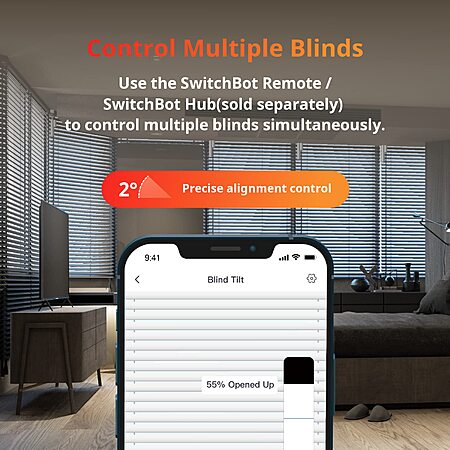
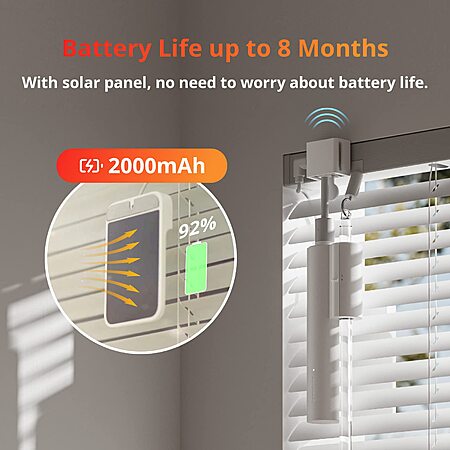
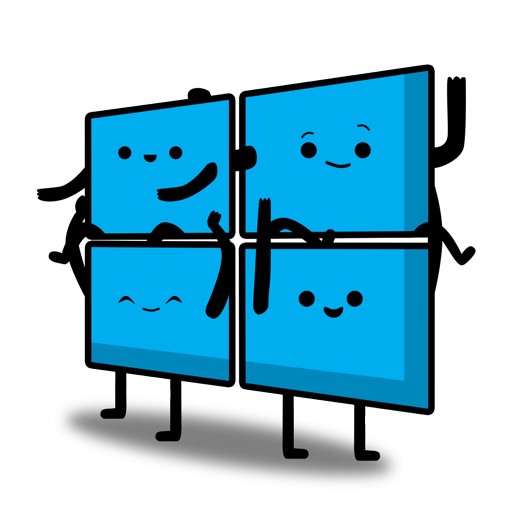


Leave a Comment
9 Comments
Sign up for a Slickdeals account to remove this ad.
Our community has rated this post as helpful. If you agree, why not thank FormidableMulk
The solar chargers work well-enough for charging but I wasn't thrilled with their performance as light sensors - which was disappointing, because ultimately, my goal was to adjust my blinds, primarily, based on lux (with some thresholds for time so the blinds wouldn't just open because of headlights, etc, during night hours).
Since they're Bluetooth, your phone must be within range to push commands to each unit. My phone and the necessary app have never had any issues communicating, which is great, but I don't want to have to use an app on my phone every time I want to open or close my blinds.
That's where the Hub comes in. In theory, with the Hub, you can:
And all of those things work - sometimes - but none of them works reliably, which is a big problem. I don't want to leave my blinds open every night, so I've resorted to building automation rules that close my blinds every hour at night (in case the first hour's attempt failed). Sometimes it works on the first attempt; sometimes it takes 3, 4, or 5 attempts.
When I check the logs, the hub is receiving the commands - it's just failing to transmit them to the individual blind motors (with a non-descript "Unknown error (190)" error. Sometimes.
https://drive.google.co
At that point, if my desired blind state still hasn't happened, I bust my phone out and connect directly via the app. That always works - but I shouldn't have to do that - and I have to be home and Bluetooth range to make that happen.
One other issue: Despite explicitly following the installation instructions to prep the area where the blind motor is mounted, the adhesive has been... struggling. That's a problem, because the mount point has to be solid to get enough torque to open and close blinds without introducing calibration issues.
They were firmly locked into place for at least six months, but there has been enough slippage since that I've had to recalibrate my motors a couple of times (which is, admittedly, an easy process within the app) and I completely expect that I'll have to remove and remount the motors with my own adhesive some point in the near future.
I want to like these a lot more than I actually do, but that's often the case when you're an early adopter of stuff like this. The idea is great, and I'm sure they'll refine the tech, but don't buy-in now and expect a turn-key, reliable solution!
The solar chargers work well-enough for charging but I wasn't thrilled with their performance as light sensors - which was disappointing, because ultimately, my goal was to adjust my blinds, primarily, based on lux (with some thresholds for time so the blinds wouldn't just open because of headlights, etc, during night hours).
Since they're Bluetooth, your phone must be within range to push commands to each unit. My phone and the necessary app have never had any issues communicating, which is great, but I don't want to have to use an app on my phone every time I want to open or close my blinds.
That's where the Hub comes in. In theory, with the Hub, you can:
And all of those things work - sometimes - but none of them works reliably, which is a big problem. I don't want to leave my blinds open every night, so I've resorted to building automation rules that close my blinds every hour at night (in case the first hour's attempt failed). Sometimes it works on the first attempt; sometimes it takes 3, 4, or 5 attempts.
When I check the logs, the hub is receiving the commands - it's just failing to transmit them to the individual blind motors (with a non-descript "Unknown error (190)" error. Sometimes.
In these cases, I attempt to resolve the issue by saying, "Hey Google, close my living room blinds". And that works... sometimes. (But sometimes it fails with the same generic error screenshoted above.)
At that point, if my desired blind state still hasn't happened, I bust my phone out and connect directly via the app. That always works - but I shouldn't have to do that - and I have to be home and Bluetooth range to make that happen.
One other issue: Despite explicitly following the installation instructions to prep the area where the blind motor is mounted, the adhesive has been... struggling. That's a problem, because the mount point has to be solid to get enough torque to open and close blinds without introducing calibration issues.
They were firmly locked into place for at least six months, but there has been enough slippage since that I've had to recalibrate my motors a couple of times (which is, admittedly, an easy process within the app) and I completely expect that I'll have to remove and remount the motors with my own adhesive some point in the near future.
I want to like these a lot more than I actually do, but that's often the case when you're an early adopter of stuff like this. The idea is great, and I'm sure they'll refine the tech, but don't buy-in now and expect a turn-key, reliable solution!
The solar chargers work well-enough for charging but I wasn't thrilled with their performance as light sensors - which was disappointing, because ultimately, my goal was to adjust my blinds, primarily, based on lux (with some thresholds for time so the blinds wouldn't just open because of headlights, etc, during night hours).
Since they're Bluetooth, your phone must be within range to push commands to each unit. My phone and the necessary app have never had any issues communicating, which is great, but I don't want to have to use an app on my phone every time I want to open or close my blinds.
That's where the Hub comes in. In theory, with the Hub, you can:
And all of those things work - sometimes - but none of them works reliably, which is a big problem. I don't want to leave my blinds open every night, so I've resorted to building automation rules that close my blinds every hour at night (in case the first hour's attempt failed). Sometimes it works on the first attempt; sometimes it takes 3, 4, or 5 attempts.
When I check the logs, the hub is receiving the commands - it's just failing to transmit them to the individual blind motors (with a non-descript "Unknown error (190)" error. Sometimes.
In these cases, I attempt to resolve the issue by saying, "Hey Google, close my living room blinds". And that works... sometimes. (But sometimes it fails with the same generic error screenshoted above.)
At that point, if my desired blind state still hasn't happened, I bust my phone out and connect directly via the app. That always works - but I shouldn't have to do that - and I have to be home and Bluetooth range to make that happen.
One other issue: Despite explicitly following the installation instructions to prep the area where the blind motor is mounted, the adhesive has been... struggling. That's a problem, because the mount point has to be solid to get enough torque to open and close blinds without introducing calibration issues.
They were firmly locked into place for at least six months, but there has been enough slippage since that I've had to recalibrate my motors a couple of times (which is, admittedly, an easy process within the app) and I completely expect that I'll have to remove and remount the motors with my own adhesive some point in the near future.
I want to like these a lot more than I actually do, but that's often the case when you're an early adopter of stuff like this. The idea is great, and I'm sure they'll refine the tech, but don't buy-in now and expect a turn-key, reliable solution!
I too wanted to use the light sensor feature, but found that it was nearly useless for my needs. The eave of my house prevents the sun from fully touching the panel, so I believe that is part of my issue. The blinds would close themselves way earlier than I wanted. However, they do stay fully charged even with being in partial shade all the time, so that is not an issue with the eaves.
I purchased the curtain bots that included a hub and that has made it better, but that's where I run into the issue mentioned above. I have also contemplated making a repeating routine that closes them X amount of times after sunset.
One of mine did start slipping and stopped closing the blind reliably. I ended up putting a piece of duct tape on the wand to make it a smidge thicker. That seemed to resolve the issue for me.
I have not look into any error logs for my issue as I have just chalked it up to being newer tech that has its issues. I don't dislike them, but I would not recommend them at full price. If you are looking into buying something like this, I have to imagine you are already at a point of not needing much reason to justify a home automation purchase. At this price, I would've pulled the trigger quicker than I did at a higher price.
That said, I may give it a shot! I hadn't bothered to see if others were having similar issues, but @eurhmhom confirmed that they were having similar issues, so maybe this is a recreateable software/firmware issue that Switchbot can patch!
That said, I may give it a shot! I hadn't bothered to see if others were having similar issues, but @eurhmhom confirmed that they were having similar issues, so maybe this is a recreateable software/firmware issue that Switchbot can patch!
Sign up for a Slickdeals account to remove this ad.
My Home Automation Hub (Hubitat) and Google Assistant issue the API commands over wifi - that would be prone to router issues interfering. But the hub reports the received command, even when it fails. I'm 99.9% sure that the issue is the transmission commands from the wifi hub to the individual Bluetooth blind motors.
I guess there's a remote chance that the API log is showing all commands, including those sent to an external server, but the way the app is set up, it seems like I'm pulling local Logs from my Switchbot Hub.
If it were something like DNS, I would expect more consistent results - whether they be positive or negative.
This has me thinking about this more than I have in a few months - I think I'm going to reach out to SwitchBot support/forums!
Leave a Comment