TERRAMASTER via Amazon has
TERRAMASTER D5-300C 5-Bay 2+3 RAID Mode SATA RAID Enclosure on sale for
$175.99 when you clip the $44 Off coupon on the page.
Shipping is free.
Thanks to Community Member
nicemann for sharing this deal.
- Note: Must be logged in to clip coupons; coupons are typically one-time use.
About this Item:
- 5-bay RAID storage, compatible with 2.5"/3.5" SATA hard drive or SSD, supports 20TB hard drive, total capacity up to 100TB.
- 2+3 RAID mode: hard drive #1 & #2 can be configured as RAID 0, RAID 1 or Single disk. The remaining drives #3-5 work as single, independent drives.
- USB 3.1 (Gen1) Type-C interface,



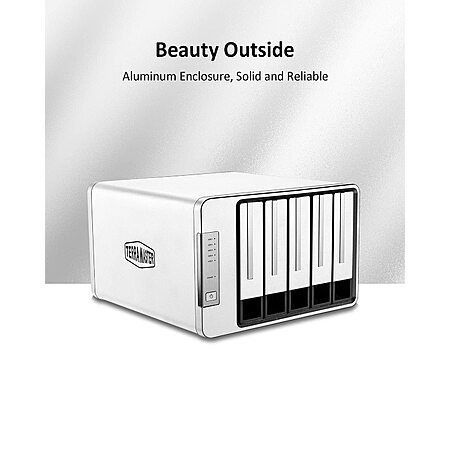
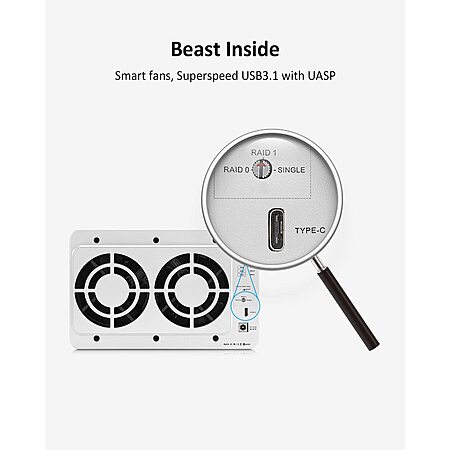
Leave a Comment
Top Comments
108 Comments
Sign up for a Slickdeals account to remove this ad.
Our community has rated this post as helpful. If you agree, why not thank Fudoshin
Been meaning to expand it and have an alert for "NAS" but nothing is ever on sale. I like the low power of the Pi and don't need a beefy server in my NAS.
I suppose this would be a good way to expand with some extra disks lying around. "Single" disks here would just show up in OMV as individual disks, yea?
Been meaning to expand it and have an alert for "NAS" but nothing is ever on sale. I like the low power of the Pi and don't need a beefy server in my NAS.
I suppose this would be a good way to expand with some extra disks lying around. "Single" disks here would just show up in OMV as individual disks, yea?
Sign up for a Slickdeals account to remove this ad.
Our community has rated this post as helpful. If you agree, why not thank dealfinder500
Very simple to use - just insert drives and plug it in. Housing is solid. Fan is super quiet - I don't know if I've ever heard it.
The drives go in very easy. Just pop out the plastic bay and remove the two side things, pop the drive in and put the sides back. No screws needed.
I've only used it as JBOD so I can't speak of how it works for RAID.
Write speed is very fast, and there's no issues writing to multiple drives at the same time.
Very pleased with it.
Our community has rated this post as helpful. If you agree, why not thank nicemann
Very simple to use - just insert drives and plug it in. Housing is solid. Fan is super quiet - I don't know if I've ever heard it.
The drives go in very easy. Just pop out the plastic bay and remove the two side things, pop the drive in and put the sides back. No screws needed.
I've only used it as JBOD so I can't speak of how it works for RAID.
Write speed is very fast, and there's no issues writing to multiple drives at the same time.
Very pleased with it.
I'm glad the 4 bay is working out for you. I agree with you about it being easy to use and quiet.
Our community has rated this post as helpful. If you agree, why not thank axyz
https://www.newegg.com/noontec-te...00AD-00004
at least get the QNAP TR-004 for the same price when on sale (actually cheaper when on sale). it can at least be used for more purposes.
Sign up for a Slickdeals account to remove this ad.
Our community has rated this post as helpful. If you agree, why not thank lmj7373
I purchased this year's ago, and I haven't had any issues at all with this unit.
Leave a Comment