Micro Center has
Intel Core i9-12900K Processor + ASUS Z790-V Prime WiFi Intel LGA 1700 ATX Motherboard + 32GB G.Skill Ripjaws DDR5 S5 Memory Kit Computer Build Bundle on sale for
$399.99. Select free store pick up where stock permits.
Thanks to Community Member
BeigeRoad455 for sharing this deal.
Note, availability for store pickup may vary by location.
Includes:- 32GB (2 x 16GB) G.Skill Ripjaws S5 Series DDR5-6000 PC5-48000 CL32 Dual Channel Desktop Memory Kit (F5-6000J3238F16GX2-RS5K, Black)
- ASUS Z790-V Prime WiFi Intel LGA 1700 ATX Motherboard
- Intel Core i9-12900K Alder Lake 3.2GHz Sixteen-Core LGA 1700 Boxed Processor (Heatsink Not Included)


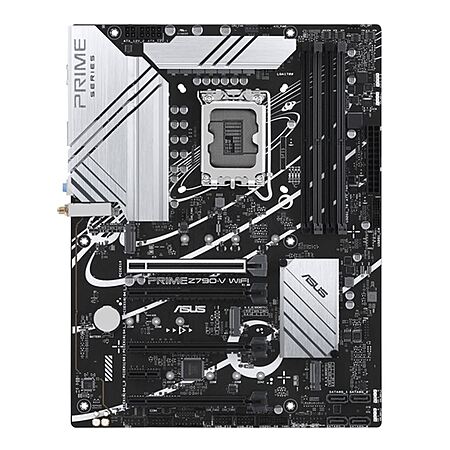



Leave a Comment
Top Comments
This bundle is best suited for those building a midrange computer who require a cpu with strong multithreaded performance for non-gaming productivity workloads (photo/video editing, code compiling, cpu based 3d rendering, etc.) on a budget. It's also worth noting that the 12900k supports the current version of intel quicksync with two multi-format codec engines, which means it is a far more attractive option for those whose use cases involve video encoding/transcoding. Those who don't require massive mutithreaded performance (basically everyone who doesn't have cpu intensive productivity use cases) would be better off purchasing the 7700x bundle (or the 7800x3d bundle if they want top tier gaming performance). The 7700x bundle offers comparable single threaded and gaming performance, better power efficiency, and a better motherboard which has a meaningful upgrade path due to being am5.
The i9-12900k is a 12th gen alder lake sixteen core (8 performance + 8 efficiency cores) cpu on the lga1700 platform. While technically 3 generations old, intel 13th gen intel cpus only had minor architectural improvements, primarily additional L2 cache and a slightly better memory controller. Intel 14th gen saw entirely negligible architectural improvements. In most respects the i9-12900k is a somewhat slower and less power hungry i7-13700k. The 13700k has the same core configuration, higher clocks (with boosted power usage to match), and more L2 cache for better performance, particularly in gaming. The 12900k's gaming performance on average trades blows with the 7700x (being slightly slower overall), and while not top tier is absolutely more than sufficient for use with all but the most expensive gpus. Where the 12900k solidly beats the 7700x is cpu intensive productivity workloads. On top of many productivity applications being better optimized for intel, the 12900k has far superior multithreaded performance compared to the 7700x, which is a huge advantage in certain types of heavily multithreaded workloads. Intel quicksync, as mentioned above, also makes the 12900k the obvious choice for any type of video encoding or transcoding. The 12900k is a very power hungry cpu, and isn't very power efficient. While not as power hungry as the 13700k and up, you will need a fairly beefy cooling solution, and depending on what gpu you pair it with you may need a more powerful psu. Air cooling is technically possible, but you'll want a high performance dual tower air cooler if you don't want to get a 240mm or larger aio.
Here's the puget systems content creation review for intel 13th gen (the latest review including the 12900k): https://www.pugetsystem
And here's gamers nexus analysis of intel cpus power draw and efficiency: https://gamersnexus.net/cpus/inte...onsumpti
The motherboard in this bundle is a cut down version of the asus z790-p prime board, and a lower-midrange (much more towards the lower end than midrange) board overall. It's a full size atx z790 chipset lga 1700 motherboard. This board has: the high end current gen z790 chipset, a 14(50A)+1(60A)+1 vrm, four pcie x16 slots (1x gen5 x16 primary slot, 3x gen4 x4) one pcie x1 gen3 slot, three m.2 slots (3x gen4 x4), four sata ports, Realtek 1Gb Lan, Wifi 5 + Bluetooth 5.0, an acceptable assortment of usb (only two usb 3.2 gen2 ports), and a cheap realtek audio chip. It doesn't appear to have debug leds or a bios flashback button, though it can flash the power led to indicate certain issues and has an asus usb recovery function (obviously not as good as having actual bios flashback). This board has a great deal of compromises overall: poor connectivity options (gb lan and wifi 5 should not be on a current gen board over $100), no bios flashback, no displayport output for the igpu, only 3 m.2 and 4 sata ports, a cheap audio chip, no gen5 m.2 slot, etc. While this board should definitely be sufficient for most users, and the vrm should be able to handle the 12900k without issue, it's a disappointment overall. I wish they'd left out the gen 5 x16 slot which will be useless for a few years at least, and instead had focused on improving the board's base functionality with features more relevant to the average user. Lga1700 is a dead end platform, there will not be any new cpu generations that can slotted into this board. When you wish to upgrade in the future, you will need to replace this motherboard (unless you want to do something really wasteful like slotting in a 14900k). This is in contrast to the am5 platform, which will support at least zen5 and most likely zen6 cpus.
Here's the motherboard's specs page: https://www.asus.com/motherboards.../techspec/
And here's the manual: https://dlcdnets.asus.c
The ram in this bundle is a marked improvement over the ram included in previous bundles. While the better cas latency (cl32 instead of cl36) shouldn't cause a major difference in performance under standard use, this ram kit uses hynix memory chips instead of samsung memory chips. Hynix memory chips are superior in just about every way, and all high end ddr5 kits (6000 cl32 and better) exclusively use hynix chips. The primary advantage of hynix memory kits is that they have far superior overclocking potential. If you're willing to manually overclock/tune your memory you can achieve an absolutely massive increase in performance compared to a similarly tuned samsung memory kit. Even if you don't intend to overclock or tune your ram beyond stock xmp settings, this ram will be slightly faster and likely more stable than the ram included in previous bundles.
Overall, this bundle is a good deal for those who in the near term need strong multithreaded performance and/or intel quicksync on a budget. It should be noted that microcenter's 13700k bundle (with a better cpu and better motherboard, but worse ram) was available a while ago for $450. If you're not in a rush to build, it might be worthwhile to see if that deal comes back, hopefully with the better ram as well.
44 Comments
Sign up for a Slickdeals account to remove this ad.
Our community has rated this post as helpful. If you agree, why not thank BeigeRoad455
This bundle is best suited for those building a midrange computer who require a cpu with strong multithreaded performance for non-gaming productivity workloads (photo/video editing, code compiling, cpu based 3d rendering, etc.) on a budget. It's also worth noting that the 12900k supports the current version of intel quicksync with two multi-format codec engines, which means it is a far more attractive option for those whose use cases involve video encoding/transcoding. Those who don't require massive mutithreaded performance (basically everyone who doesn't have cpu intensive productivity use cases) would be better off purchasing the 7700x bundle (or the 7800x3d bundle if they want top tier gaming performance). The 7700x bundle offers comparable single threaded and gaming performance, better power efficiency, and a better motherboard which has a meaningful upgrade path due to being am5.
The i9-12900k is a 12th gen alder lake sixteen core (8 performance + 8 efficiency cores) cpu on the lga1700 platform. While technically 3 generations old, intel 13th gen intel cpus only had minor architectural improvements, primarily additional L2 cache and a slightly better memory controller. Intel 14th gen saw entirely negligible architectural improvements. In most respects the i9-12900k is a somewhat slower and less power hungry i7-13700k. The 13700k has the same core configuration, higher clocks (with boosted power usage to match), and more L2 cache for better performance, particularly in gaming. The 12900k's gaming performance on average trades blows with the 7700x (being slightly slower overall), and while not top tier is absolutely more than sufficient for use with all but the most expensive gpus. Where the 12900k solidly beats the 7700x is cpu intensive productivity workloads. On top of many productivity applications being better optimized for intel, the 12900k has far superior multithreaded performance compared to the 7700x, which is a huge advantage in certain types of heavily multithreaded workloads. Intel quicksync, as mentioned above, also makes the 12900k the obvious choice for any type of video encoding or transcoding. The 12900k is a very power hungry cpu, and isn't very power efficient. While not as power hungry as the 13700k and up, you will need a fairly beefy cooling solution, and depending on what gpu you pair it with you may need a more powerful psu. Air cooling is technically possible, but you'll want a high performance dual tower air cooler if you don't want to get a 240mm or larger aio.
Here's the puget systems content creation review for intel 13th gen (the latest review including the 12900k): https://www.pugetsystem
And here's gamers nexus analysis of intel cpus power draw and efficiency: https://gamersnexus.net/cpus/inte...onsumpti
The motherboard in this bundle is a cut down version of the asus z790-p prime board, and a lower-midrange (much more towards the lower end than midrange) board overall. It's a full size atx z790 chipset lga 1700 motherboard. This board has: the high end current gen z790 chipset, a 14(50A)+1(60A)+1 vrm, four pcie x16 slots (1x gen5 x16 primary slot, 3x gen4 x4) one pcie x1 gen3 slot, three m.2 slots (3x gen4 x4), four sata ports, Realtek 1Gb Lan, Wifi 5 + Bluetooth 5.0, an acceptable assortment of usb (only two usb 3.2 gen2 ports), and a cheap realtek audio chip. It doesn't appear to have debug leds or a bios flashback button, though it can flash the power led to indicate certain issues and has an asus usb recovery function (obviously not as good as having actual bios flashback). This board has a great deal of compromises overall: poor connectivity options (gb lan and wifi 5 should not be on a current gen board over $100), no bios flashback, no displayport output for the igpu, only 3 m.2 and 4 sata ports, a cheap audio chip, no gen5 m.2 slot, etc. While this board should definitely be sufficient for most users, and the vrm should be able to handle the 12900k without issue, it's a disappointment overall. I wish they'd left out the gen 5 x16 slot which will be useless for a few years at least, and instead had focused on improving the board's base functionality with features more relevant to the average user. Lga1700 is a dead end platform, there will not be any new cpu generations that can slotted into this board. When you wish to upgrade in the future, you will need to replace this motherboard (unless you want to do something really wasteful like slotting in a 14900k). This is in contrast to the am5 platform, which will support at least zen5 and most likely zen6 cpus.
Here's the motherboard's specs page: https://www.asus.com/motherboards.../techspec/
And here's the manual: https://dlcdnets.asus.c
The ram in this bundle is a marked improvement over the ram included in previous bundles. While the better cas latency (cl32 instead of cl36) shouldn't cause a major difference in performance under standard use, this ram kit uses hynix memory chips instead of samsung memory chips. Hynix memory chips are superior in just about every way, and all high end ddr5 kits (6000 cl32 and better) exclusively use hynix chips. The primary advantage of hynix memory kits is that they have far superior overclocking potential. If you're willing to manually overclock/tune your memory you can achieve an absolutely massive increase in performance compared to a similarly tuned samsung memory kit. Even if you don't intend to overclock or tune your ram beyond stock xmp settings, this ram will be slightly faster and likely more stable than the ram included in previous bundles.
Overall, this bundle is a good deal for those who in the near term need strong multithreaded performance and/or intel quicksync on a budget. It should be noted that microcenter's 13700k bundle (with a better cpu and better motherboard, but worse ram) was available a while ago for $450. If you're not in a rush to build, it might be worthwhile to see if that deal comes back, hopefully with the better ram as well.
All this being said; is there a resource/guide that talks about how to find the right GPU to pair with a setup such as this? Frame rates are less of a concern since the application responds to the input data from the swing monitor (and this is much more spaced out they the constant inputs of playing a game). But I would like a setup where the response time is at a minimum. One last piece I forgot to mention for system requirements. I believe the minimum is an RTX 3050
Any help would be greatly appreciated
Sign up for a Slickdeals account to remove this ad.
E V E R Y S I N G L E time I have a built a computer people say the processor runs hot. Doesn't matter what processor.
All this being said; is there a resource/guide that talks about how to find the right GPU to pair with a setup such as this? Frame rates are less of a concern since the application responds to the input data from the swing monitor (and this is much more spaced out they the constant inputs of playing a game). But I would like a setup where the response time is at a minimum. One last piece I forgot to mention for system requirements. I believe the minimum is an RTX 3050
Any help would be greatly appreciated
SNIP...
Snip
....
Snip
The i9-12900k is a 12th gen alder lake sixteen core (8 performance + 8 efficiency cores) cpu on the lga1700 platform. While technically 3 generations old, intel 13th gen intel cpus only had minor architectural improvements, primarily additional L2 cache and a slightly better memory controller. Intel 14th gen saw entirely negligible architectural improvements. In most respects the i9-12900k is a somewhat slower and less power hungry i7-13700k. The 13700k has the same core configuration, higher clocks (with boosted power usage to match), and more L2 cache for better performance, particularly in gaming. The 12900k's gaming performance on average trades blows with the 7700x (being slightly slower overall), and while not top tier is absolutely more than sufficient for use with all but the most expensive gpus. Where the 12900k solidly beats the 7700x is cpu intensive productivity workloads. On top of many productivity applications being better optimized for intel, the 12900k has far superior multithreaded performance compared to the 7700x, which is a huge advantage in certain types of heavily multithreaded workloads. Intel quicksync, as mentioned above, also makes the 12900k the obvious choice for any type of video encoding or transcoding. The 12900k is a very power hungry cpu, and isn't very power efficient. While not as power hungry as the 13700k and up, you will need a fairly beefy cooling solution, and depending on what gpu you pair it with you may need a more powerful psu. Air cooling is technically possible, but you'll want a high performance dual tower air cooler if you don't want to get a 240mm or larger aio.
Here's the puget systems content creation review for intel 13th gen (the latest review including the 12900k): https://www.pugetsystem
The motherboard in this bundle is a cut down version of the asus z790-p prime board, and a lower-midrange (much more towards the lower end than midrange) board overall. It's a full size atx z790 chipset lga 1700 motherboard. This board has: the high end current gen z790 chipset, a 14(50A)+1(60A)+1 vrm, four pcie x16 slots (1x gen5 x16 primary slot, 3x gen4 x4) one pcie x1 gen3 slot, three m.2 slots (3x gen4 x4), four sata ports, Realtek 1Gb Lan, Wifi 5 + Bluetooth 5.0, an acceptable assortment of usb (only two usb 3.2 gen2 ports), and a cheap realtek audio chip. It doesn't appear to have debug leds or a bios flashback button, though it can flash the power led to indicate certain issues and has an asus usb recovery function (obviously not as good as having actual bios flashback). This board has a great deal of compromises overall: poor connectivity options (gb lan and wifi 5 should not be on a current gen board over $100), no bios flashback, no displayport output for the igpu, only 3 m.2 and 4 sata ports, a cheap audio chip, no gen5 m.2 slot, etc. While this board should definitely be sufficient for most users, and the vrm should be able to handle the 12900k without issue, it's a disappointment overall. I wish they'd left out the gen 5 x16 slot which will be useless for a few years at least, and instead had focused on improving the board's base functionality with features more relevant to the average user. Lga1700 is a dead end platform, there will not be any new cpu generations that can slotted into this board. When you wish to upgrade in the future, you will need to replace this motherboard (unless you want to do something really wasteful like slotting in a 14900k). This is in contrast to the am5 platform, which will support at least zen5 and most likely zen6 cpus.
Here's the motherboard's specs page: https://www.asus.com/motherboards.../techspec/
And here's the manual: https://dlcdnets.asus.c
The ram in this bundle is a marked improvement over the ram included in previous bundles. While the better cas latency (cl32 instead of cl36) shouldn't cause a major difference in performance under standard use, this ram kit uses hynix memory chips instead of samsung memory chips. Hynix memory chips are superior in just about every way, and all high end ddr5 kits (6000 cl32 and better) exclusively use hynix chips. The primary advantage of hynix memory kits is that they have far superior overclocking potential. If you're willing to manually overclock/tune your memory you can achieve an absolutely massive increase in performance compared to a similarly tuned samsung memory kit. Even if you don't intend to overclock or tune your ram beyond stock xmp settings, this ram will be slightly faster and likely more stable than the ram included in previous bundles.
Overall, this bundle is a good deal for those who in the near term need strong multithreaded performance and/or intel quicksync on a budget. It should be noted that microcenter's 13700k bundle (with a better cpu and better motherboard, but worse ram) was available a while ago for $450. If you're not in a rush to build, it might be worthwhile to see if that deal comes back, hopefully with the better ram as well.
I've decided, beause I use my PC not only for gaming but also for Graphics Design.
I'm from europe, so case and PSU were bought localy.
Maybe I'm not pushing this setup too much, but I can't say it runs too hot.
My setup:
- Intel Core i9-12900K
- ASUS Z790-V Prime WiFi Intel LGA 1700 ATX Motherboard
- 32GB (2 x 16GB) G.Skill Ripjaws S5 Series DDR5-6000 PC5-48000 CL32 Dual Channel
- ASRock AMD Radeon RX 6700 XT Challenger D Dual Fan 12GB GDDR6 PCIe 4.0
- WD Black SN850X M.2 PCIe NVMe 1TB
- Thermalright Phantom Spirit 120SE CPU Air Cooler
- Seasonic FOCUS GX-750 ATX 3.0 80Plus Gold 750W
- Genesis IRID 505F ATX case
I like classic look, so no RGB party in this setup ;-)Sign up for a Slickdeals account to remove this ad.
Leave a Comment