Uber Eats offers
$10 Off $20+ Pickup or Delivery Orders when you follow the steps below using the
Uber Eats App (
iOS /
Android).
Thanks community member
lilmotto for sharing this deal
- Note: Delivery fees may apply for delivery orders.
Instructions:
- Download/install the free Uber Eats mobile app (iOS / Android)
- Register or login to your account.
- Scroll down on the main page and find the banner offers listed beneath the 'Stores Near You' section
- Scroll right/left through the banner offers and locate the banner titled 'Get $10 Off $20+ snacks & watch Grimsburg on Fox!'
- Click the Shop Now button to apply the offer to your account
- Create an order containing $20 or more (before fees/taxes) in eligible items.
- Note: Eligible vendors will have the offer displayed in a green banner graphic on their respective store/restaurant pages within the Uber Eats app.
- Your $10 off $20 discount will be automatically applied during checkout.

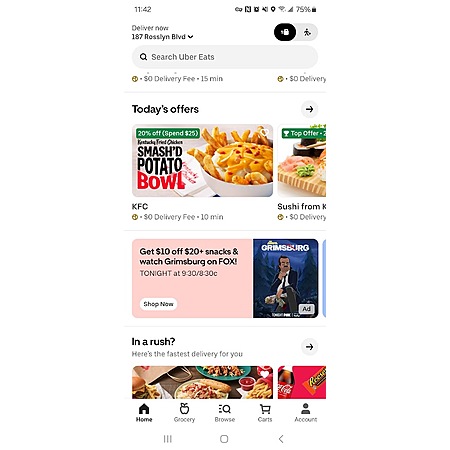
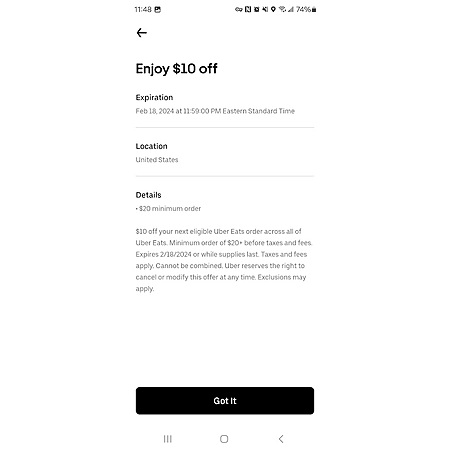


Leave a Comment
Top Comments
129 Comments
Sign up for a Slickdeals account to remove this ad.
Our community has rated this post as helpful. If you agree, why not thank thecooldj6
Sign up for a Slickdeals account to remove this ad.
If it doesn't show up, scroll past the usual ads. I had to scroll past a McDonald's ad and then it showed up as the second advertisement
For me it's on the Home Screen under "stores near you"
Series of banners and the second one was the advertisement
If it doesn't show up, scroll past the usual ads. I had to scroll past a McDonald's ad and then it showed up as the second advertisement
Sign up for a Slickdeals account to remove this ad.
Leave a Comment