|
Quote
from SD mod
:
Please don't forget to follow our SD site trade rules so your posts don't get removedMake sure you clearly mention what you are looking for and what you are offering. If you HAVE a code, you can only ask $5 value If you WANT a code, you can offer more than $5 Cash/Venmo sales are not allowed. Only 1 post/bump per 24 hours. If you have a MLB.TV code you can only ask for $5 value (example: $5AGC); you can offer more than that if you are looking for a code. Edit: To help keep it clear, maybe follow a simple pattern in your request... Ex:Thanks and happy trading! |
 Very cool to see everyone's excitement about this year after year! In addition to the forum announcement (directly below the OP) highlighting the site-wide trading rules, I'd like to ask a favor of everyone in the midst of all the trading posts being made...
Very cool to see everyone's excitement about this year after year! In addition to the forum announcement (directly below the OP) highlighting the site-wide trading rules, I'd like to ask a favor of everyone in the midst of all the trading posts being made... If you and another member have made contact and have initiated a trade or have a trade set up for when this is live, please consider updating your post to include "trade pending" or "found trade". This isn't a rule or anything but it might save someone the headache of reaching out to multiple members to initiate a trade only to find out that they already have a trade set up. This will also make it easier for those seeking to trade to find someone to trade with. Thanks.
https://www.mlb.com/commerce/redeem/form - Easy code redemption link here, thanks to the comments. I logged into my MLB account first, then accessed the link and pasted in the code I was provided. @WOOTerson
 Very cool to see everyone's excitement about this year after year! In addition to the forum announcement (directly below the OP) highlighting the site-wide trading rules, I'd like to ask a favor of everyone in the midst of all the trading posts being made...
Very cool to see everyone's excitement about this year after year! In addition to the forum announcement (directly below the OP) highlighting the site-wide trading rules, I'd like to ask a favor of everyone in the midst of all the trading posts being made... If you and another member have made contact and have initiated a trade or have a trade set up for when this is live, please consider updating your post to include "trade pending" or "found trade". This isn't a rule or anything but it might save someone the headache of reaching out to multiple members to initiate a trade only to find out that they already have a trade set up. This will also make it easier for those seeking to trade to find someone to trade with. Thanks.
Section added since indigo is not viewable when site settings are set to midnight theme.
Note to iPhone users: There have been some quirks with iPhones in past years. The iPhone may try to open the MLB app directly rather than bringing up a web link that can be copied. It may be easier to get the link from an android device logged into your TLife account. There have also been a few reports of issues when redeeming a code on an iPhone connected to a non-TMo carrier, so it may be best to redeem the link on an iPad / tablet / laptop connected to Wi-Fi or watch the thread for updates to see if that's an issue once it's live.
For a more thorough explanation / video of exactly how to retrieve the link on an iPhone, see this post … https://slickdeals.net/forums/showpost.php?p=
On Android (and in some cases, iPhone) the T-Life app copies the code / URL and then tries to open the MLB app or send you to an account creation page. Exit/ignore that. Pull up your text message app or email app and paste text there in a new message. The pasted text should either be the code, or a URL with the code at the end. Done. If that does not work, try...
Click on REDEEM in the T-Life app. It will open a browser for mlb.tv. (I don't have the MLB app installed so I don't know if it tries to open the app instead of a browser if you have that installed already). The web address should have a full link with a redemption type of code attached to it which you can copy and share with the person you're trading with. I noticed on my phone that when the browser was opened, my phone automatically saved a redemption code which was different than the browser. It started out with 2024TMOxxxxxxxxxxxxxx. (This was on a Pixel 6a phone).
Purchase Amazon egc:
https://www.amazon.com/Amazon-1_U...131&sr=1-1
Purchase Amazon Print-At-Home Gift Card (to receive the old-style text "Claim Code" rather than a weblink) :
https://www.amazon.com/Amazon-Gif...B086FJV9H
+++++++++++++++++++++++++++++++++++++
mlb codes will look like this ...
Code:
https://www.mlb.com/commerce/t-mobile/redeem?redemptionCode=2024TMOXXXXXXXXXXXXXXXXXX
Code:
https://www.mlb.com/sponsorship/t-m-tuesdays-mlbtv?redemptionCode=2024TMOzzzzzzzzzzzzzzzzzz
https://www.mlb.com/commerce/redeem/form
amazon claim codes will look like this
AMAZON CODE:
wwww-xxxxxx-yyyy
+++++++++++++++++++++++++++++++++++++++++++++++++++++++++
Thanks to SpinControl for info
Here's what you need to do if you end up getting a link-only AGC rather than one with a claim code.
Open the email on your phone.
Or send the AGC to yourself via text.
Click on REDEEM, and the AMAZON PHONE APP will launch with the Claim Code below the APPLY button.
*AMAZON website does not show the Claim Code*
++++++++++++++++++++++++++++++++++++++++++++++++++++++++++
Thanks to NoFrillBill and LampPost for info
NoFrillBill - Was able to load the pre-game using Nord
LampPost - I couldn't get local game with PIA (Private Internet Access) VPN, but NordVPN did work for me
VPN NOTE: a couple of users have reported getting an error when attempting to redeem the code when connected to a VPN, so it may be best to avoid using it for that step
This post can be edited by most users to provide up-to-date information about developments of this thread based on user responses, and user findings. Feel free to add, change or remove information shown here as it becomes available. This includes new coupons, rebates, ideas, thread summary, and similar items.
Once a Thread Wiki is added to a thread, "Create Wiki" button will disappear. If you would like to learn more about Thread Wiki feature, click here.

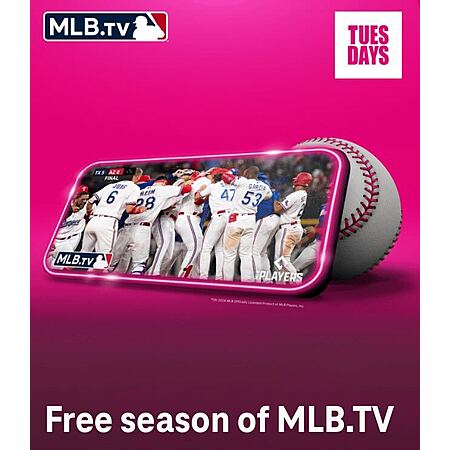
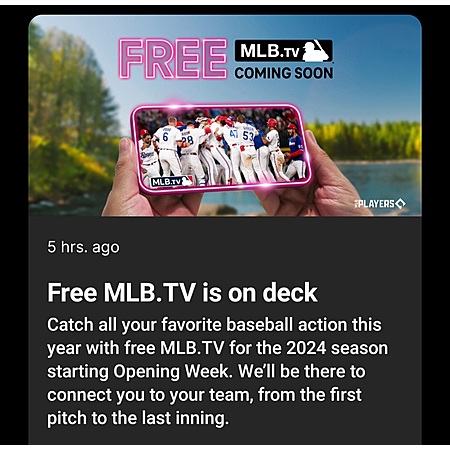


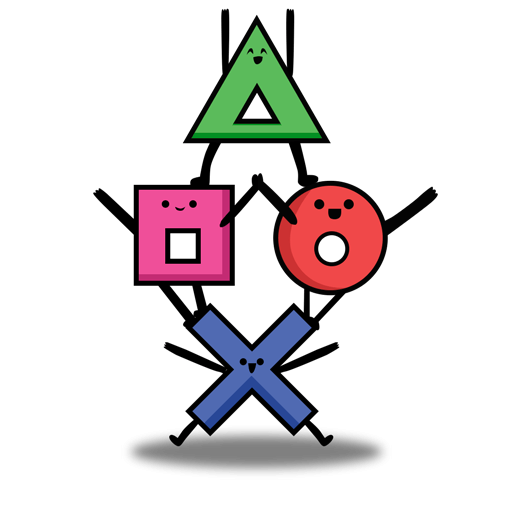
Leave a Comment
Top Comments
It's a bit silly that this thread is front page news a month ahead of the offer's availability.
5,776 Comments
Sign up for a Slickdeals account to remove this ad.
Want one code
WANT: 5$ AGC
Please PM. Will update this if I'm done with codes.
EDIT have purchased a code ~9:30pm 4/2, it still redeemed fine for anyone else wondering
I then gave that person a throwaway email address and to use that as an email when downloading the mlb app on the iphone. That person did that and used the email as username and created a password and was logged in the mlb app on their iphone. That person then gave me the password to the account. That person then logged out of the mlb app on the iphone. I then went on my laptop and logged into mlb account with the throwaway email and password and was logged in. I then noticed that when you check the account settings, there is no mlb tv subscription at all. I had thought if that person clicked on redeem again on the iphone and download mlb app, then it would be applied but it didn't.
My question now is, can that person still log into the mlb app on their iphone and apply the code somehow? They thing is I have no clue where the code is but several people said it would be on the apple id account for the iphone. So where would you find this code on the iphone? Can that person still apply the code to that mlb account now or it doesn't work anymore? The thing is when that person created the mlb account, I had thought since it was on that iphone, well the code would be applied without you doing it manually. I did mention that person did not get an mlb tv code because that person had downloaded the mlb app after clicking redeem. So my question is can that person still get mlb tv on that account or not? The thing is the message was the code was already redeemed so is that good or bad? If it was redeemed, well it's somewhere in the apple id right? But if it wasn't redeemed, wouldn't that be not good since you can't redeem it anymore?
I then gave that person a throwaway email address and to use that as an email when downloading the mlb app on the iphone. That person did that and used the email as username and created a password and was logged in the mlb app on their iphone. That person then gave me the password to the account. That person then logged out of the mlb app on the iphone. I then went on my laptop and logged into mlb account with the throwaway email and password and was logged in. I then noticed that when you check the account settings, there is no mlb tv subscription at all. I had thought if that person clicked on redeem again on the iphone and download mlb app, then it would be applied but it didn't.
My question now is, can that person still log into the mlb app on their iphone and apply the code somehow? They thing is I have no clue where the code is but several people said it would be on the apple id account for the iphone. So where would you find this code on the iphone? Can that person still apply the code to that mlb account now or it doesn't work anymore? The thing is when that person created the mlb account, I had thought since it was on that iphone, well the code would be applied without you doing it manually. I did mention that person did not get an mlb tv code because that person had downloaded the mlb app after clicking redeem. So my question is can that person still get mlb tv on that account or not? The thing is the message was the code was already redeemed so is that good or bad? If it was redeemed, well it's somewhere in the apple id right? But if it wasn't redeemed, wouldn't that be not good since you can't redeem it anymore?
Accessing your Apple App Store In-App Purchase on other Supported Devices
A major benefit of connecting your Apple App Store purchase to an MLB account is being able to access the purchase across your compatible Apple and Android devices. You will also have access to At Bat on the web. Connecting a purchase to an MLB account also allows Customer Service to better assist you with inquiries and troubleshooting. You will have an opportunity to connect your purchase to an MLB account after making the purchase, or it can be completed at a later time. You can only connect an Apple App Store purchase to one MLB account. If you connect the purchase to a second MLB account, the first account will lose all entitlements.
1. Open the MLB app
2. Tap on the "Browse" icon in the top right of your home tab
3. Scroll down until you see "Account Settings" and tap on it
4. Tap on "Connect Purchase to MLB" and log in with your registered MLB account email and password or register for a new account
Here's the source link where the above process was pulled from …
https://www.mlb.com/apps/mlb-app/faq-apple
Sign up for a Slickdeals account to remove this ad.
Accessing your Apple App Store In-App Purchase on other Supported Devices
A major benefit of connecting your Apple App Store purchase to an MLB account is being able to access the purchase across your compatible Apple and Android devices. You will also have access to At Bat on the web. Connecting a purchase to an MLB account also allows Customer Service to better assist you with inquiries and troubleshooting. You will have an opportunity to connect your purchase to an MLB account after making the purchase, or it can be completed at a later time. You can only connect an Apple App Store purchase to one MLB account. If you connect the purchase to a second MLB account, the first account will lose all entitlements.
1. Open the MLB app
2. Tap on the "Browse" icon in the top right of your home tab
3. Scroll down until you see "Account Settings" and tap on it
4. Tap on "Connect Purchase to MLB" and log in with your registered MLB account email and password or register for a new account
Here's the source link where the above process was pulled from …
https://www.mlb.com/apps/mlb-app/faq-apple
I then noticed there was no mlb tv subscription since it showed I wasn't subscribed to anything. The thing is you are telling me to have that person do those steps on their iphone and it should work? Or it might or might not work? Can I test what you are asking on my laptop? I recall going to account settings earlier when I was logged into the account and when going to many settings, that was when I noticed I didn't have the mlb subscription activated.
Can others here who had a similar issue tell me if that is what should be done on that iphone? The thing is when they clicked on redeem from the T Mobile App, it said the code was redeemed. So that means it isn't expired right? This is what has me very confused here. Most people who claim the mlb tv from T Mobile on their iphone, are they following the exact instructions like on the T Mobile app? If so, what percentage of iphone users have this issue? I mean if you followed the instructions, you click redeem and download mlb app. Then create an account and by default, the mlb tv subscription isn't automatically applied correct? So the correct way to do this without needing the code for trade but just wanting it for yourself would been downloaded and created mlb app already before going to the T Mobile App and clicking redeem right? The thing is what I described, very few people if any seem to have this issue? I got to assume it's because you suppose to have an mlb app downloaded and account created already before redeem? Also people say it's more complicated with ios compared to android. That is only when wanting the code to show up correct and not this process of just claiming it for oneself?
I then noticed there was no mlb tv subscription since it showed I wasn't subscribed to anything. The thing is you are telling me to have that person do those steps on their iphone and it should work? Or it might or might not work? Can I test what you are asking on my laptop? I recall going to account settings earlier when I was logged into the account and when going to many settings, that was when I noticed I didn't have the mlb subscription activated.
Can others here who had a similar issue tell me if that is what should be done on that iphone? The thing is when they clicked on redeem from the T Mobile App, it said the code was redeemed. So that means it isn't expired right? This is what has me very confused here. Most people who claim the mlb tv from T Mobile on their iphone, are they following the exact instructions like on the T Mobile app? If so, what percentage of iphone users have this issue? I mean if you followed the instructions, you click redeem and download mlb app. Then create an account and by default, the mlb tv subscription isn't automatically applied correct? So the correct way to do this without needing the code for trade but just wanting it for yourself would been downloaded and created mlb app already before going to the T Mobile App and clicking redeem right? The thing is what I described, very few people if any seem to have this issue? I got to assume it's because you suppose to have an mlb app downloaded and account created already before redeem? Also people say it's more complicated with ios compared to android. That is only when wanting the code to show up correct and not this process of just claiming it for oneself?
Well I mean for me to test it on the laptop, I mean to just go to account settings and check if there is an option that even says Connect Purchase to MLB. The thing is I don't have that person's iphone so no access to their iphone or mlb subscription. So just have that person log into the mlb account on the mlb app on the iphone, then have that person click Connect Purchase to MLB while already logged into account and that might work correct?
The thing is what that person did, I'm sure lot of people did that? I mean I can imagine lot of people went to click redeem before downloading the mlb app and creating an account right and thus were logged in? Thus if you do that, then this issue will be like this?
But yes, I would have them click "Connect purchase to MLB" and log into the MLB app on their phone using your MLB account info, which would hopefully then transfer the subscription to your MLB account rather than their Apple account.
No, I doubt that you would see the "Connect purchase to MLB" option on anything other than an iPhone with a linked MLB subscription. That's a very specific procedure meant for Apple devices and I can't imagine any reason why the option would even appear on a laptop.
But yes, I would have them log into the MLB app on their phone using your MLB account info and then "Connect purchase to MLB" which would hopefully then transfer the subscription to your MLB account rather than their Apple account.
So if that is what they did, then is it normal for this to occur where it isn't linked or asked to be linked?
Okay that makes sense the Connect Purchase to MLB option wouldn't show up on anything but that iphone. I had thought it would always show up if you log into that mlb account with a laptop or anything. Okay so there is no message of Connect Purchase to MLB, then what? Now has anyone else had this issue which I described? There is very little discussion about this which has me surprised because that person followed the instructions and isn't everyone going to follow the exact T Mobile instructions unless they wanted the code only for trade?
So if that is what they did, then is it normal for this to occur where it isn't linked or asked to be linked?
Okay that makes sense the Connect Purchase to MLB option wouldn't show up on anything but that iphone. I had thought it would always show up if you log into that mlb account with a laptop or anything. Okay so there is no message of Connect Purchase to MLB, then what? Now has anyone else had this issue which I described? There is very little discussion about this which has me surprised because that person followed the instructions and isn't everyone going to follow the exact T Mobile instructions unless they wanted the code only for trade?
And you keep wondering why other iPhone users aren't having the issue, but you're attempting to do something completely different than what they would normally be doing. You're trying to use it separate from the Apple ID that it was set up with. That Apple ID is kind of like a digital wallet and it can be linked to many things, including subscriptions from third-party apps. That's what I think is going on here. The reason other Apple users don't have any problems with it is that they're always logged into their Apple ID and so the subscription automatically follows them when they use the app on their iPhone, iPad, etc. They simply don't run into the issues that you're seeing because that Apple account link is always there for them. The MLB app recognizes them based on their Apple ID connection and it works fine. You're running into problems because you're trying to use it in a completely different way without that linked account and you haven't gone through the process to break that link to the Apple ID yet. This is not something that the average Apple user would run into with their typical use. Also, there have been a lot of warnings about avoiding iPhones as much as possible for the activation in these threads, so anyone who activated on a regular computer first wouldn't be seeing the same issue with it being linked to an Apple account because the main MLB account link would have been set as the default right out of the gate. .
Sign up for a Slickdeals account to remove this ad.
And you keep wondering why other iPhone users aren't having the issue, but you're attempting to do something completely different than what they would normally be doing. You're trying to use it separate from the Apple ID that it was set up with. That Apple ID is kind of like a digital wallet and it can be linked to many things, including subscriptions from third-party apps. That's what I think is going on here. The reason other Apple users don't have any problems with it is that they're always logged into their Apple ID and so the subscription automatically follows them when they use the app on their iPhone, iPad, etc. They simply don't run into the issues that you're seeing because that Apple account link is always there for them. The MLB app recognizes them based on their Apple ID connection and it works fine. You're running into problems because you're trying to use it in a completely different way without that linked account and you haven't gone through the process to break that link to the Apple ID yet. This is not something that the average Apple user would run into with their typical use. Also, there have been a lot of warnings about avoiding iPhones as much as possible for the activation in these threads, so anyone who activated on a regular computer first wouldn't be seeing the same issue with it being linked to an Apple account.
What am I attempting to do that is completely different than what most people are doing? I had that person try to claim the code but they did it incorrectly. So then they deleted the mlb app. Then downloaded the mlb app again. Then went and created an mlb account. Do you mean the normal way a person who would claim the code would already has the mlb app downloaded and already logged into the mlb account before clicking the redeem? So if they did it that way, then it would be linked? If that is what you mean by that, then I get it. If not, I am confused what you mean by this because I no longer want the code anymore, I just want it activated.
How do you know if you are always logged into their apple id? How do I check that for my iphone before I ask for that iphone? I would think that iphone is linked to apple id for some reason. Yes I heard people say avoid using iphone to activate the mlb tv. However... then how would someone with an iphone even activate it or get the code then if they don't have a spare android device? I heard someone mention use a laptop or ipad which we have access to but how would you even do that? You would log into your tmobile account on the laptop or the ipad? That would be the email and password associated with tmobile? I don't have tmobile so I have no clue about this part. Also tons of people have iphone so can't imagine the regular iphone user checking t mobile app and notice free mlb tv and then they go... okay I am going to claim this on a laptop or ipad because there will be issues claiming it on an iphone... like almost no regular iphone user would ever know or think of that unless they read online right? Wait, most people activate it on a laptop as oppose to their iphone/android device? I would find this very rare I figure if there is a t mobile app and there is offer there, it would seem obvious you claim it there and most people do that?
Leave a Comment