frontpageSkillful_Pickle | Staff posted Mar 15, 2024 02:02 PM
Item 1 of 10
Item 1 of 10
frontpageSkillful_Pickle | Staff posted Mar 15, 2024 02:02 PM
3inus KEBOHUB EE01 RGB-Backlit Mechanical Keyboard w/ 5-in-1 USB Hub
+ Free Shipping$49
$120
59% offwhatgeek
Get Deal at whatgeekGood Deal
Bad Deal
Save
Share

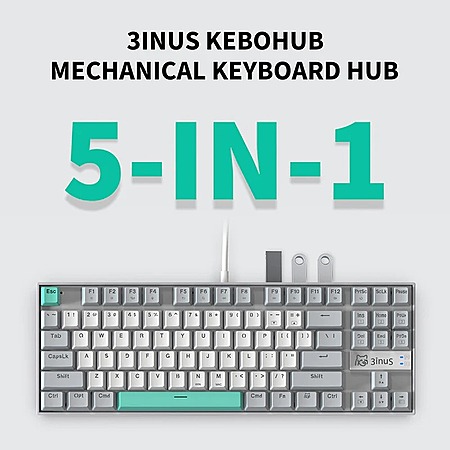
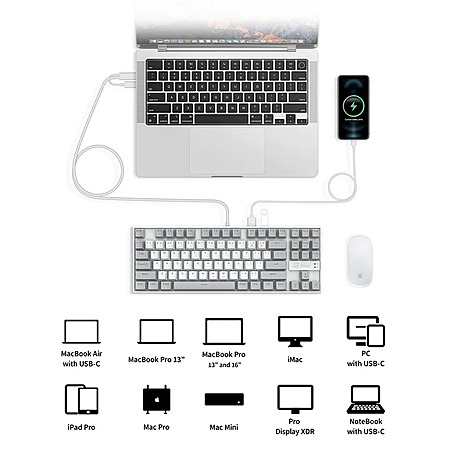



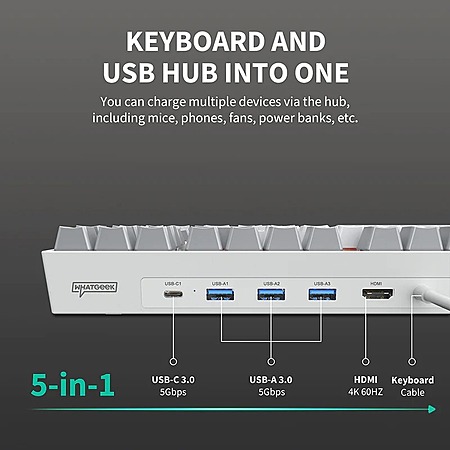


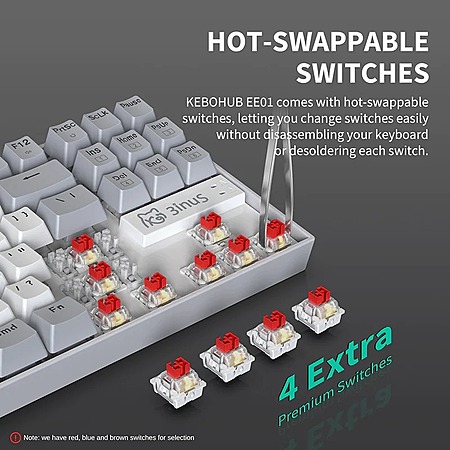


Leave a Comment
Top Comments
Sounds freaking terrible. PING! PING! PING! The entire keyboard casing has a high-pitched ping that echoes... sounds like hot trash. Feels kinda cheapish.
The ports are really cool, but sucks the main cord is built in? lol.
not at all enthusiast as far as the mechanical keyboard aspect.
4/5 rating from me.
sound: 0/5
feel: 3/5
ports: 5/5
backlit: 5/5
built in cord: 2/5
34 Comments
Sign up for a Slickdeals account to remove this ad.
Not super knowledgeable on usb and how it works but I think, in a limited functionality possibly. If the usb c connectors have one transmitting display (deck does dp alt and this should be able to use that and convert to hdmi) and the other just supports data, you can connect it to the steam deck directly and get display but no data.
Keep in mind that you would be losing power passthrough which is kinda big.
I have a bluetooth mouse + keyboard for my deck with dell P1424H that connects via usb c dp alt and supports power passthrough. So I can charge the deck with a 14" monitor, mouse, and keyboard.
edit: Okay so after a bit of digging I'm confused by this keyboard completely. It's trying to copy the style of other macbook docks like the Anker 547 where it's assuming you have the two usb-c ports next to each other with the same capabilities but it doesn't have passthrough charging. So for a normal windows laptop, I don't think you'll have the two usb c ports next to each other and if you do, they may not support the same protocol as this keyboard. It'd be safe to assume that it would work if you have a windows laptop with two thunderbolt ports next to each other like the macbook and this would work. For the macbook, this doesn't support passthrough charging but takes up the charging port on the macbook, making this really quite awful and I would say this is an awful purchase for anyone. Add on top of that this is totally a perfect 5 star product with 1 review that only just complains about it (maybe they were incentivized to put 5 stars) and all of the reviews I did see online were awful and virtually only reported the specs (honestly didn't try all that hard, just skimmed 3 separate reviews). The price as well seems kind of too good to be true. A good usb-c dock can cost more than $50 and a good keyboard with hot swappable switches can cost more than $50. The only written review on the site says both of those things are bad. This screams like garbage-break-in-two-weeks-Chinese-garbage to me.
Keep in mind that you would be losing power passthrough which is kinda big.
I have a bluetooth mouse + keyboard for my deck with dell P1424H that connects via usb c dp alt and supports power passthrough. So I can charge the deck with a 14" monitor, mouse, and keyboard.
edit: Okay so after a bit of digging I'm confused by this keyboard completely. It's trying to copy the style of other macbook docks like the Anker 547 where it's assuming you have the two usb-c ports next to each other with the same capabilities but it doesn't have passthrough charging. So for a normal windows laptop, I don't think you'll have the two usb c ports next to each other and if you do, they may not support the same protocol as this keyboard. It'd be safe to assume that it would work if you have a windows laptop with two thunderbolt ports next to each other like the macbook and this would work. For the macbook, this doesn't support passthrough charging but takes up the charging port on the macbook, making this really quite awful and I would say this is an awful purchase for anyone. Add on top of that this is totally a perfect 5 star product with 1 review that only just complains about it (maybe they were incentivized to put 5 stars) and all of the reviews I did see online were awful and virtually only reported the specs (honestly didn't try all that hard, just skimmed 3 separate reviews). The price as well seems kind of too good to be true. A good usb-c dock can cost more than $50 and a good keyboard with hot swappable switches can cost more than $50. The only written review on the site says both of those things are bad. This screams like garbage-break-in-two-weeks-Chinese-garbage to me.
Sign up for a Slickdeals account to remove this ad.
Our community has rated this post as helpful. If you agree, why not thank NathanialH
Sounds freaking terrible. PING! PING! PING! The entire keyboard casing has a high-pitched ping that echoes... sounds like hot trash. Feels kinda cheapish.
The ports are really cool, but sucks the main cord is built in? lol.
not at all enthusiast as far as the mechanical keyboard aspect.
4/5 rating from me.
sound: 0/5
feel: 3/5
ports: 5/5
backlit: 5/5
built in cord: 2/5
Our community has rated this post as helpful. If you agree, why not thank constructiveentropy
Brown isn't silent, but it's relatively quiet and much better for your hands to avoid developing carpal tunnel syndrome. I use it in my office cubicle, and none of my coworkers have ever complained. It's not as silent as red, but worth it if you care about avoiding a painful condition later in life.
This is because the brown switches register the key stroke about half way down and you can feel a tactile sensation indicating that it is ok to stop pressing down. So you can develop the muscle memory to lift your finger before hitting actual physical resistance. This is super important when you are doing a repetitive task like typing for hour and hours, day after day to reduce the risk of carpal tunnel syndrome or arthritis.
The common advice is that brown is better for writing and red is better for gamers, but this bad advice. Red switches don't actually send electronic signals to a computer any faster, they just lack this beneficial tactile feedback which results in you quickly jamming down your fingers harder in a way that will damage your hands over time. Brown is better for everyone who gives a damn about their body.
Also important - get the same type of keyboard for every computer you use frequently. If you're constantly switching between keyboard types, you're going to develop the wrong muscle memory and really mess up your hands. If that means bringing your own keyboard into work, do it (yeah, it sucks if your job won't buy one for you, but if you don't you will seriously regret it when you are older).
It feels ok to use, but it feels kind of cheap as well. The switches feel nice, I got browns, and the backlit feature is nice. I am trying to figure out how to get the HDMI to output or if I need a driver... plugged in and no go on that so far.
Would that clone whatever I'm displaying on the phone, use it as a 2nd monitor, or is there a setting that lets me choose between either of those?
Sign up for a Slickdeals account to remove this ad.
Loudness has a lot more to do with the acoustic dampening of the keyboard chassis than red vs brown.
Blue is a different animal. Very loud.
Leave a Comment