expiredhawkblu09 | Staff posted May 07, 2024 09:18 PM
Item 1 of 4
Item 1 of 4
expiredhawkblu09 | Staff posted May 07, 2024 09:18 PM
Canon Pixma MG3620 Wireless All-In-One Color Inkjet Printer w/ Mobile & Tablet Printing (Black) $47 + Free Shipping
$47
$80
41% offAmazon
Visit AmazonGood Deal
Bad Deal
Save
Share
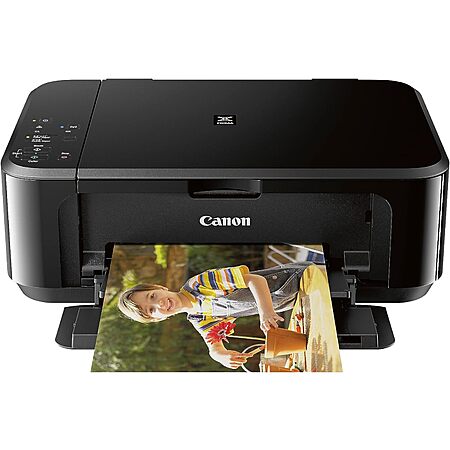





Leave a Comment
19 Comments
Sign up for a Slickdeals account to remove this ad.
Our community has rated this post as helpful. If you agree, why not thank drvforms
Original review. I ordered the Red MG3620 Canon Pixma printer. It is a pretty red except the top is a not so pretty brownish red. Why? Just why.
Set up was easy enough with a USB cable but here are some things to know.
1. I ordered the printer alone (59.) yet it came with ink. I almost ordered the "Printer+ink" for 114.00 but found ink cheaper elsewhere and THEN it came with ink anyway. It would have been nice to know.
2. There was tape and some packing material stuck inside the printer near the ink slide bar that was in pretty tight and I was afraid I would break something if I pulled it out so I waited to get it out until I turned on the machine thinking it would be easier. No mention of how to remove without damaging the unit. When I plugged it in and turned on the printer the slide bar moved and it sounded pretty bad. I had to yank out the tape etc. to stop the awful sounds. It printed fine later so fingers crossed there.
3. I had to watch a Youtube video on putting in the ink cartridges which was fine but odd that there was no mention in the instructions.
4. Ditto on how the paper is inserted. The video I watched showed several little swing-out paper holder/guides for outcoming paper. This comment is for those saying the paper falls on the floor.
5. At first the computer could not seem to find the printer and I realized the printer was not turned back on but it WAS connected with a RED USB cable that I bought on Amazon. Very snazzy with my red printer.
So I turned it on and my computer found and installed the printer very quickly and then I printed my 1 page book club meeting list which shot right out. It is very crisp and clean.
I think the instructions that came with the printer are for a range of printers which may be why it does not have ink and paper loading instructions.
Like I said I am happy so far. I have 2 Pixma Pro 9000 Mark II printers which have been work horses. Occasionally quirky but with Kenoungh (go see the Barbie movie) looking around online I have been able to find the sometimes weird work-arounds.
Original review. I ordered the Red MG3620 Canon Pixma printer. It is a pretty red except the top is a not so pretty brownish red. Why? Just why.
Set up was easy enough with a USB cable but here are some things to know.
1. I ordered the printer alone (59.) yet it came with ink. I almost ordered the "Printer+ink" for 114.00 but found ink cheaper elsewhere and THEN it came with ink anyway. It would have been nice to know.
2. There was tape and some packing material stuck inside the printer near the ink slide bar that was in pretty tight and I was afraid I would break something if I pulled it out so I waited to get it out until I turned on the machine thinking it would be easier. No mention of how to remove without damaging the unit. When I plugged it in and turned on the printer the slide bar moved and it sounded pretty bad. I had to yank out the tape etc. to stop the awful sounds. It printed fine later so fingers crossed there.
3. I had to watch a Youtube video on putting in the ink cartridges which was fine but odd that there was no mention in the instructions.
4. Ditto on how the paper is inserted. The video I watched showed several little swing-out paper holder/guides for outcoming paper. This comment is for those saying the paper falls on the floor.
5. At first the computer could not seem to find the printer and I realized the printer was not turned back on but it WAS connected with a RED USB cable that I bought on Amazon. Very snazzy with my red printer.
So I turned it on and my computer found and installed the printer very quickly and then I printed my 1 page book club meeting list which shot right out. It is very crisp and clean.
I think the instructions that came with the printer are for a range of printers which may be why it does not have ink and paper loading instructions.
Like I said I am happy so far. I have 2 Pixma Pro 9000 Mark II printers which have been work horses. Occasionally quirky but with Kenoungh (go see the Barbie movie) looking around online I have been able to find the sometimes weird work-arounds.
FREQUENTLY RETURNED per Amazon
Sign up for a Slickdeals account to remove this ad.
1. You're printing many color pages multiple times a week.
2. You're purchasing one of the good Cannon Eco Tank models (Which this is not).
If those two things don't apply to your situation, don't buy an inkjet.
If they do apply to your situation, still probably don't buy an inkjet.
$50 for the printer, and if you use them a lot, the ink costs will kill you. And if you use them very little, the ink will dry up and then the ink cost will kill you.
Edit: except it's only Black + White Copies
Edit: except it's only Black + White Copies
Edit: It doesn't need to print photo quality, just consistent and economical color prints. Thanks in advance if you can suggest one right now.
Sign up for a Slickdeals account to remove this ad.
Leave a Comment